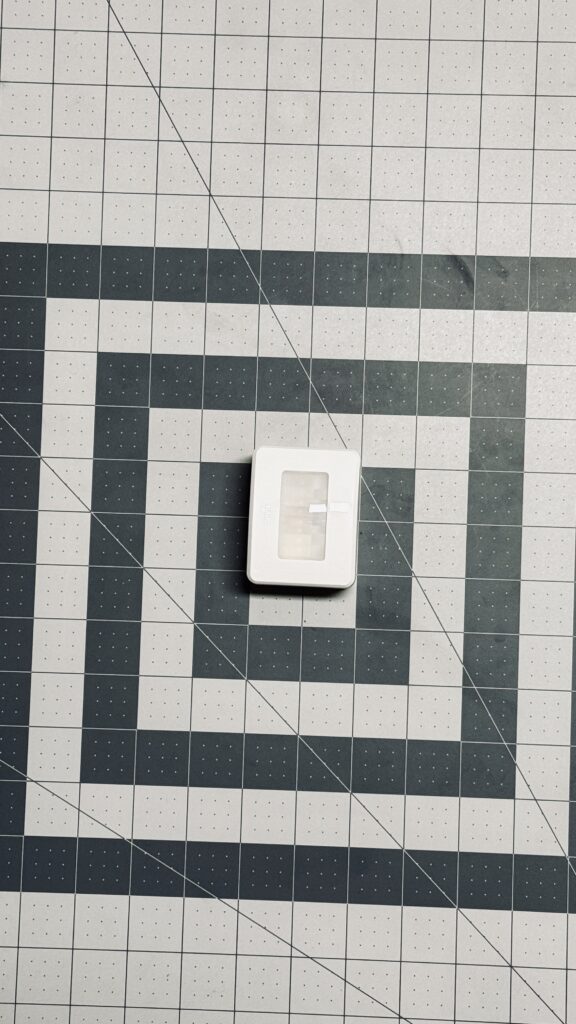Get your family’s attention with this handy app. Home Flash allows you to flash any and all HomeKit-enabled lights regardless of manufacturer or type. In this post, we look at how to use the app and some of its key features.
VOCOliinc T-Guard acting up? Troubleshoot it by restoring it to factory settings and this video shows you how!
Considering that unless you’ve rigged your door with a pneumatic arm or a push latch and spring assembly, you’ll still need a free hand to open a door. So does a smart lock really provide any added benefit? In this post, we explore that idea along with reviewing the VOCOlinc T-Guard Smart Lock.
For those times when you just can’t be bothered to get off the couch or out of bed to let someone in… and you can’t (I’m looking at you Android users) add them to your Home, here’s a solution. Use a HomeKit button or switch to lock and unlock your door from the comfort of the couch or bed…or anywhere else in your home.
At myHomeKithome, we are huge fans of all things sensors since they allow for that home automation magic that we all enjoy. In this video, we take a gander at the fairly new kid on the block Onvis and their multi-sensor: the SMS1 Smart Motion Sensor.
Whether you’re setting it up for the first time, troubleshooting connectivity issues, or preparing to depart with it, it’s always a good idea to know how to reset a connected home device and this videos show’s you how to perform a factory reset on the Onvis SMS1 Smart Motion Sensor.
Siri knows WAY more colors than you might think and in this post we explore some of the more interesting ones.
I’ll be completely honest and say that I can’t really attest to the validity of this process since the Hue Tap switch uses a pretty unique Zigbee protocol and I got some conflicting information. Either way, here’s what my research found. It certainly won’t hurt anything.
In this post, we review the self-powered Phillips Hue Tap switch and explore some of it’s uses.
In this post, we go beyond the standard single, double, and long press actions of Apple’s Home app and open a world of possibilities using buttons, and switches, and HomeKit automations available in 3rd party apps to create a virtually endless number of actions for buttons and switches.