A smart humidifier is a great addition to your smart home giving you the ability to keep your environment comfortable without lifting a finger. There are a couple of ones that work in Apple Home, but they are all pretty different. So how does the AirVersa Humel set itself apart from the competition, how accessible is it, and ultimately is it worth it?
What’s This Smart Humidifier All About?
- 5.5 L water tank
- Thread connectivity
- 4-zone addressable LED ring
Keep This in Mind Before Buying
- suitable for rooms up to 540 sq ft.
- Up to 60 hours of misting
- 3 color variants: crystal clear, ice blue, pebble gray
The Humel is Fairly Low Maintenance
I designate a device as “smart”, at least in terms of the connected home, as one that serves a practical need in the home, but also reduces my interaction with that appliance and the Humel definitely does that in a couple of different ways.
the water tank is huge with an estimated 60 hours of humidification between fills meaning I have to refill it less often. When using it as an aroma diffusor, it uses reusable fragrance pads, as opposed to adding essential oils directly to the tank, meaning I have to clean it less often.
The Humel is an ultrasonic humidifier meaning it uses high-frequency sound =vibrations to break up the water molecules before dispersing them into the air with a fan. This usually, and is the case for the Humel, means less cleaning in general, but we’ll talk more about that in a moment.
Thread is the Way to Go!
The Humel is the first and currently only smart humidifier that is built on Thread. This means less WiFi congestion, speedy response times, and rock-solid reliability. As a Thread router, it also strengthens and fortifies your whole Thread network not only sending and receiving its own messages, but also passing along messages from end node devices in the area. Since it is a Thread-based accessory, you will need to have a Thread-enabled HomePod or Apple TV but if you’re reading this, you probably already have at least several of these.
Ever since I started building my Thread network, I have had absolutely ZERO issues with devices dropping offline or otherwise becoming unresponsive and device latency is minimal. I know that others’ mileage has varied, but I have had no issues at all with Thread.
A small downside to the Humel’s use of Thread is that it is HomeKit over Thread, not Matter over Thread. This might not matter much to you as it doesn’t to me, but even if you have a Google or Amazon device with a Thread border router, you will not be able to connect it to those platforms.
I asked AirVersa about their intentions on supporting Matter and was told that right now just was not the time for Matter. Again, if you are like me and all-in on Apple Home, this doesn’t matter, but some of you are so I wanted to clarify.
Yes, Your Humidifier DOES need a dancing LED!
Though I do tend to focus on the practical aspects of the smart home, I cannot deny its cool factor and along with being a useful device, the Humel stands out with its 4-zone addressable LED ring around the base. It would be one thing if its LED, like the VOCOlinc Flowerbud, just displayed a solid dimmable color, but this one has some nifty lighting effects that are pretty customizable and make it stand out.
You can have the LED act as a humidity level indicator which is nice for a quick glance, but the other effects are way more interesting. Even better, they can be exposed to HomeKit as scenes allowing you to integrate them with other devices and automations. You will need the Sleekpoint app to do this and unfortunately it is lacking in the accessibility department, so I couldn’t test this out personally. Simon from HomeKit News did though and he does a great job of showing you how it’s done.
Be Careful Around Children & Pets
The Humel features a physical button lock which comes in handy if you, like me, have a toddler who is discovering the wonders of the smart home and I applaud this feature immensely. Something I would have like to have seen in this regard though is a way to somehow lock the water tank to the base. I am fairly concerned that my little explorer or the giant panting fur ball we also have running around the house will inadvertently cause its demise. Not that a locking mechanism would completely solve this issue, but it would at the very least relieve some of my anxiety.
Low Maintenance Does Not Mean No Maintenance
I spoke earlier about the relative low maintenance this humidifier requires due to its use of ultrasonic nebulization. A downside of this form of humidification is that it ionizes everything in the tank, including minerals and any bacteria dispersing it throughout the air. So, yes do use distilled, demineralized, or purified water and I would make it a point to regularly disinfect the the water tank and diffusor tray just to be on the safe side.
Along these same lines, this type of humidifier is known to increase PM 2.5 levels. Thankfully, unless your humidifier is teaming with mold or you are not using distilled water, this won’t likely cause any health issues. Just be aware of this if you notice a drop in air quality from sensors in the room. A simple solution to this is to physically move the device away from any air quality sensors.
Is It Smarter with an App?
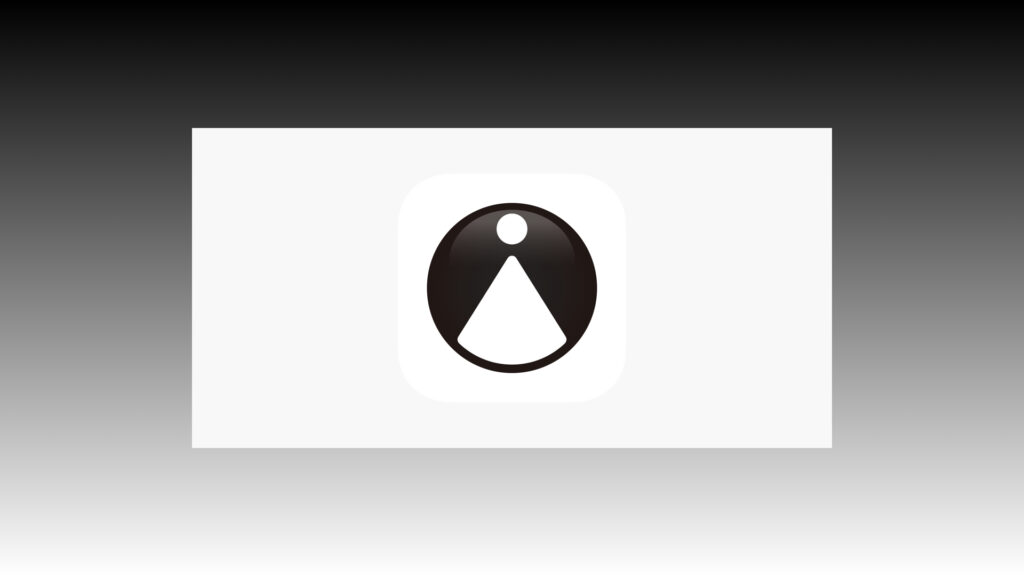
As I hinted at earlier and even in my review of the AirVersa Purel Smart Air Purifier, the Sleekpoint app is less than accessible. This is a real shame since there’s actually quite a lot you can do with the Humel that you can’t do elsewhere.
In addition to being able to select and customize the lighting effects, the Sleekpoint app also gives you the ability to enable sleep mode which drops the fan speed to super low and therefore super quiet. There is also the ability to create schedules and other types of automations like humidity thresholds for auto mode, but these can also be carried out in any HomeKit app.
IN Apple’s Home app, the Humel is exposed as 4 different accessories: the humidifier itself, a dimmable color light, and temperature and humidity sensors. In terms of the humidifier, we can adjust the desired target humidity as wells the fan speed and of course use these actions in automations.
A point of note is that though we can engage the child lock in Apple Home, we cannot set the Humel to sleep modes. We can set it to auto mode, but cannot adjust the humidity threshold. There’s also a weird option to put it into dehumidifier mode which as far as I know is not something the Humel can do, so I’m not entirely sure why that’s there. This is similar to the Purel and something I really hoped would be fixed, but alas it has not. I assume the sleep mode is a limitation of HomeKit, but the auto mode is not since I have other purifiers that use that functionality.
How Accessible is the Humel?
I was very pleasantly surprised to see that the Humel uses hard switch buttons for physical control as opposed to touch ones like on the Purel. This means that though the software’s inaccessibility limits our use of the lighting effects, we at least have a way to cycle through the different ones, though it involves memorizing the order of the effects.
I also want to point out that one of this humidifier’s biggest strength, it’s massive water tank, could potentially be a bit cumbersome once topped off.
Cleaning and maintenance is also pretty straightforward with pieces needing cleaning being easily accessible.
The Sleekpoint app is really where the Humel stumbles in terms of accessibility. Generally speaking, it’s navigable and higher level options are accessible with VoiceOver, but once you try to get into the humidifier’s features and settings, you’ll find a number of unlabeled elements and a lack of semantic structure with loads of untagged images representing text and other vital information.
Sleekpoint is a fairly fledgling firm and so I empathize with a lack of resources to dedicate to accessibility improvements. However, remediation will inevitably improve the user experience for all as this lends itself to an interface that is more intuitive and easier-to-use for all.
The Long & the Short of It
Humidifiers are I think an often overlooked home appliance. Proper indoor humidity can have a number of effects on your skin and respiratory health, the state of wooden furniture and fixtures, and even reduce static electricity preventing potential damage to electronics. AirVersa’s Humel is kind of a no-brainer if your looking for a Apple Home humidifier. It ticks all the boxes for a solid humidifier and a solid connected device. The water tank is huge, it’s got Thread, and you can even throw some essential oils onto the pads to add your favorite scents to the air. Admittedly, I set it to auto and just let it be and I really like this aspect of it. The smart home should work for you, not the other way around.
We use income-earning affiliate links.
We may receive a small commission on purchases made using links on this page at no extra cost to you.




