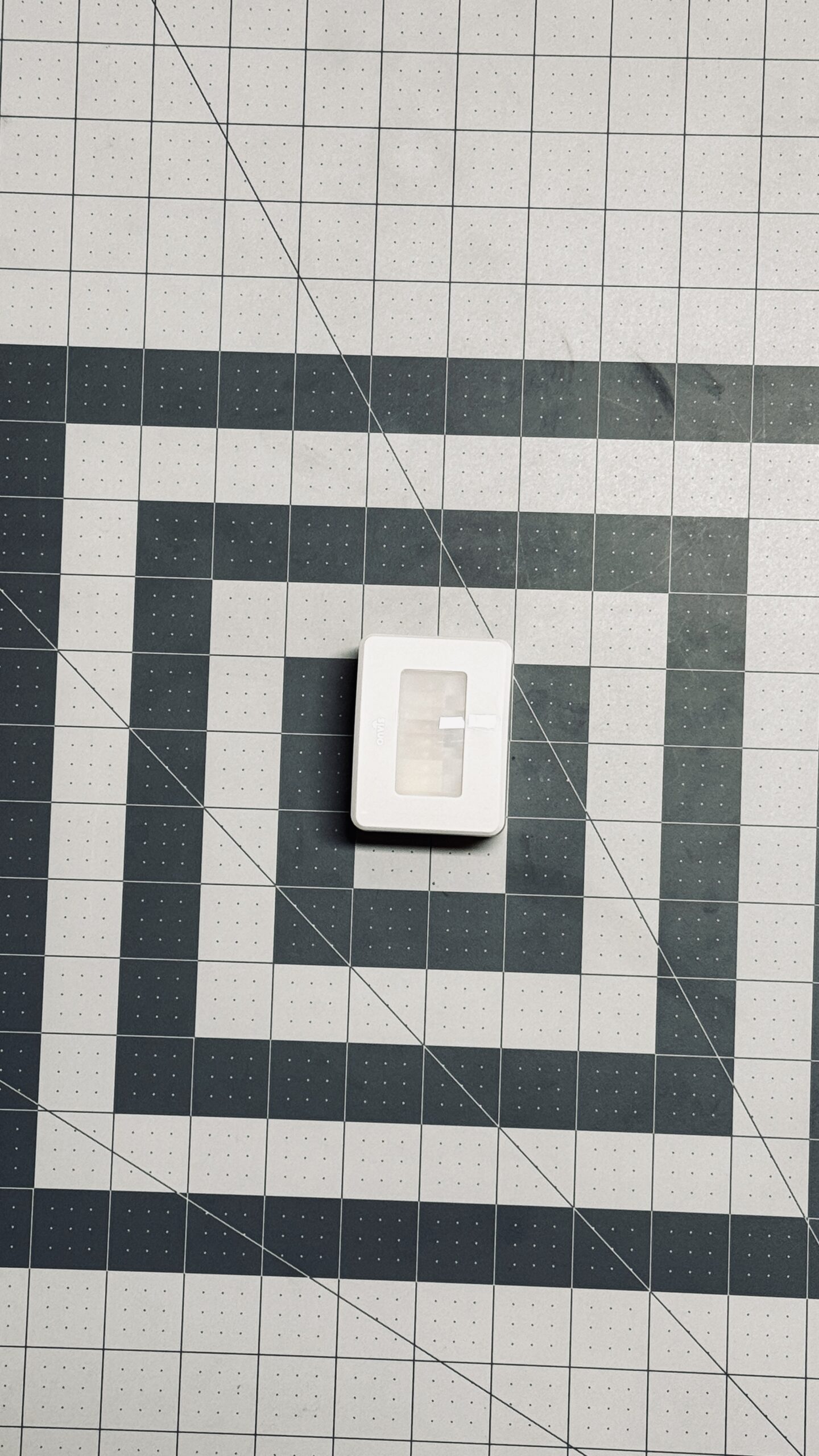The original Onvis motion sensor with Bluetooth has been one of the most solid HomeKit devices I’ve had in my Apple Home. That’s why it has found a happy home controlling the lights and exhaust fan in my bathroom for the last 4 1/2 years, but it is by no means perfect. However, Onvis just released an updated version with Thread and an additional sensor, so did they make an already awesome motion sensor awesome-er?
The Onvis SMS2 is Both Old & New
- PIR-based motion sensor
- Ambient light sensor
- Temperature & humidity sensors
- Thread connectivity
Know This Before You Buy…
- requires 2 x AA batteries (~1 year)
- Requires Thread border router
- Detection range: 5-10m; 120º
- operating temp.: -º – 45º C
- Operating humidity: 5-95%
Bluetooth is Good, but Thread is Better
As I mentioned, Bluetooth with the original version of this device has been surprisingly reliable for me. So much so, that not only is it one of the very few Bluetooth devices I allow in my smart home, I have enough confidence in it to have it control my bathroom lights.
This being said, Thread connectivity with the SMS2 is very welcomed. Aside from the obvious speed improvements, it also provides a more resilient connection and increased range. A huge factor in the Bluetooth version being such a great device for me is that I have a HomePod in the bathroom, so I’ve got direct access to an Apple Home hub. However, if you aren’t as mad with your HomePod placement, Thread’s range and mesh network will make the SMS2 a great option.
Though this changes all the time, the SMS2 is currently the only second motion sensor to support the wireless protocol. It’s also the most affordable option at this point and a heck of a value with the different onboard sensors.
The Onvis SMS2 is REAL Bang for the Buck
The SMS2 is 4 sensors in one: motion, lux, temperature, and humidity. This is great for not having to plaster your room with multiple white boxes, but it also saves you some scratch. It would be a steal just as a Thread-based motion / ambient light detector but with the environment sensors, it’s got definite added value.
New Internals, but Old Externals
Though Onvis added a Thread radio and an ambient light sensor, they left the body nearly completely unchanged. Sure, the logo is slightly less visible, but it keeps the same boxy shape. While mostly functional, it isn’t particularly attractive to look at.
Since spouse approval is always something we need to consider, I do want to mention that my significant other mistook the opaque cover on the face of the device for an LCD display that was not functioning properly.
Not-so-flexible Mounting
As I mentioned, the design of the second iteration of Onvis motion sensor has not changed and this includes its mounting solution or lack thereof. It comes out of the box with attached double-sided tape and even a replacement. It also comes with a mounting screw for a more permanent installation. However, these solutions do not take tilt or angle into account which is extremely important for a motion sensor to be effective in the most amount of scenarios possible. This being said, the only other Thread-connected motion sensor currently available, the Eve Motion, also suffers from this same affliction.
The Lux Sensor is Hiding
The SMS2 claims it has an ambient light sensor. There are options in the Onvis Home app that allow you to set motion events to active or inactive based on the presence of light. You can also set the sensitivity of the light sensor between low, medium and high. However, this sensor is not exposed to HomeKit. I confirmed this in a number of apps, including Apple’s Home app and Controller for HomeKit. There is limited usability in Onvis’ app as I outlined above, but I’m not entirely sure how useful this actually is.
This is not the first time we’ve seen an ambient light sensor included in an Apple Home motion sensor, but excluded from HomeKit, namely the Aqara Motion Sensor P1.
I’m not sure if this is due to a lack of software integration or due to the specific type of light sensor being used, but I do find it rather irritating. At least in the way Onvis integrates the functionality, it’s almost as if it weren’t there at all.
This is not to say that the sensor is useless without a lux level indicator and I have in fact used their Bluetooth version in a windowless bathroom to great success, but if you’re going to advertise the inclusion of something, it ought to be included and useable.
Does the Software Make it Smarter?
The short answer is yes. Regardless of whether you use it in Apple’s Home app, a third-party app, or Onvis’ own Home app, there is quite a bit you can do to adjust this motion sensor and have it control your other smart home devices.
Through HomeKit, we of course get access to the motion events, as well as the current temperature and humidity readings. Active and inactive motion states can both be used as triggers for automations and temperature and humidity thresholds can also be used to create some smart home magic.
We also get access to the battery level and, in apps that support it, we can adjust the sensitivity of the motion sensor and even create automations based on the battery level.
Again, access to the lux data is not something that can be used as triggers or conditions for automations in HomeKit.
However, the light sensor does show up in the Onvis Home app, albeit in some rather peculiar manifestations. First, we can elect to have motion events tied to the presence of light. We can also adjust the sensitivity of this brightness, but only between low, medium, and high. It makes significantly more sense to me to be able to use the current lux level as a condition for motion events, but I suppose this is better than nothing.
In the Onvis app, we can also adjust the timeout interval of the motion sensor between 5 seconds and 2 hours which is refreshing to see. As preluded to earlier, we can also adjust the sensitivity of the motion sensor from low to high as is fairly standard for Apple Home motion sensors.
Let’s Talk Access!
I own and use a number of Onvis devices in my HomeKit home, but rarely use the Onvis Home app. This is because the additional features offered in the Onvis app are mostly set it and forget it settings and the fact that it just is not that accessible of an app. I was reminded of this immediately upon beginning my review of the SMS2.
When launching the app for the first time, we are greeted with a several-page splash screen that I believe is intended to give users an overview of the application. However, if you are a VoiceOver user, it merely serves to frustrate frustrate as the only accessible element on the screen is the page picker.
Once you’ve broken through this hurdle, the app does become significantly more accessible, but not entirely usable. It is riddled with unlabeled buttons and switches, buttons and text in what I’m assuming is Mandarin, and elements that should be actionable that are not. While it is navigable for the most part and with a little patience and time basic functions like firmware updates can be accomplished, it is in desperate need of some accessibility tinkering. Even the tab bar is unlabeled which is something that tends to be properly labeled in other apps that are less accessible.
As far as the hardware is concerned, there’s not a lot to this little rectangular box. The battery cover is quite easy to remove and the AA batteries are a breeze to replace. A downside is that the reset button is recessed in a tiny pinhole that is difficult to locate tactilely.
Setup was a breeze and can be done using the HomeKit QR code on the side of the side or in the included manual. You can also set it up in Apple’s or Onvis’ Home app, or by just be using the Camera app on your phone.
You can also opt for an LED to flash upon motion activation which is useful for folks with hearing loss. You can also choose to have push notifications sent to your device if motion is detected for visual and non-visual recognition of motion events.
The Final Verdict
The Onvis SMS2 is a great update and definitely improves over the first generation which was already pretty good. Thread is always a winner in my book even if Bluetooth was working for me with the pervious model. But this is pretty much where it ends for me. I do think Onvis dropped the ball with how they implemented the ambient light sensor. It’s quite affordable and works great in areas like pantries, closets, sheds, and other areas where there isn’t any light, but if you need the added flexibility and precision that having a lux level sensor brings, you’ll need to look elsewhere. It was also disappointing to see they did not update the mount, especially when so many other manufacturers are just doing it right and so simply. I really appreciate Onvis’ approach to the smart home. They offer budget-friendly, value-packed, and (mostly) multi-functional devices that are more and more supporting Thread and this is a good thing.
We use income-earning affiliate links.
We may receive a small commission on purchases made using links on this page at no extra cost to you.