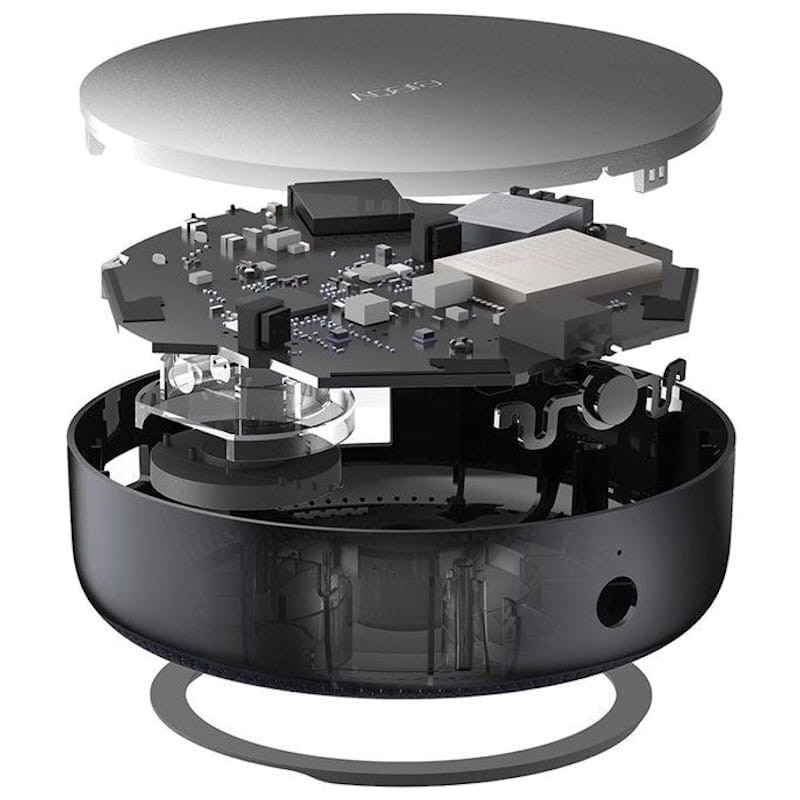While the talk of the HomeKit town as of late has been Thread, Zigbee still remains a solid option for building out your HomeKit home. Though you may associate Zigbee in HomeKit with Philips Hue, Aqara has been making huge waves in our favorite smart home platform with its multitude of sensors, switches, and plugs, not to mention its security system features.
Well, Aqara’s releasing their updated Hub M2 to the North American market, but where does it sit alongside the original Aqara Hub and even the G2h Camera hub and is it worth picking up. Let’s attempt to answer these questions.
Features
- Zigbee 3.0 hu
- 128 Aqara child device limit
- 360º infrared controller
- 4 security system modes with built-in speaker
Need to Knows
- dual-band WiFi
- RJ-45 ethernet port
- Bluetooth Low Energy – no support devices currently
- external 5V / 1A micro-USB power – adapted NOT INCLUDED
Pros

When I first got my Aqara Hub, I thought I could never reach 32 devices and boy was I wrong. Seeing as how they are so useful and so affordable, I quickly decked out my pad with all sorts of sensors, buttons, and plugs. I even surpassed the 64 device limit of the G2H Camera. Will the 128 device limit be enough? My wife certainly hopes so!
I was honestly happy with the arming and disarming of the OG Aqara Hub. Well, I didn’t know any better until I got the Onvis CS1 Security Alarm Contact Sensor and realized there were 4 different security system modes in HomeKit. Thankfully, the Aqara Hub M2 has support for all of these 4 modes!
Before I got my first Aqara Hub, I was intrigued by the fact that it plugged directly into the wall. I absolutely despise cables. This was, of course, until I got my paws on one and realized that it covered up the second outlet. The Aqara Hub M2 has solved this with it’s 5V / 1A micro-USB power source making it far more flexible in terms of placement.

Cons

I honestly don’t know how much we should expect out of a speaker that is part of a device that houses a Zigbee bridge, a Bluetooth chip, a host of IR blasters, dual-band WiFi, and Ethernet. However, if we put it against the other Aqara hub devices, it tanks. It’s barely audible. The good thing here is that it can be used alongside the other hubs, but if you’re looking at the Hub M2 as your sole security system alarm device, you might want to look at one of their other hubs.
One of the most touted features of the Aqara Hub M2 is its ability to connect just about any IR device making it smart and being able to use it in scenes and automations and the like. Unfortunately, this is only possible in the Aqara Home app and not in HomeKit. This being said, you can add desired actions from these IR devices to Shortcuts and get them working with Siri and other HomeKit accessories, but this is kind of annoying.
Connected IR devices aren’t exposed to HomeKit
I love the environment. It’s one of my favorite things about this great planet of ours. Hell, I can even kind of understand why Apple nixed the power adapter for the iPhone seeing as how that’s a device people upgrade regularly. But I can’t understand why Aqara decided we didn’t need one with the Hub M2. Are we expected to update our Zigbee hubs every two years? I actually tried with one of my old iPhone adapters and there wasn’t enough juice, so I had to go buy one. Not cool.
The Apps

In Aqara’s Home app, the Hub M2 starts out with 4 different security system modes just like it the G2H and the OG Aqara Hub. We’re able to pick and choose which of our Aqara child devices triggers the security system during each of these modes. A really use ful feature here is that we can set a delay timer between arming the different modes and when they actually become active. This is something that is definitely lacking in HomeKit.
Another hub-specific feature of the Hub M2 is that we can “lock” it so that none of our child devices are accidentally deleted. I haven’t had this issue with either of the other hubs, but I suppose it’s a good thing. Though it’s not at all at the level of the original Aqara Hub we can also toggle the LED of the device if we’re wanting to reduce that light exposure.
In terms of automations, we don’t have a lot of options, but what we do have is relatively useful. We can, as you might expect, have the hub play an assigned alarm sound as an automation action. Unfortunately, the sounds weren’t updated with this version of the hub which is definitely something I’ve been wanting.
We can also use the Hub M2 as a doorbell chime n conjunction with the Wireless Minni Switch and we have a number of different ringtone sounds that we can play. These sounds can also be used with other Aqara sensors or switches to produce an audible notification when, say, a door or window is opened.
Perhaps the biggest feature of the Hub M2 is its ability to absorb electronic devices that use infrared for control. Aqara does provide a few different standard product categories to choose from and each of these have a ton of different manufacturers to search through. But if you don’t find yours there, don’t fret you can always teach the Hub M2 the different buttons on your IR remote. The coolest thing about this is that you can use any of the buttons on the virtual remote as actions in automations and scenes in the Aqara app
Unfortunately, IR devices added to the Hub M2 aren’t exposed to HomeKit. However, if you add the desired action to a scene in the Aqara Home app, you can create a Shortcut that will allow you to use Siri and, somewhat, integrate it into your HomeKit setup.
The Aqara Hub M2 is exposed to HomeKit both as a bridge device and as a security system. As a bridge device, most child devices are in turn exposed to HomeKit. The Hub M2 will also show up in the “Hubs and Bridges” section under your Home setttigns.
As a security system, you may be happy to learn that with this updated version, we now have home, away, night, and off modes to choose from as actions in our automations. Unfortunately, we still can’t use non-Aqara HomeKit devices to trigger the security system. That is, unless we have a spare Aqara Smart Plug lying around…
Final Thoughts
I have been a fan of Aqara even before I had a chance to use their products and I’ve steadily expanded my setup even since. Navigating their hub landscape, though, can be a bit confusing. The Hub M2 is a great smart home hub and should cover you, at least for a while, in terms of getting your home decked out with sensors, switches, plugs, and so on. I’m not sure, though, that it’s the best if your primary focus is the security system aspect of it.
The speaker in the Hub M2 is just weak and this is its biggest drawback. This being said, if you are serious about having Aqara be your home’s protector, you’ll likely want to at have three alarm sources. You’ll probably want a camera to keep an eye on things, too. The great thing is that all of Aqara’s hubs, including the M1S, Camera Hub G2H, and the Hub M2 all work together seamlessly. This is how I currently have my home setup and it works flawlessly.
If you have a lot of, or even just a few key, IR-based electronics in the same room where you plan to put the M2, this is a great way to incorporate them into your smart home. I don’t have a ton of these types of devices, but I did program my studio lights with a custom remote and this has definitely saved me some time when setting up to record.
So is the Hub M2 worth an upgrade over your existing Aqara hub? That depends. If you’re nearing your child device capacity, if you have a need for all 4 security system modes in HomeKit, or if you want to bring some older IR devices into the 21st century, most definitely it is. But don’t get rid of your old hub. It will come in handy!
We use income-earning affiliate links.
We may receive a small commission on purchases made using links on this page at no extra cost to you.