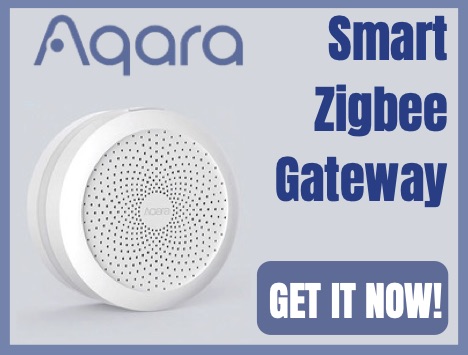Aqara’s lineup of smart home products is a great way to start building out your connected home, but there are currently two ways to get started, at least in most parts of the world and in today’s post these two Aqara hubs go head to head.
Fighting out of the red corner it’s the original, tried and true, time-tested titan, the Aqara Hub. In the blue corner, it’s a connected camera cousin to the Aqara Hub, the G2H Camera Hub.
Aqara was kind enough to send us the G2H for this comparison, but as always this will be a clean and fair fight. Check out the links below and use the limited time promo codes AQARAHUB and AQARAG2H, respectively, to get a discount on these Aqara hubs. These two links are for Amazon customers in the U.S. and Canada only and are valid through 4/27/2021.
Round 1: Design – Aqara hbs

In terms of HomeKit, these two hubs function in a slightly different way and we’ll look at this in more detail in Round 2, but these two units connect using WiFi so there’s no need to tie up one of your precious router ethernet ports.
They are also both Zigbee hubs which allow you to connect other smart home accessories to your network without bogging down your WiFi. However, the G2H uses the faster and wider-reaching Zigbee 3.0 and can connect up to 64 child devices, whereas the Aqara Hub uses a slightly slower Zigbee version and has a maximum of 32 child devices.
Though they use them in slightly different ways, both of these Aqara hubs have built-in speakers with the original Aqara Hub being rated at 120 dB and the camera hub coming in at a slightly lower 85 dB. It’s also worth mentioning here that the camera hub has a built-in microphone for two-way audio as well as a motion sensor, but the Aqara Hub only functions as a hub and security system, but it does have an RGB ring around the outside.
Finally, the way these two hubs get their juice is dramatically different. The Aqara Hub plugs directly into a socket and will very likely inhibit the use of the other outlet. The G2H, however, uses a standard 5V / 1A power supply over micro-USB meaning it can be connected to just about any source.
The faster Zigbee connection and higher child device capacity, two-way audio capabilities, and flexible powering options means that Round 1 goes to the G2H camera hub.

Round 2: App Features

Aqara Home

I think it’s safe to say that both of these devices are security-centered, but the Aqara Hub is touted as more of a security system and through the Aqara Home app we start out with 4 different security system modes: 24/7 guard, Home Alert, Night Alert, and Away. We can configure delays in activation of these modes and also which Aqara accessories will trigger the alarm action. The G2H also provides these security system modes, though only through the Aqara Home app and not in HomeKitit.
One of the distinguishing features of the Aqara Hub is that it can be used alongside their Wireless Mini Switch to act as a doorbell. The G2H can also be set up to do this alongside or independently of the Aqara Hub, however it has fewer options when it comes to the sounds it can play.
Both hubs offer a wide range of automation action to choose from based on their respective hardware features. The Aqara Hub gives us options for adjusting the RGB ring and the alarm sounds and ringtones of the device.
Since the G2H Camera Hub doesn’t have an RGB it doesn’t have this option, but it can be used to play limited alarm sounds, control sleep and wake functions, enable and disable motion and sound detection, and even record video.
HomeKit

As I mentioned previously, the Aqara Hub is exposed to HomeKit as a hub and a security system. The former meaning we’re able to see all of the child devices that we have connected to the hub from the hub’s settings. As a security system, we can also arm and disarm the security system manually or as part of HomeKit scenes and automations.
The G2H Camera Hub shows up as a HomeKit Secure Video camera with all of the recording, facial recognition, and notification features of HSV which we covered in an in-depth video previously. Interestingly, the G2H does expose connected child devices to HomeKit as if it were a hub, but only the on-board motion sensor shows up under ‘Accessories’ in the camera’s settings and it doesn’t appear as a hub in your home’s settings.
I have to say that our two contenders went pretty much blow for blow in app features in both the Aqara and Apple Home apps, so I’m calling this one a draw.

Round 3: Value
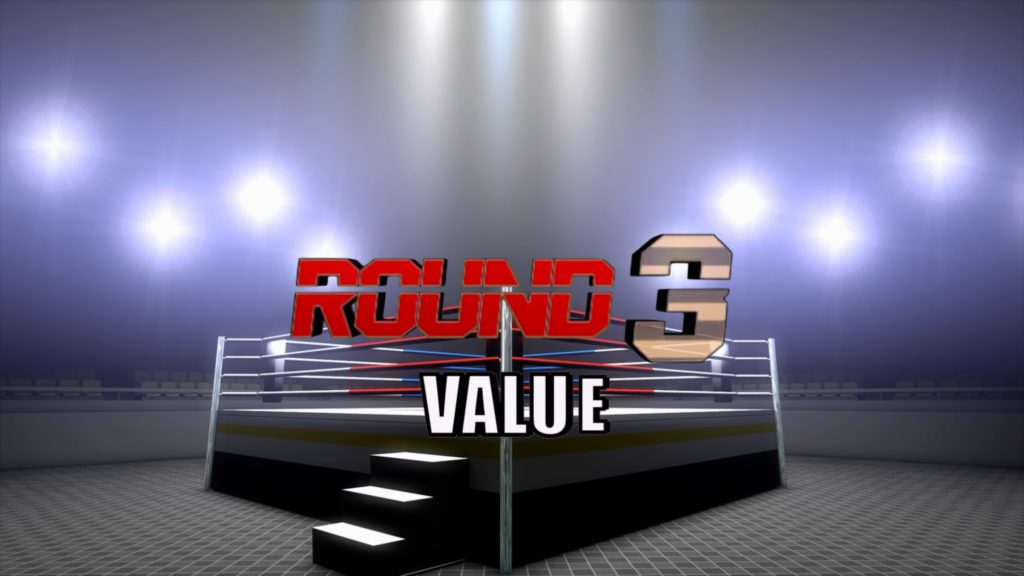
As of the publishing of this video, you can pick up the Aqara Hub on its own on Amazon in the U.S. for $50. You can also bundle it with their smart plug, door and window sensor, motion sensor, and wireless mini switch in their Starter Kit for $120 saving around $15.
The G2H Camera Hub, on the other hand, goes for $65. Though a starter kit that includes the G2H isn’t quite available yet, there are bundles with different sensors that can save you a bit of scratch if you’re looking for a specific sensor.
The added speed and capacity of Zigbee 3.0 and an HSV camera with its motion sensor, far outweigh the loss of an RGB night light, a slightly louder siren, and the ability to arm and disarm the system through HomeKit. Especially for just $15 more.
The G2H Camera Hub showed it’s strength in value dominating Round 3

Looking back at our score card, Round 1 went to the G2H with its updated connectivity specs, Round 2 was a wash with both fighters bringing some pretty impressive software prowess, and the G2H took Round 3 with its added features versus price over the Aqara Hub. So, the winner of today’s smart home hub hustle is the Aqara G2H Camera Hub.

Though the G2H did win out over the Aqara Hub, I have to say that these two Aqara hubs compliment each other REALLY well and are a terrific tag team for a solid security system for your HomeKit home. So if your’e interested don’t forget to check out the promo codes and links in below.
We use income-earning affiliate links.
We may receive a small commission on purchases made using links on this page at no extra cost to you.