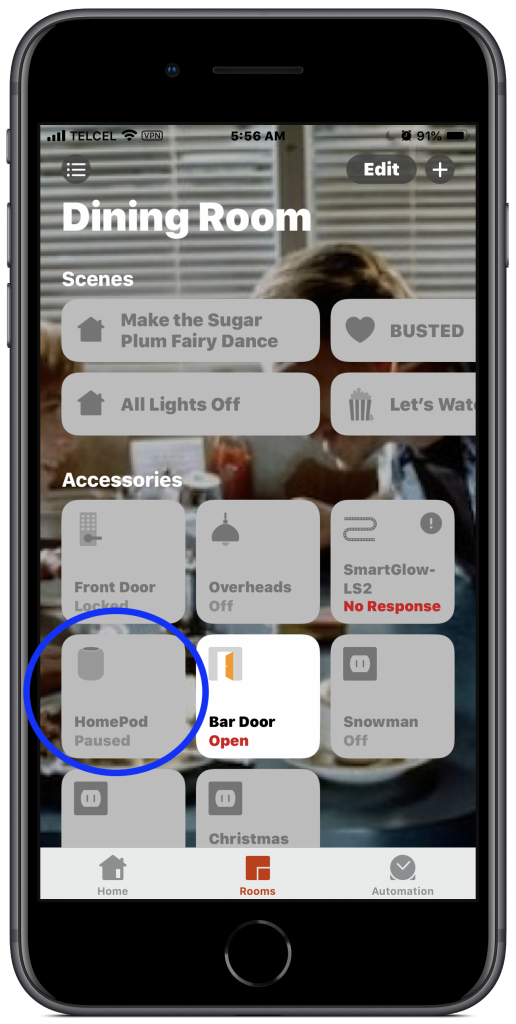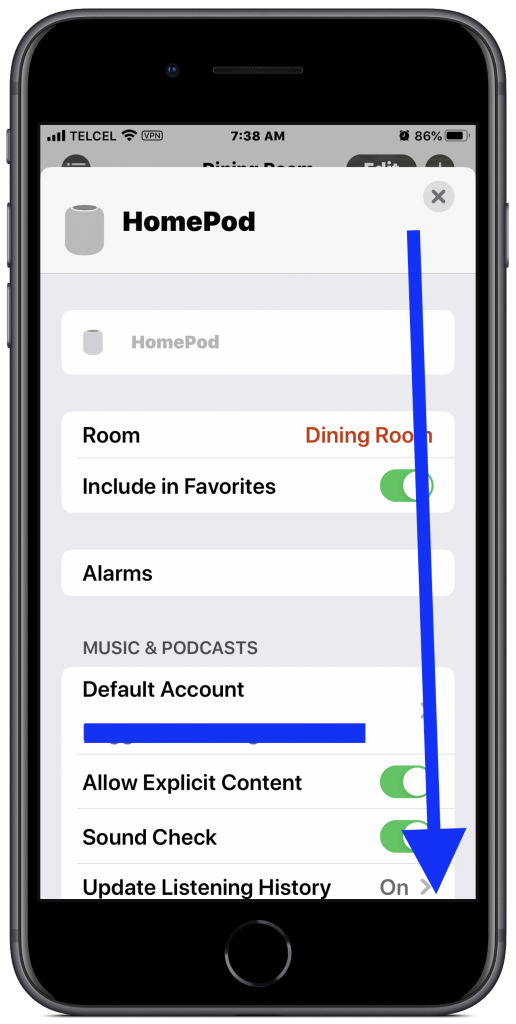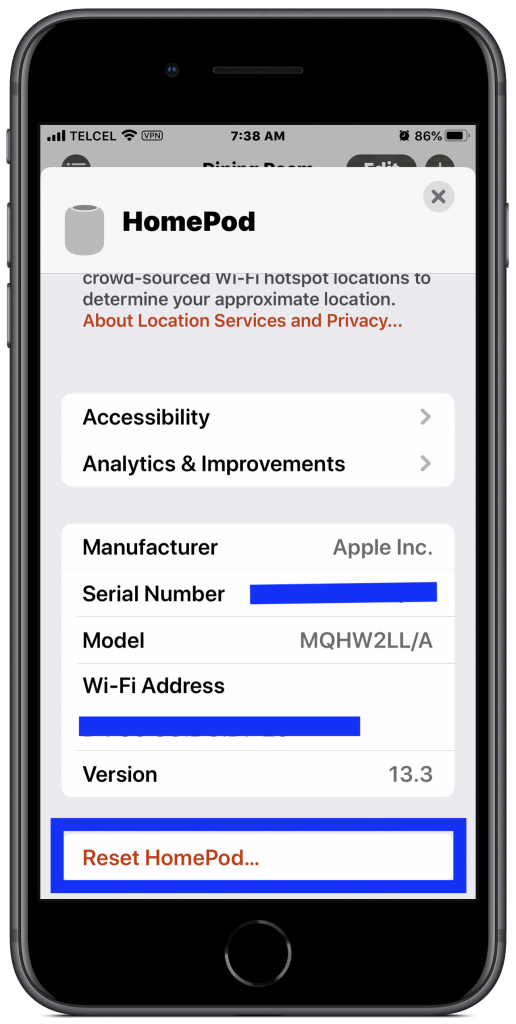If you’ve spent any time using HomeKit, then you’ve no doubt opened your Home app to be greeted with this terrifying message:
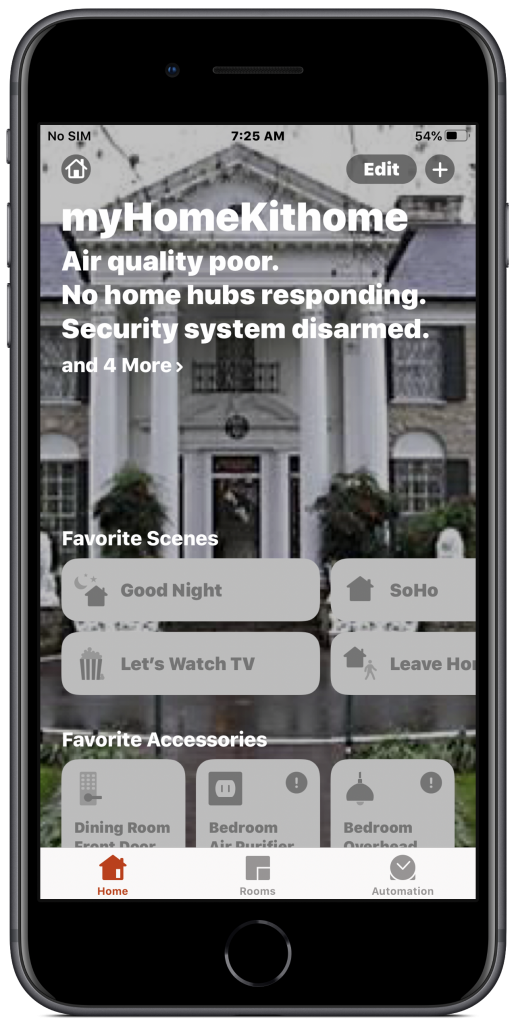
Unfortunately, this is the only information that we get and so we need to troubleshoot the issue ourselves. Sometimes all it takes is a reboot of our Home hub. If you use HomePod as yourHome hub, prior to iOS 13.2 this meant performing a hard reset of the smart speaker and setting it up from scratch which while not a difficult process, a somewhat time-consuming and unnecessarily involved one. Apple caught on to this in iOS 13.2 and we thankfully now have the ability to soft reset or simply power cycle the device from the Home app and this post will show you how it’s done.
1. Long-pressing on the HomePod’s tile in Apple’s Home app, we can swipe up or tap the gear icon at the bottom right to get to our HomePod’s “Settings”.
2. Wading through the various settings and scrolling all the way down to the very bottom of the menu, we’ll tap “Reset HomePod”.
3. Tapping “Restart HomePod” will automatically remotely perform a power cycle of your chosen HomePod. As it restarts, you will not be able to interact with the device, but it should only take less than a minute.
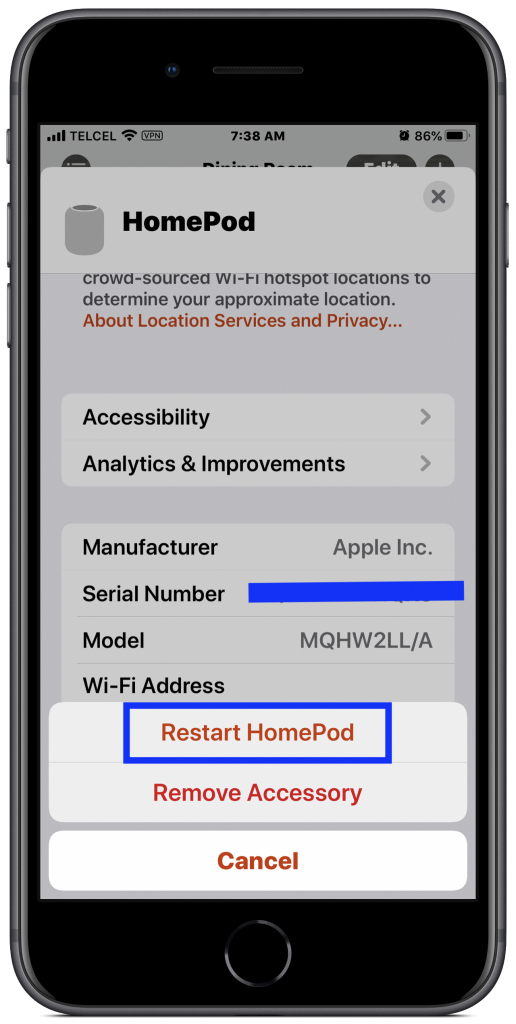
This handy little tip is great when troubleshooting the dreaded “No Response” alert in the Home app and is the first thing I do when trying to diagnose a faulty device. Sometimes the HomePod just needs a reboot and while this is happening I check the accessory itself to make sure that it’s plugged in and functioning. This certainly beats the way I used to do this by unplugging the HomePod, waiting 30 seconds, and then plugging it back in. And this is definitely an improvement over performing a factory reset of the HomePod entirely and having to set it up all over again. However, if you feel the matter is necessary, check out the video above for instructions on how to take care of that.
Have you experienced any issues with your HomePod? How do you approach diagnosing HomeKit issues? Tell us about it in the comments and stay up-to-date with all things HomeKit @myhomekithome on Facebook, Twitter, and Instagram.
Check out the latest deals on HomePod by clicking on your preferred color!
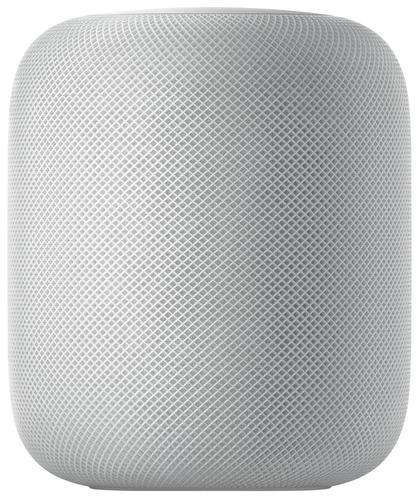

We use income-earning affiliate links.
We may receive a small commission on purchases made using links on this page at no extra cost to you.