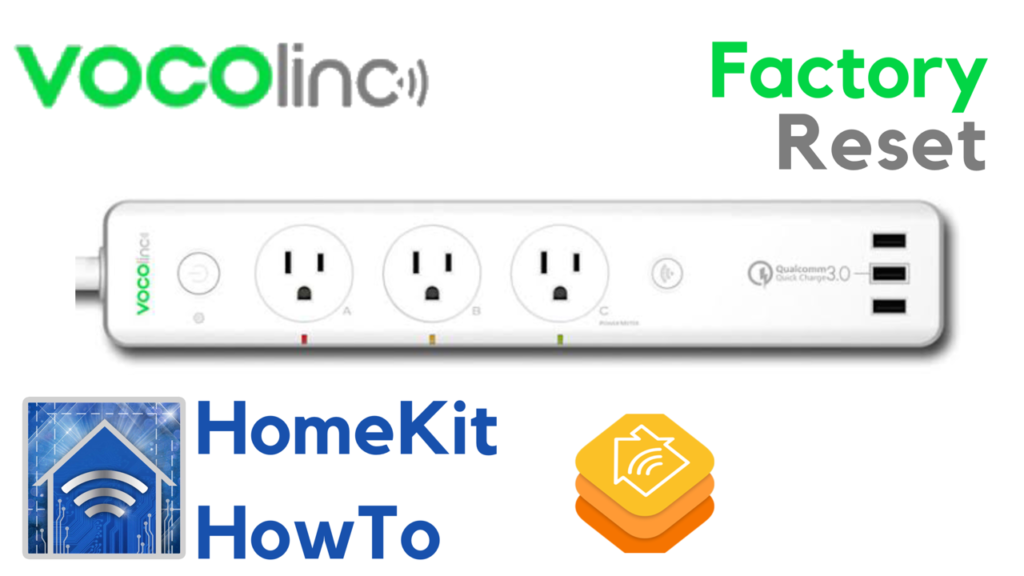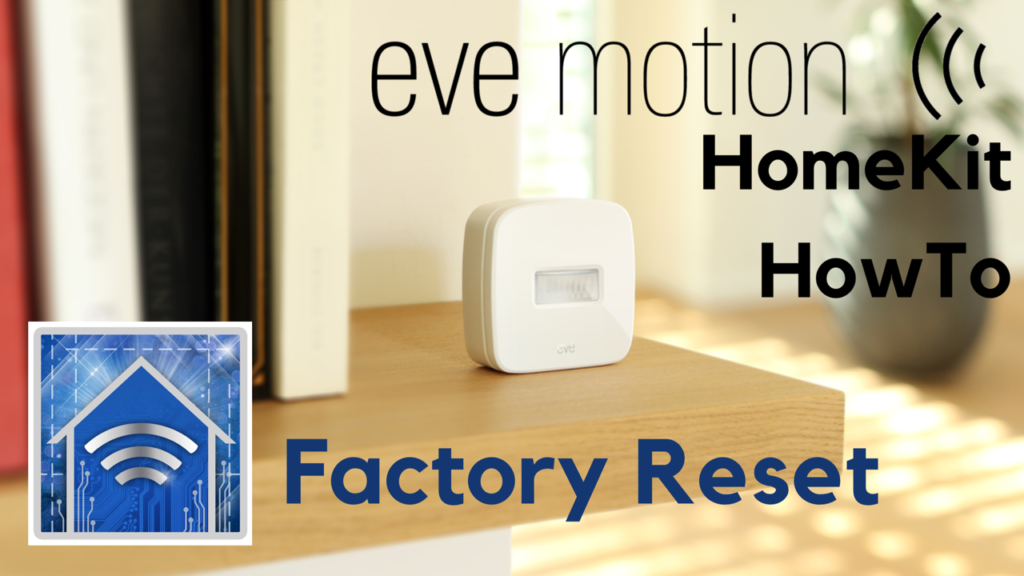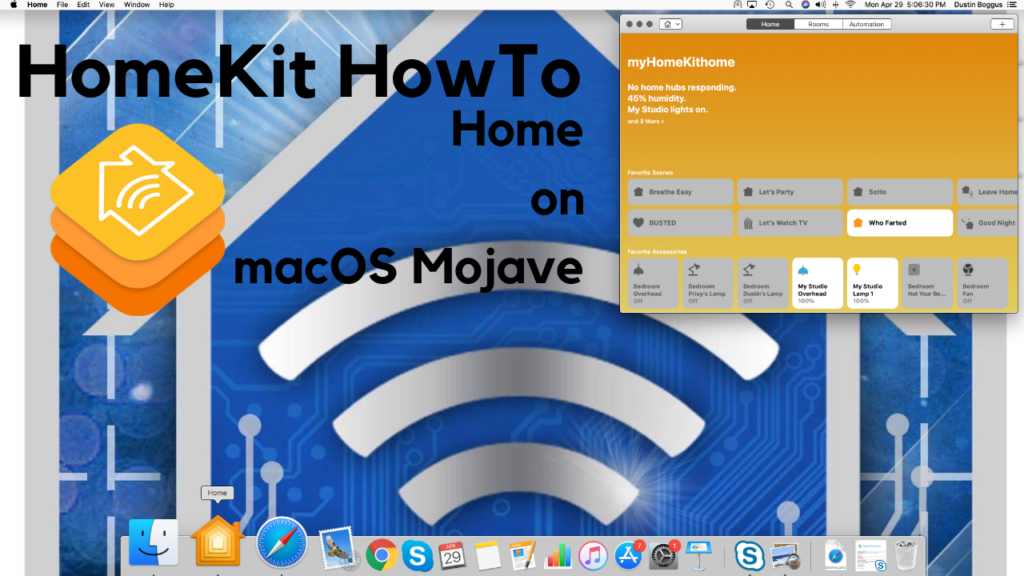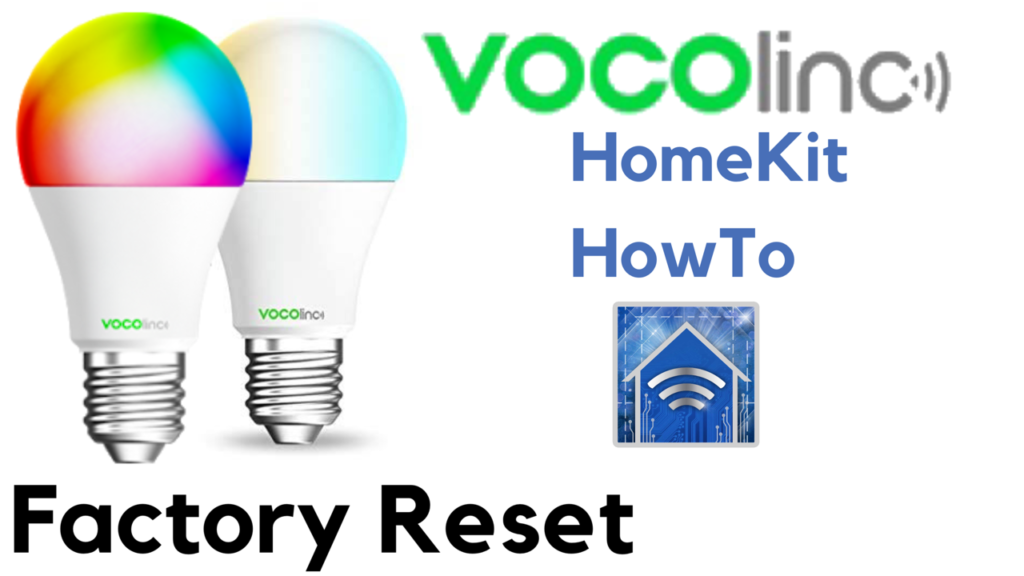In this post, we go beyond the standard single, double, and long press actions of Apple’s Home app and open a world of possibilities using buttons, and switches, and HomeKit automations available in 3rd party apps to create a virtually endless number of actions for buttons and switches.
Two slightly different smart power strips, one easy reset process. If you ever want to restore factory settings to your VOCOlinc PM2 or PM2E Smart Power Strip, this video shows you how to do it!
Motion is a great way to glide throughout your abode and have things just happen. In this post, we walk you through a couple of motion sensor automations we have in our home using Apple HomeKit.
Whether we are experiencing connectivity issues, recycling it, gifting it to a friend or family member, selling it, or setting it up for the first time, we may need to reset our smart home devices. Here’s how to perform a factory reset on the Eve Motion.
As iOS 12 rolled out so did macOS Mojave and with the latter we got access to Apple’s Home app on the Mac. As announcements for iOS 13 and the new version of macOS are imminent, we thought it’d be a good idea to see what the fuss is all about and give you our two cents on the situation.
Knowing how to reset your smart home accessories is necessary for a variety of situations from setting it up for the first time, gifting it to a friend, selling it, or before recycling it. Here’s how to do so for the VOCOlinc L1 and L2 smart LED light bulbs.
In this post, we do magic! Well, OK, maybe not magic, but we show you how to incorporate lighting effects into your HomeKit scenes using VOCOlinc’s lighting products and the LinkWise app.
It’s never a bad idea to reset a smart home accessory before recycling it, selling it, giving it away, when setting it up right out of the box, or if it ever has connectivity issues and this video walks you through how to factory reset the Eve Door & Window contact sensor.
Contact sensors can have a ton of uses and in this post, we’ll look at how you can use Apple’s HomeKit to create basic automations to turn on and off your lights based on the opening and closing of a door.
Let your smart home do the talking with HomeKit notifications. This post shows you how to manage notifications in Apple’s Home App.