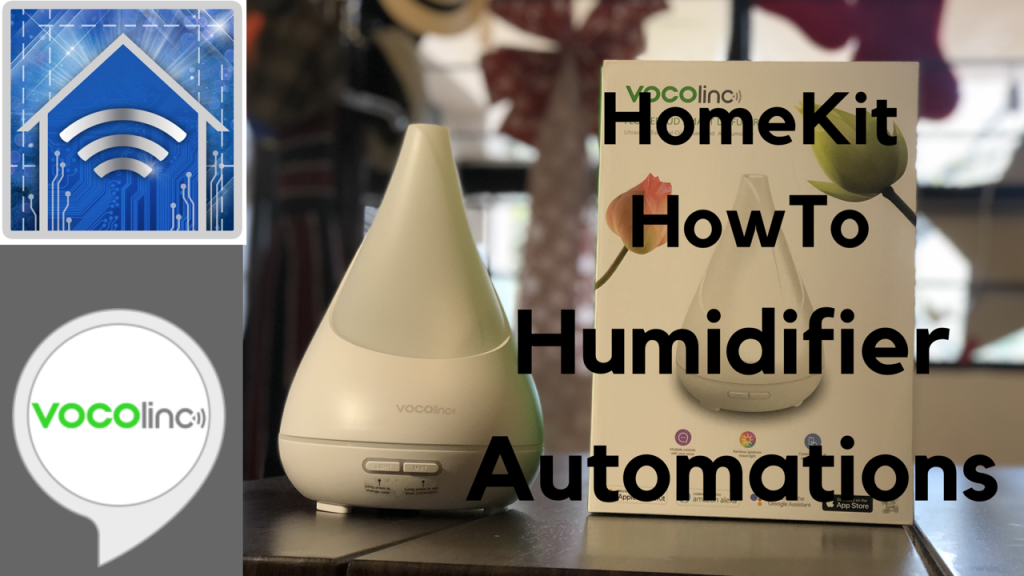This post will walk you through automations based on when an accessory is controlled using Apple’s Home app.
In this post, we take a look at some slightly more advanced automations based on outdoor environment information. In a previous post, we looked at automations based on indoor environment information and this is its outdoor brother.
Fortunately or unfortunately, we’re often bound by time and schedules in our modern world. If you are someone who has difficulty dealing with this, Apple’s HomeKit automations are here to help. Create schedules for accessories, increase security and safety, and help yourself get to work on time with these nifty automations.
In this post, we continue our series on HomeKit automations exploring location-based automations for when people leave a location. These have a lot in common with the people arrive automations, but there is a lot of useful content here.
This is the first in a series that we’ll be doing over the coming weeks and months that is all about my favorite part of HomeKit and home automation in general and that is, well, automations. This post explores what we can do in HomeKit when people arrive to a location.
A beautiful thing about HomeKit is its ability to bring competitors together to work for us. This video will walk you through how to use a Phillips Hue Dimmer Switch to control a LIFX bulb. Though I’m using two specific accessories, the principals outlined here transfer to any number of other HomeKit accessories.
Convert Phillips Hue lighting scenes to HomeKit scenes easily to build robust home automations.
Indoor environment automations using Apple’s HomeKit allow us to control accessories based on temperature, humidity, and air quality and this post shows you how to set them up.
Automations with VOCOlinc’s Flower smart diffuser are a great way to integrate HomeKit’s first humidifier into your setup.