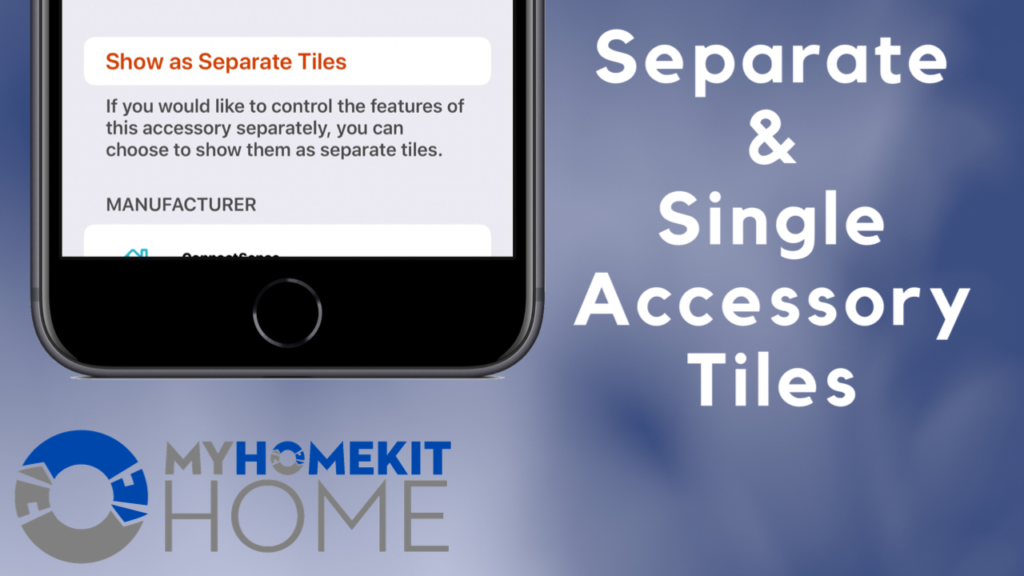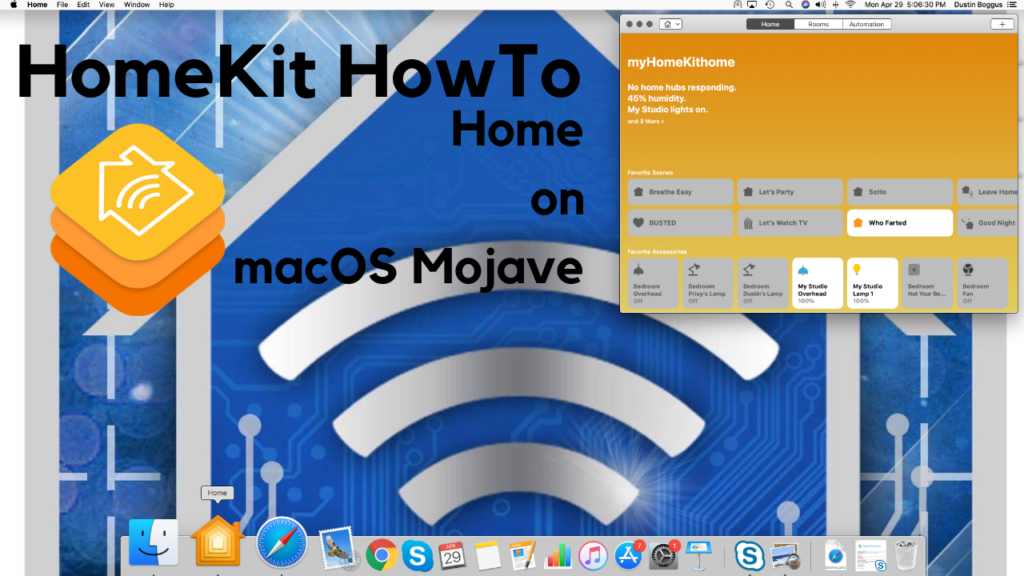Perhaps the biggest feature to come to iOS 16 was lock screen widgets. Though the
As iOS 15 is upon us, let’s look at HomeKit in Control Center and how to set up and organize your favorite scenes and accessories with it.
It’s not entirely uncommon for someone to start their smart home journey by simply plugging
With the introduction of iOS 13 came an extremely controversial change to how accessories are displayed in Apple’s Home app. In an effort to tidy up a bit, HomeKit devices containing more than one accessory were squished together into a single tile adding an unnecessary level of complexity to quickly controlling devices and accessing sensor data. Thankfully, Apple added the ability to ungroup these accessories in iOS 13.2 and here’s how it works.
As iOS 12 rolled out so did macOS Mojave and with the latter we got access to Apple’s Home app on the Mac. As announcements for iOS 13 and the new version of macOS are imminent, we thought it’d be a good idea to see what the fuss is all about and give you our two cents on the situation.
Contact sensors can have a ton of uses and in this post, we’ll look at how you can use Apple’s HomeKit to create basic automations to turn on and off your lights based on the opening and closing of a door.
Let your smart home do the talking with HomeKit notifications. This post shows you how to manage notifications in Apple’s Home App.
Sensors are really where it’s at when it comes to home automation and Apple’s HomeKit has a few tricks up its sleeves for sensor-based automations. This post explores some of them and how to set them up using Apple’s Home app!
This post will walk you through automations based on when an accessory is controlled using Apple’s Home app.
Fortunately or unfortunately, we’re often bound by time and schedules in our modern world. If you are someone who has difficulty dealing with this, Apple’s HomeKit automations are here to help. Create schedules for accessories, increase security and safety, and help yourself get to work on time with these nifty automations.