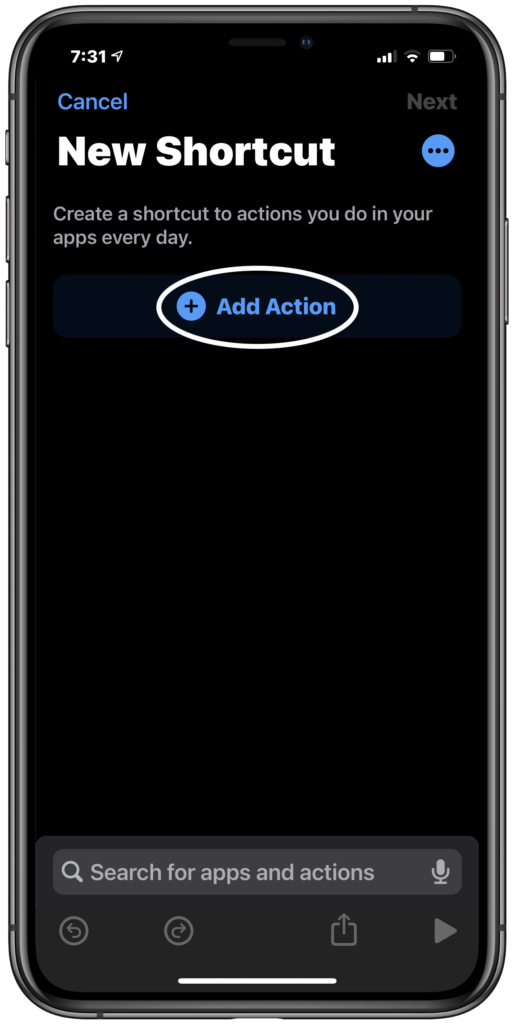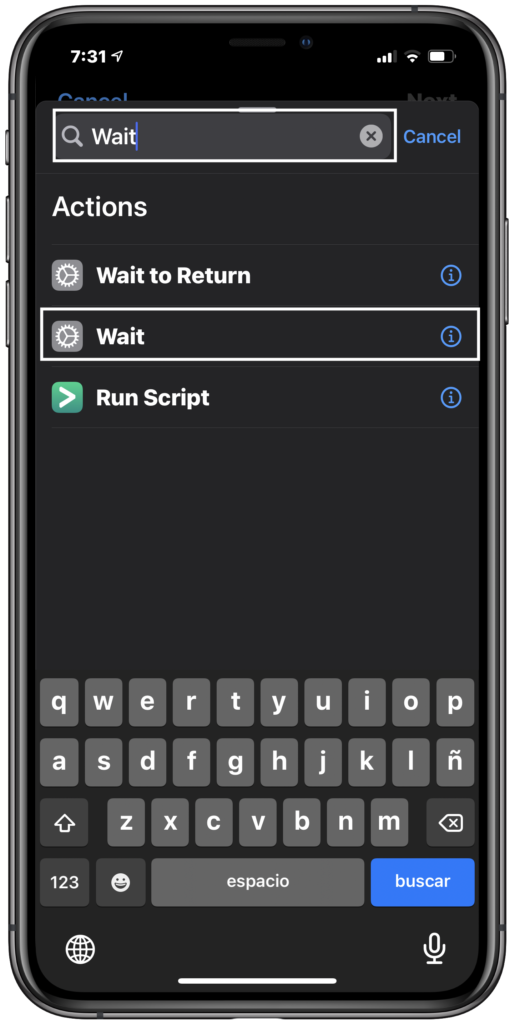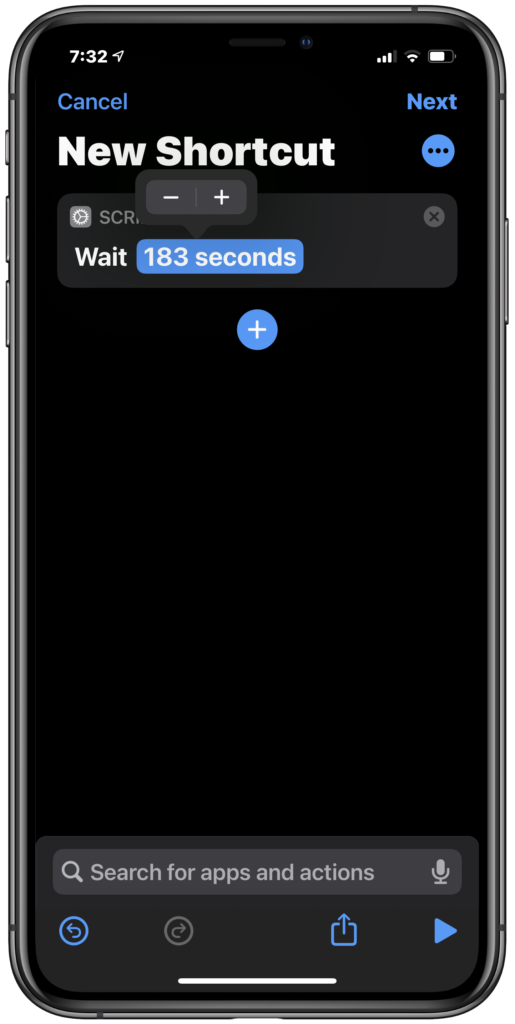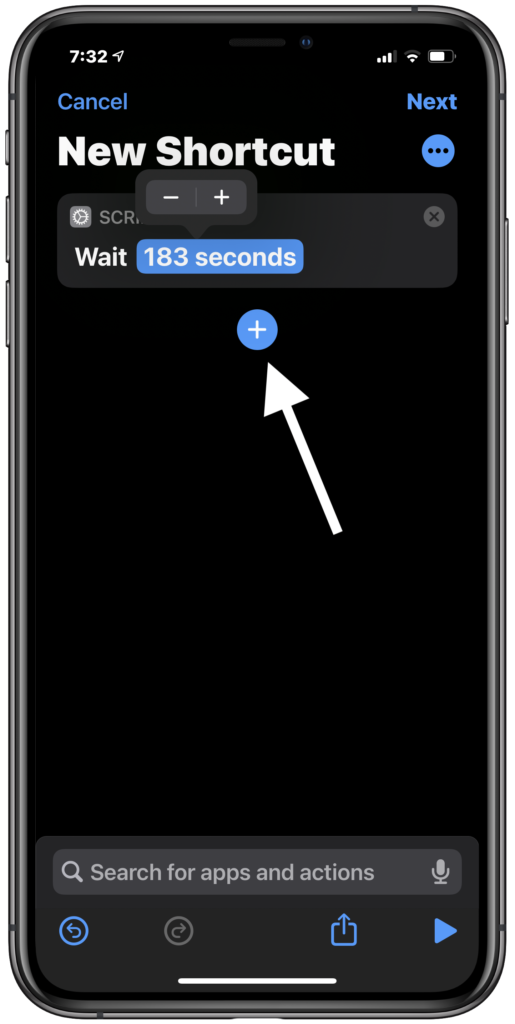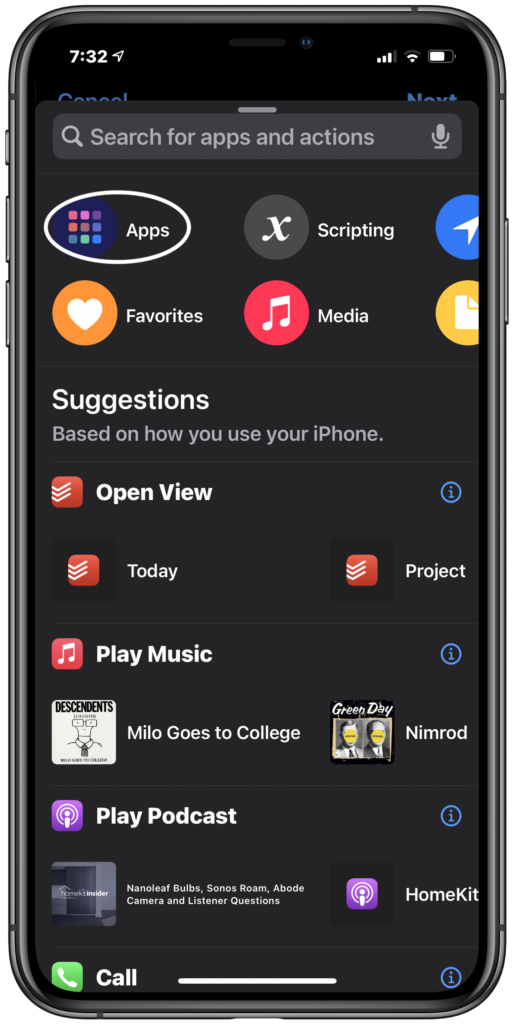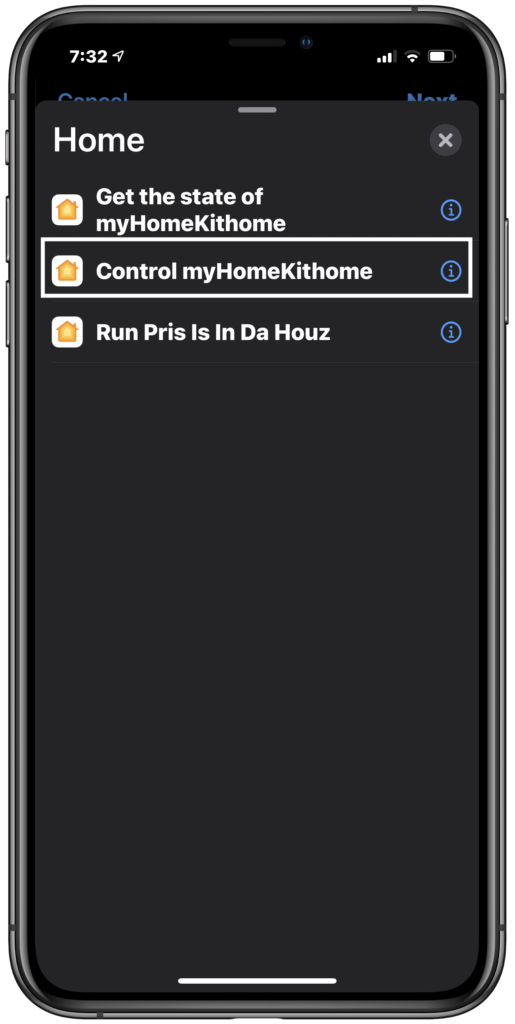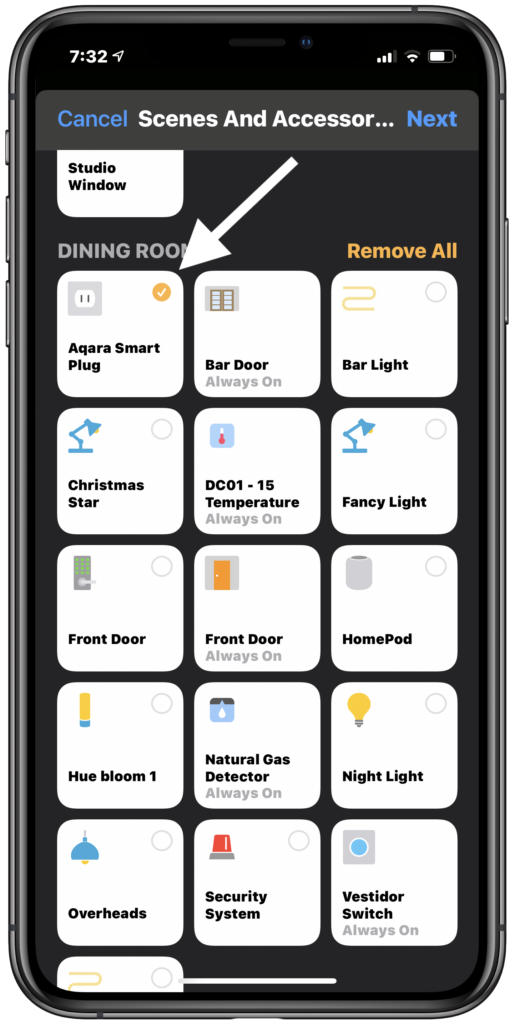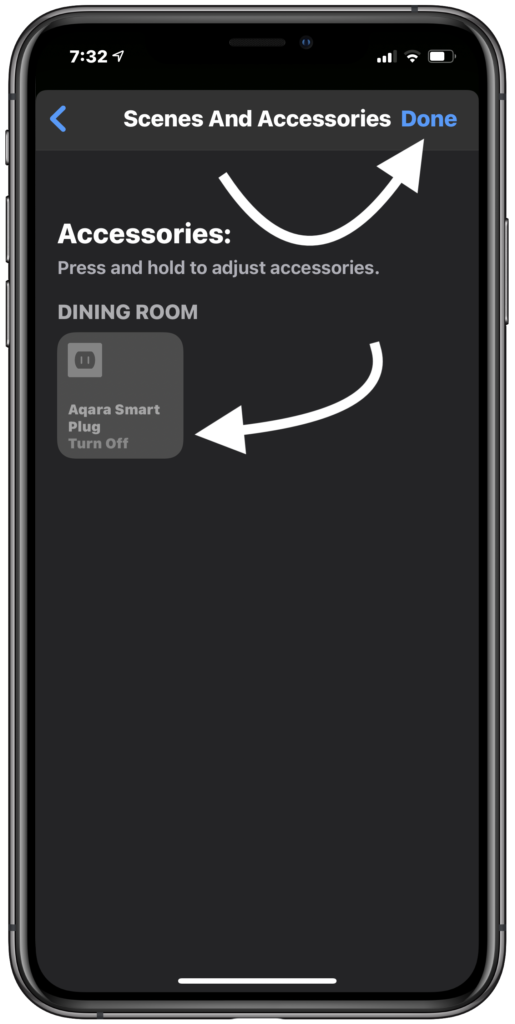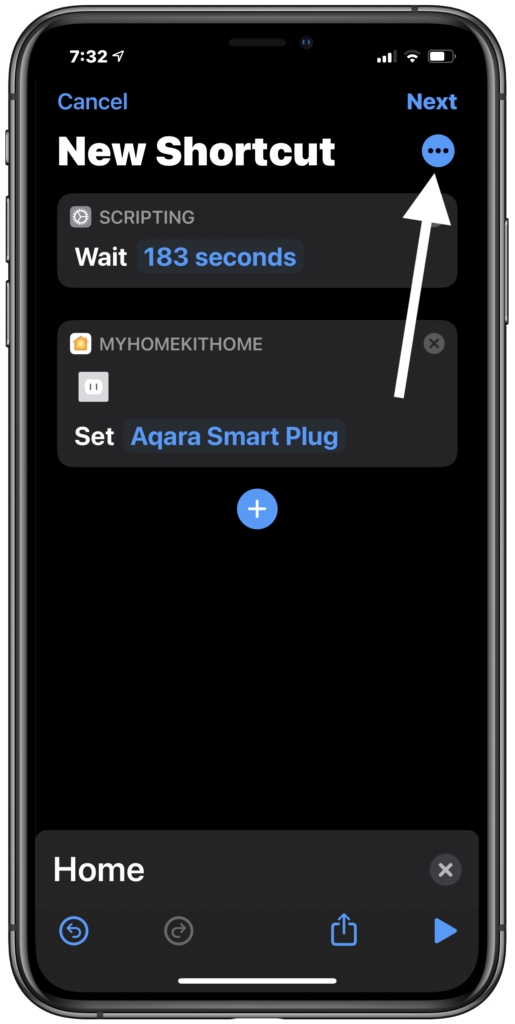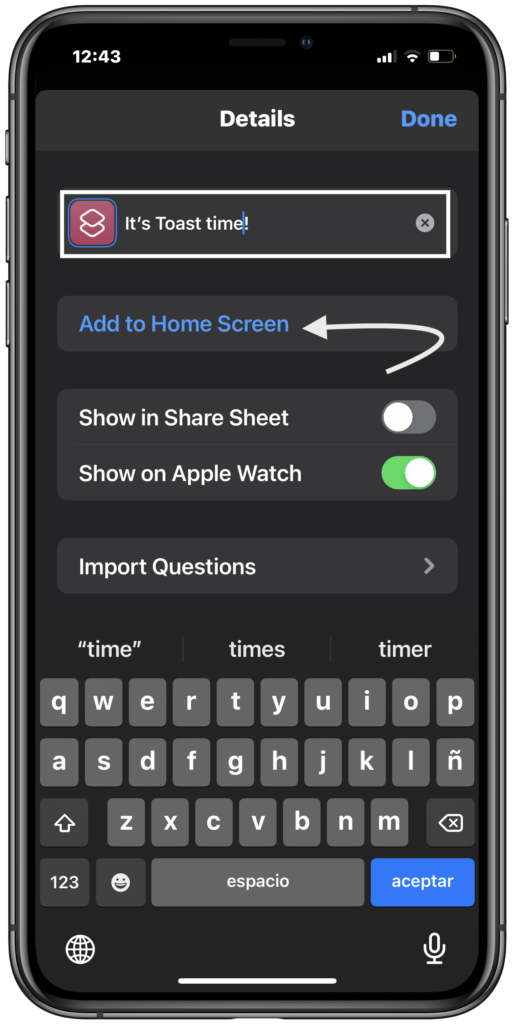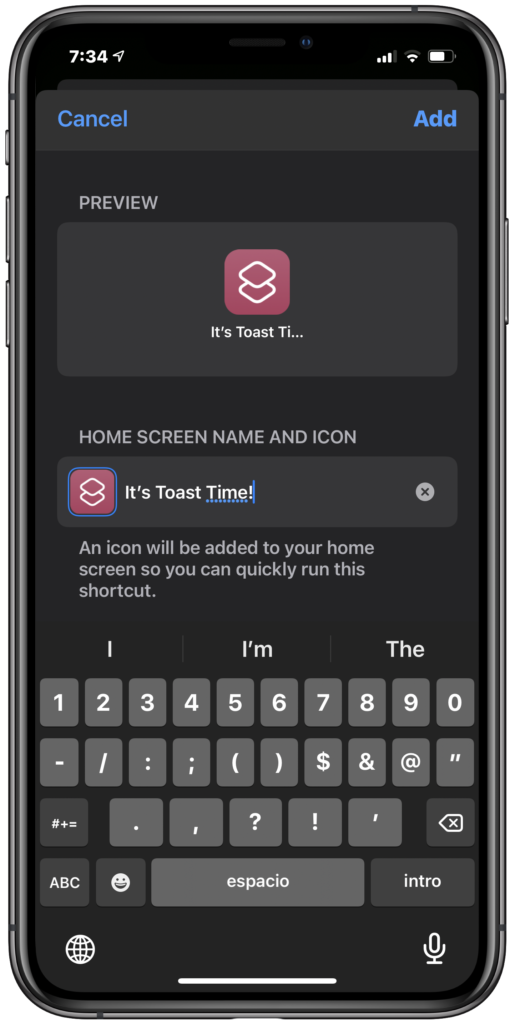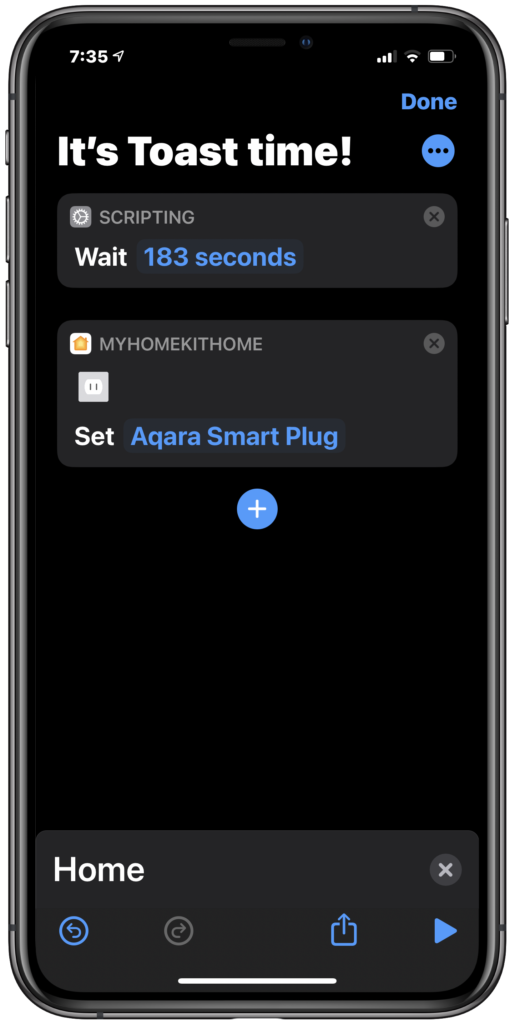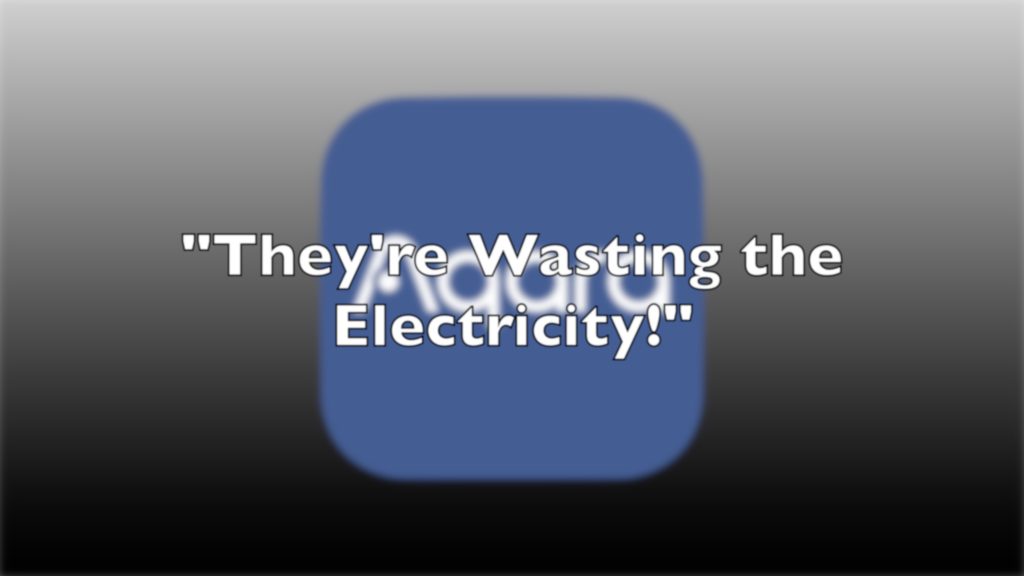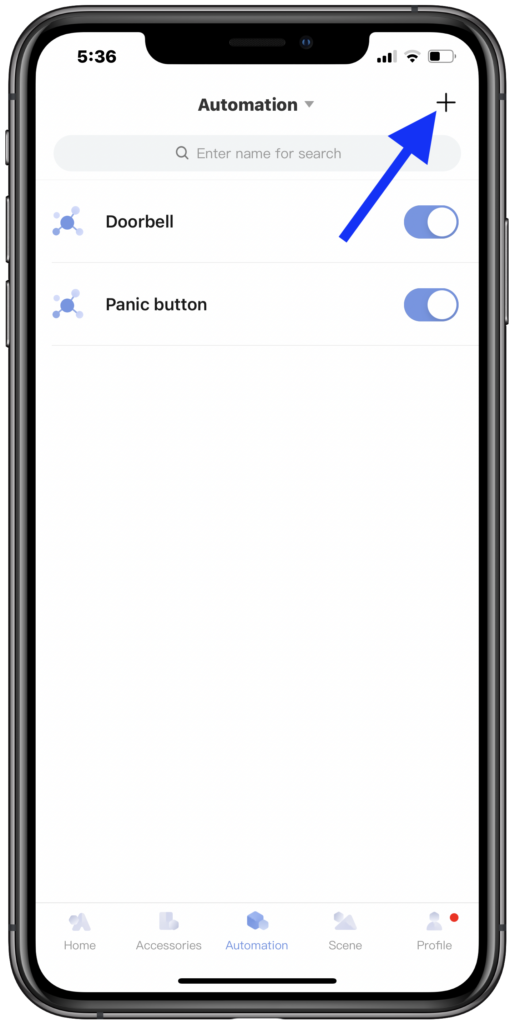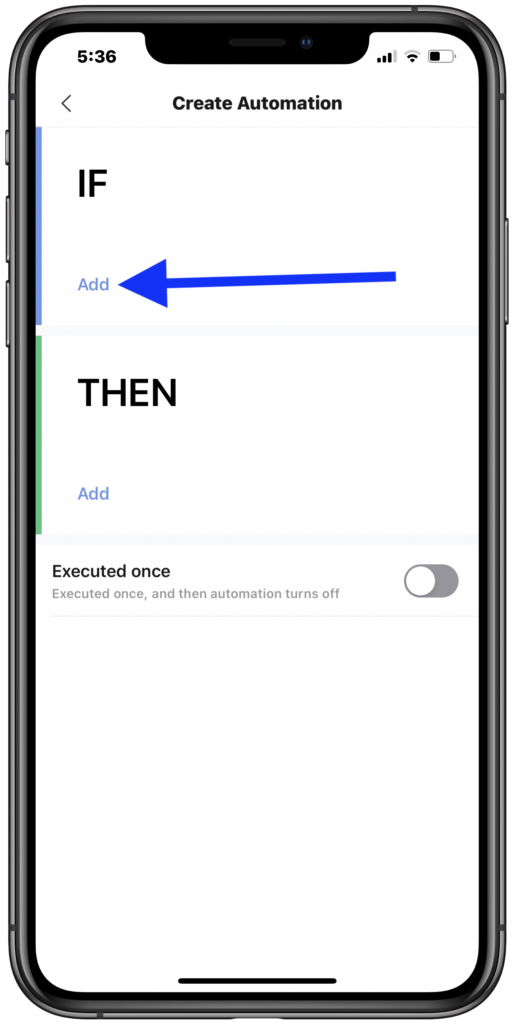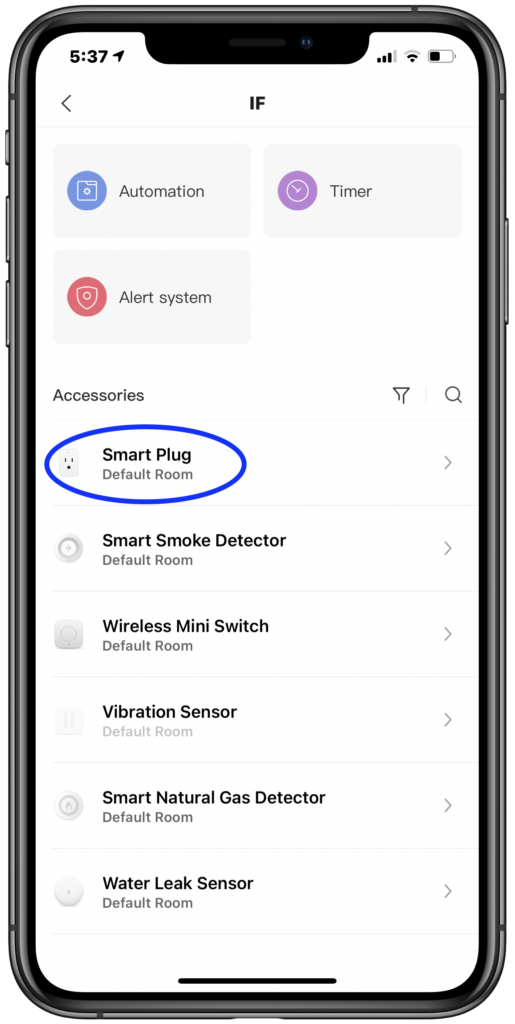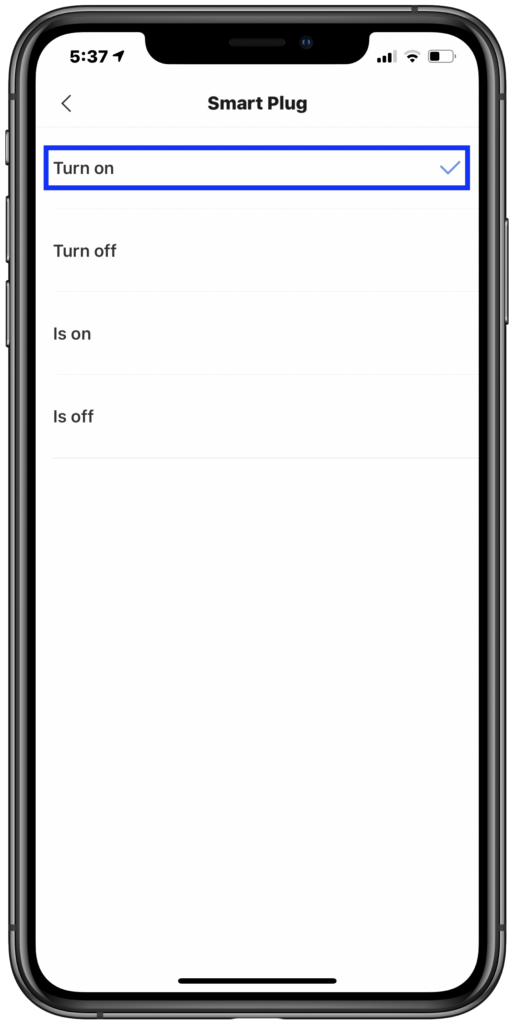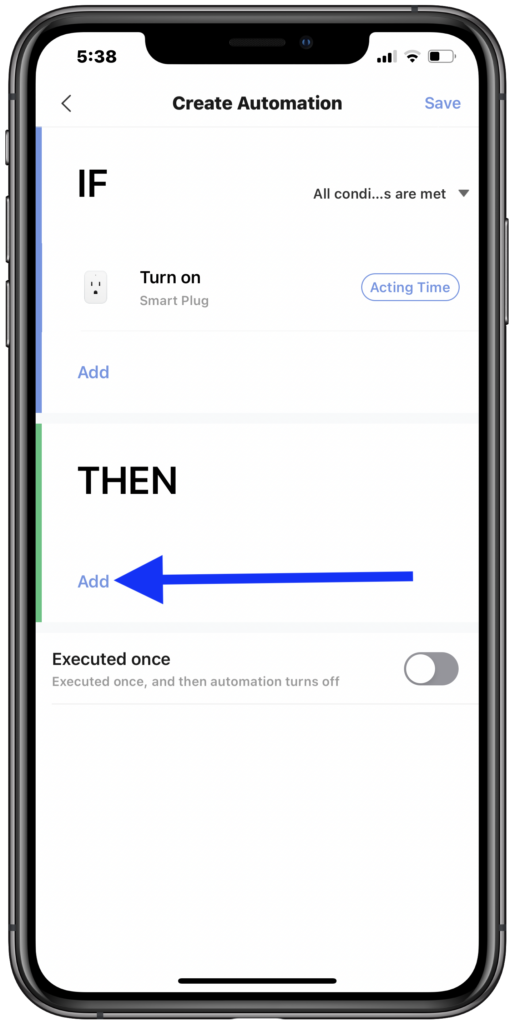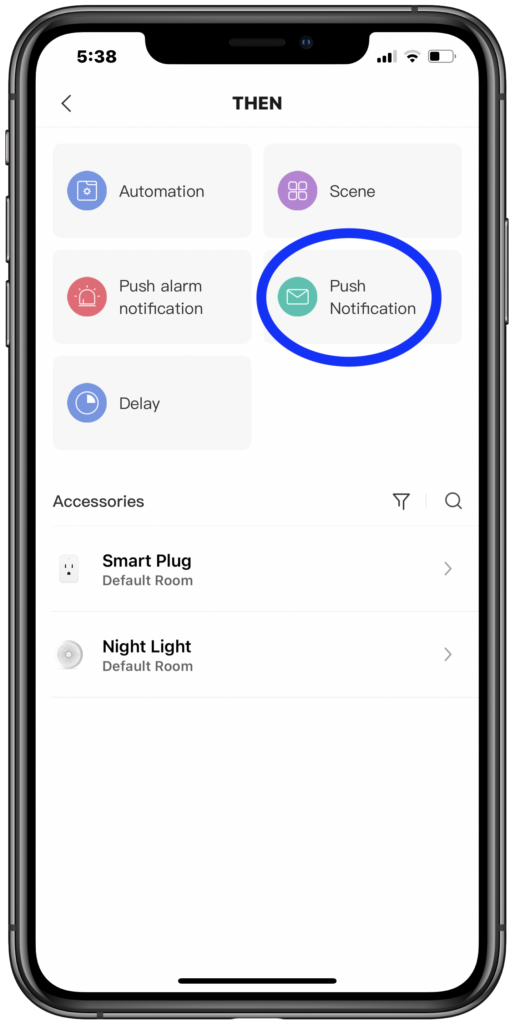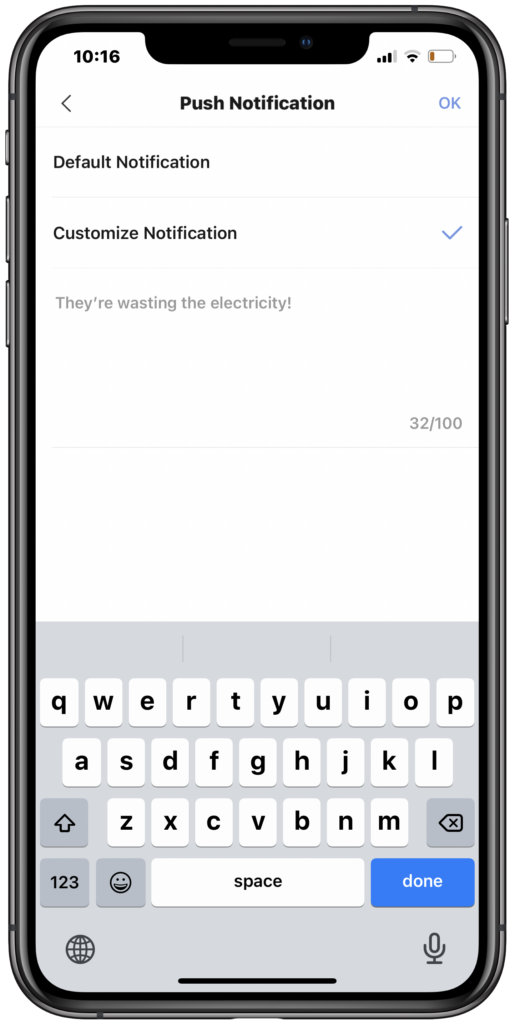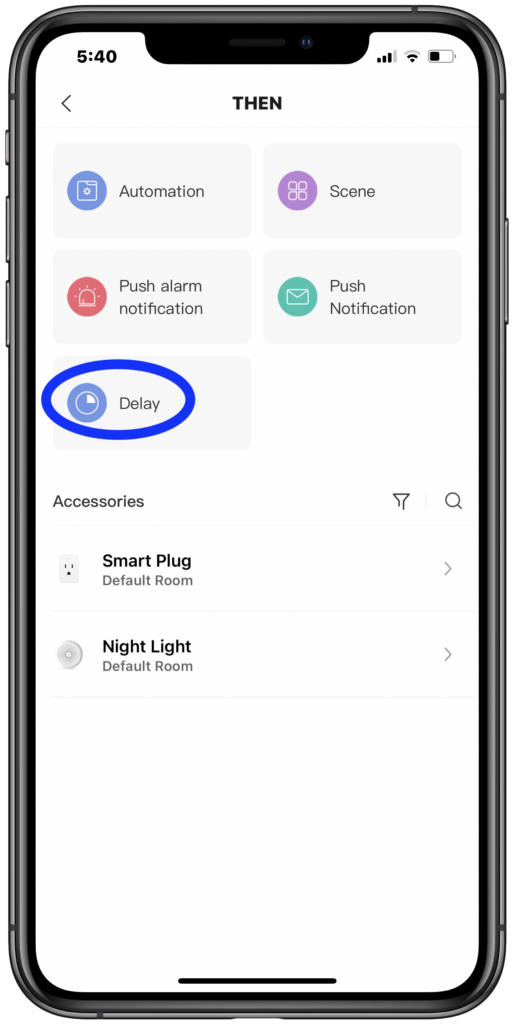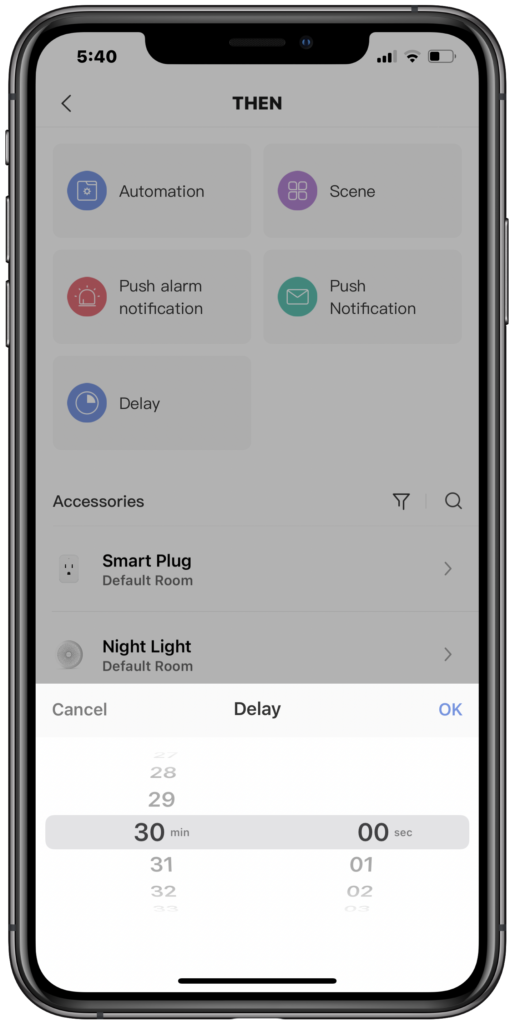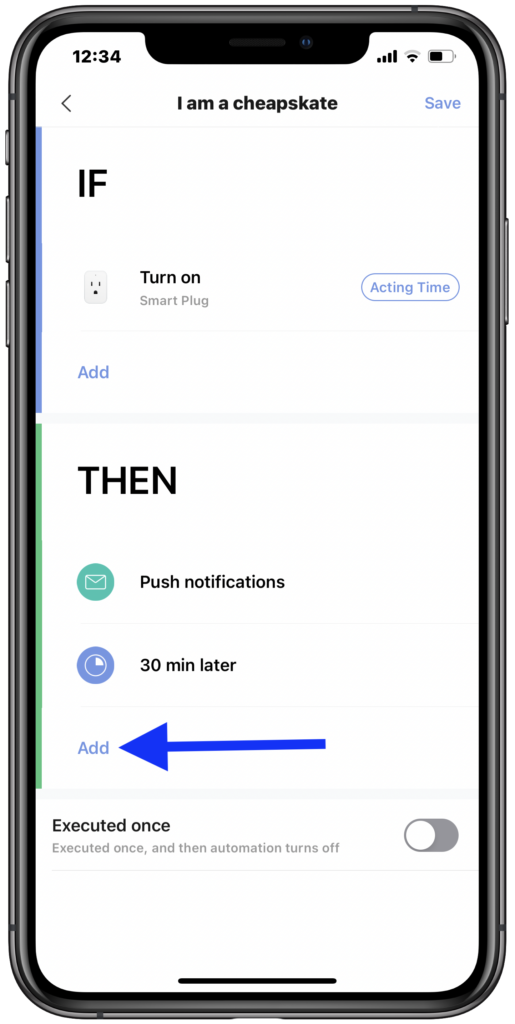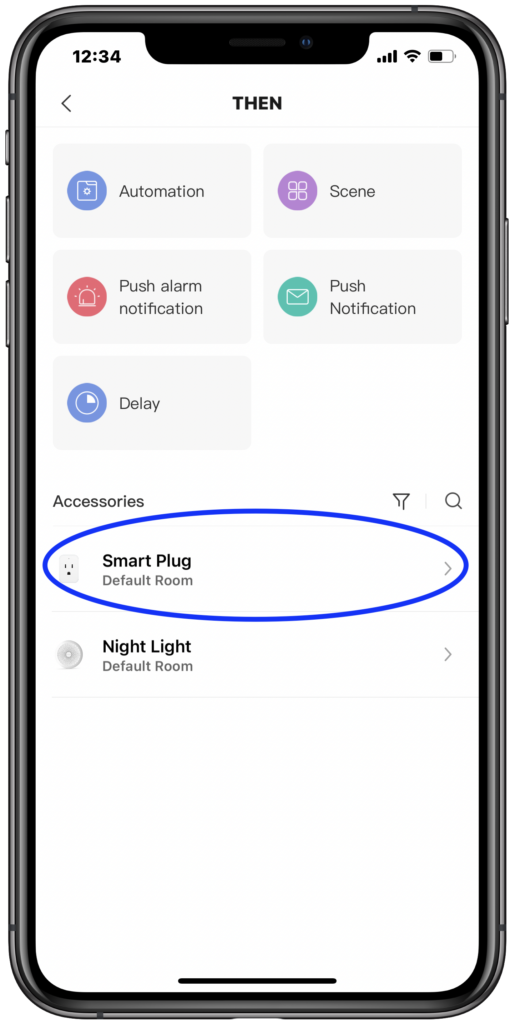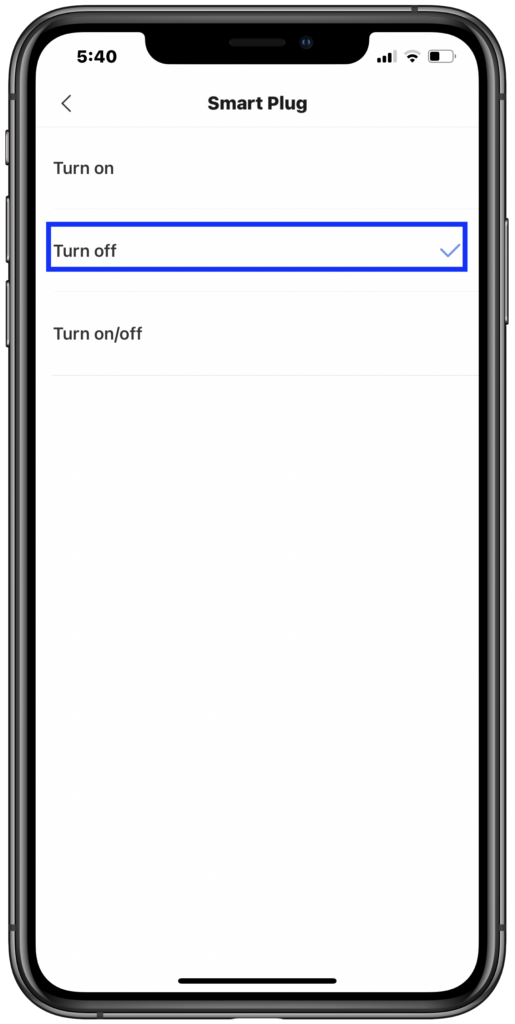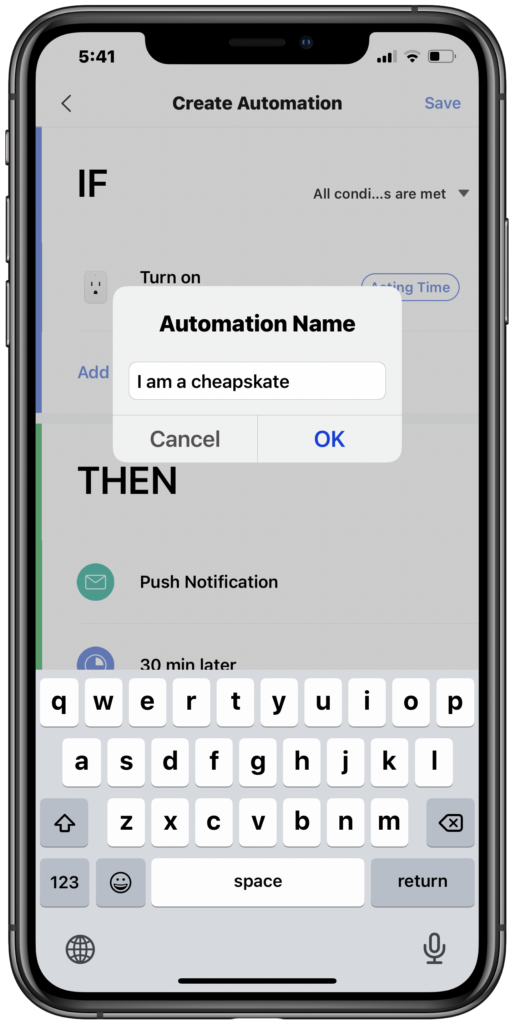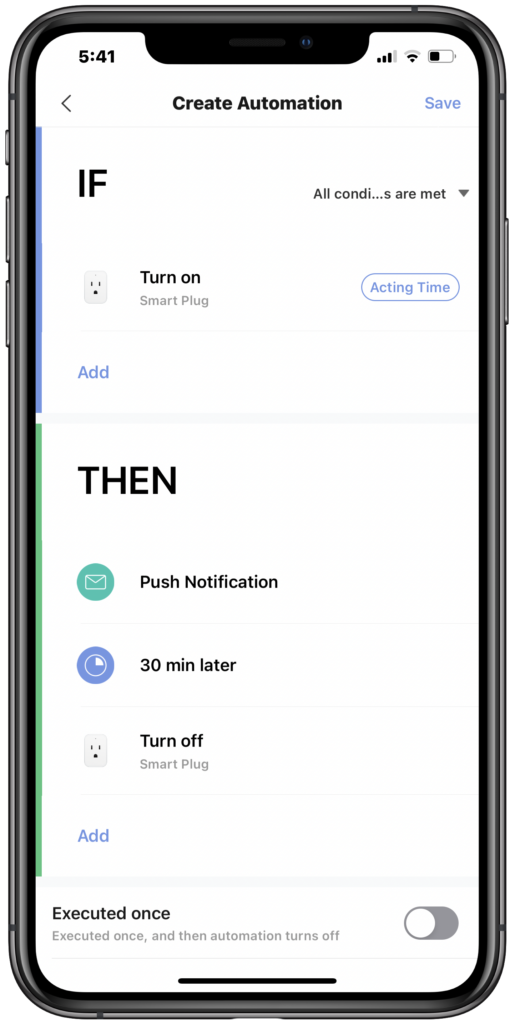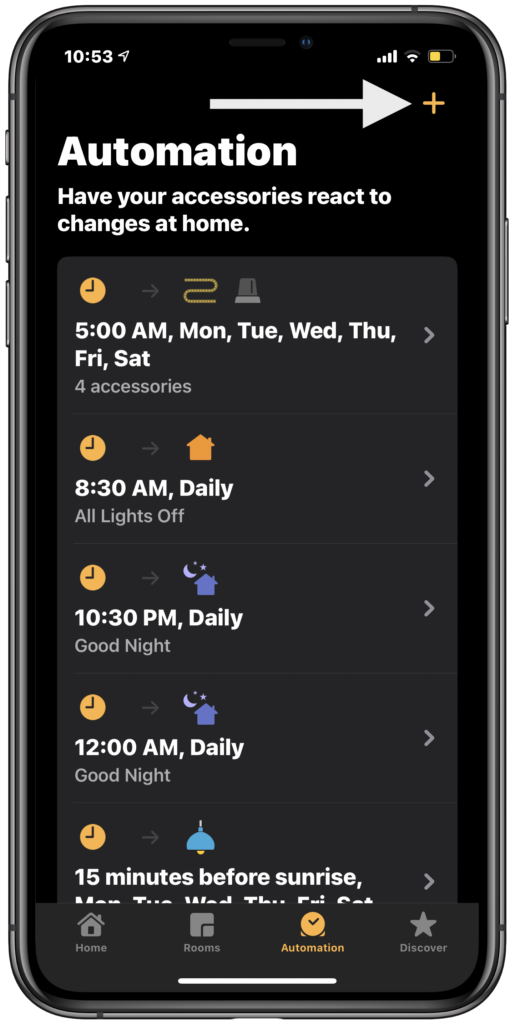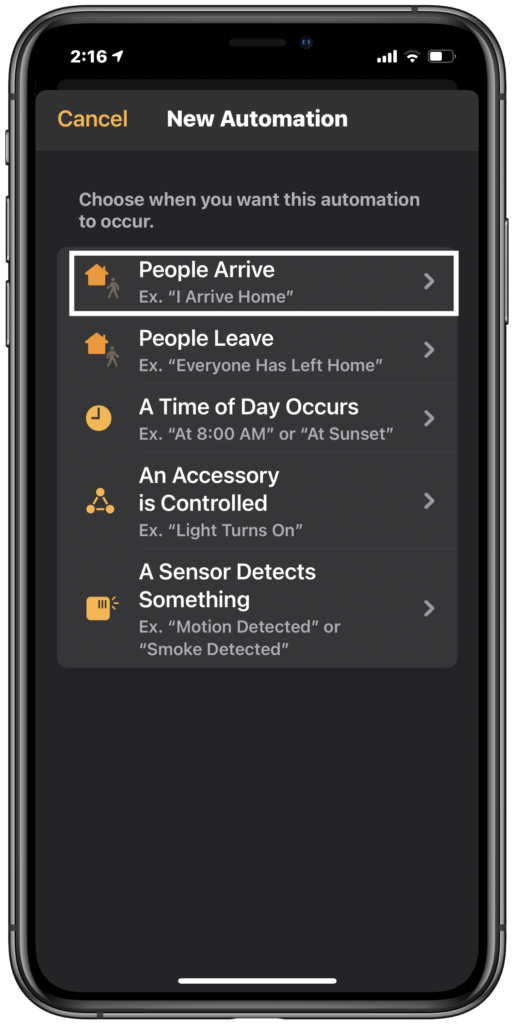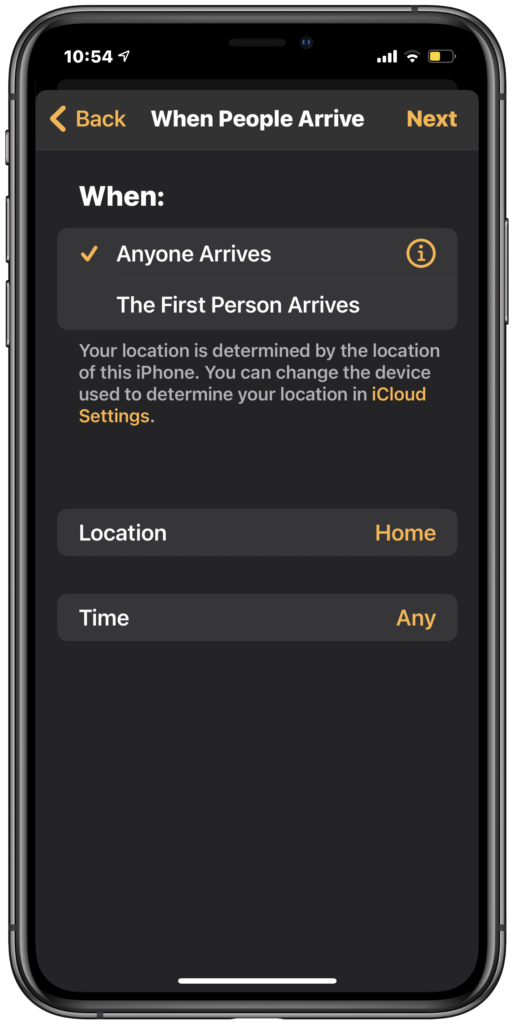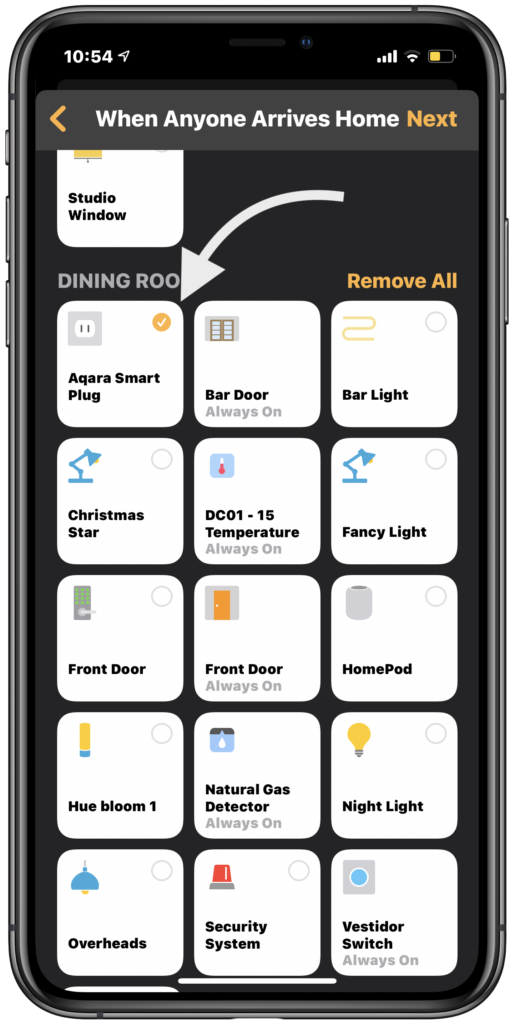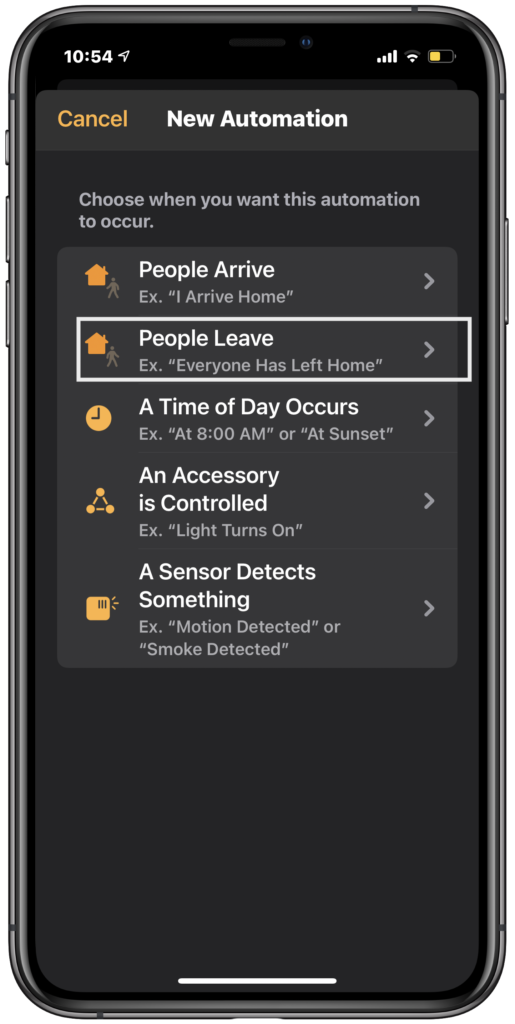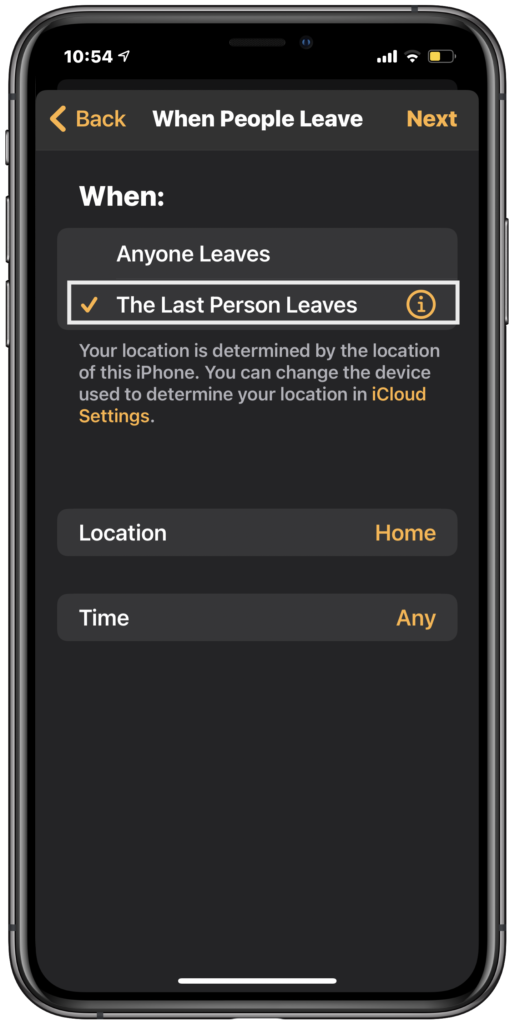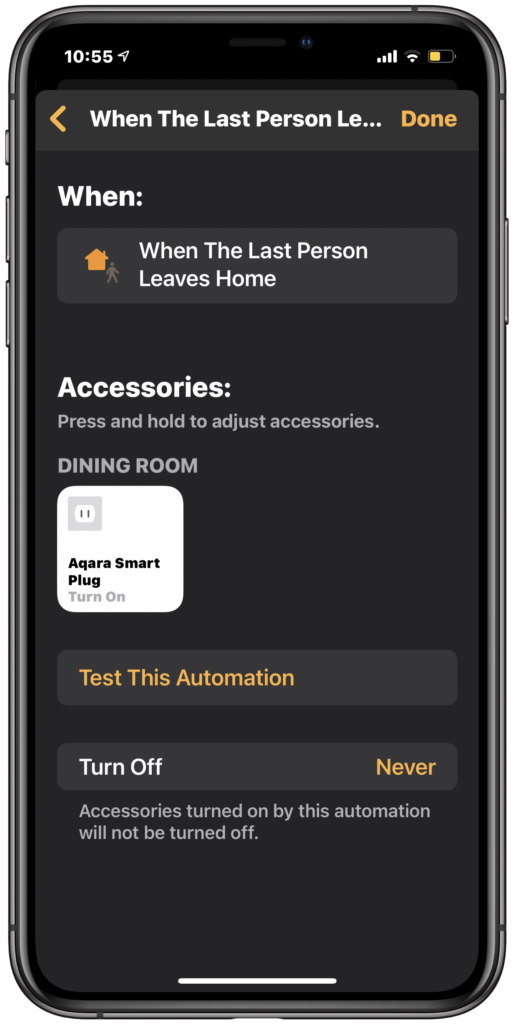By no means are smart plugs the flashiest part of our HomeKit homes, but smart plug automations serve a key role in making our homes smarter and can actually fill some gaps in devices that HomeKit seems to have forgotten about . And with a little clever thinking, we can get some pretty awesome results. In this post, I’ve put together 3 ideas for smart plug automations to help get your creative juices flowing. While you can apply these principles to almost any smart plug on the market, Aqara sent us their smart plug and we look at in more detail in this post.
“It’s Toast Time!”
if you’re a fan of Shortcuts, you’ll appreciate this first one. This automation was inspired by Joe from Smarter Home Life and we are tweaking an idea that we had in the past to help solve a grave atrocity…burnt toast.
- Tap the ‘+’ button
- Tap ‘Add Action’
- Search for ‘Wait’ and select it
- Select your chosen time delay
- Tap ‘Add Action’
- Tap ‘Apps’, find ‘Home’
- Choose ‘Control [your home]
- ‘Set’ your smart plug
- Make sure it is set to ‘turn off’
- Name your Shortcut
- Add it to Home Screen
“They’re Wasting the Electricity!”
Even if your smart plug is capable of monitoring energy use like the Aqara Smart Plug, it isn’t always easy to stay on top of this energy consumption. Thankfully, we can set up some handy little smart plug automations to send us a notification and set a countdown timer to at least gently, or passive-aggressively, encourage others to be mindful of energy consumption.
- From the ‘Automation’ tab, tap the ‘+’ button
- Under ‘If’, add smart plug
- Choose ‘Turn on’
- Under ‘Then’, add ‘Push Notification’
- Add ‘Delay’
- Add smart plug
- Choose ‘Turn off’
- Name your automation
A Smart Camera CloaK

One of the best features of HomeKit Secure Video that I brought up in a recent video is that we can automatically set supported cameras to ‘Off’ when we’re at home letting us rest assured that what happens in our homes stays in our homes. But what if your HomeKit camera doesn’t support HSV? What if you don’t trust HSV? Again, it’s a smart plug automations to the rescue!
- Tap the ‘+’ button
- Tap ‘People Arrive’
- Select ’Anyone Arrives’
- Location: ‘Home’
- Time: ‘Any’
- Tap ‘Next’
- Select your smart plug
- Tap ‘Next’
- Make sure it is set to ‘turn off’
- Tap ‘Done’
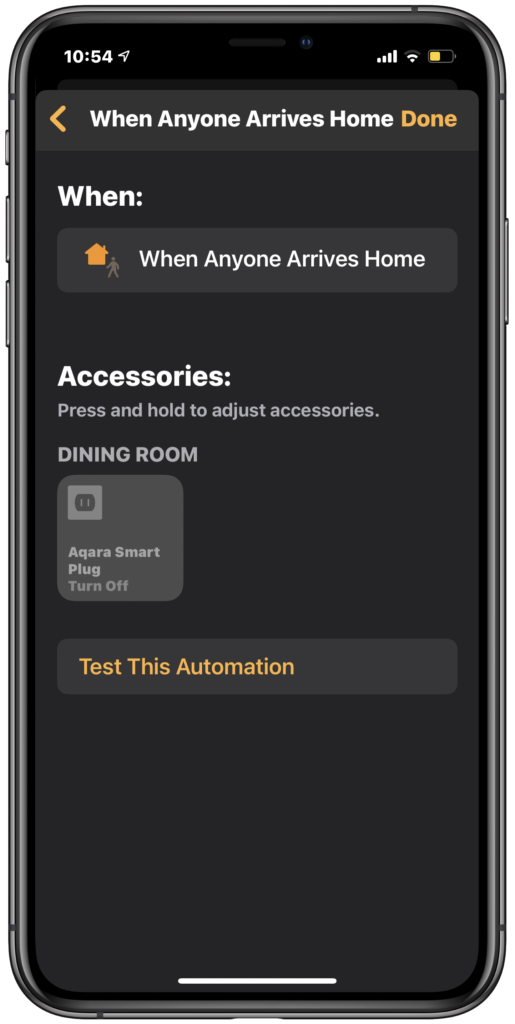
So, you’ll to get your camera back on automatically as you’re leaving home, it’s essentially the same process with a couple of exceptions. You’ll ‘People Leave’ automation option, you’ll choose ‘The Last Person Leaves’ under the ‘People’ condition, and finally you’ll want to make sure that you smart plug is set to turn on.
We use income-earning affiliate links.
We may receive a small commission on purchases made using links on this page at no extra cost to you.