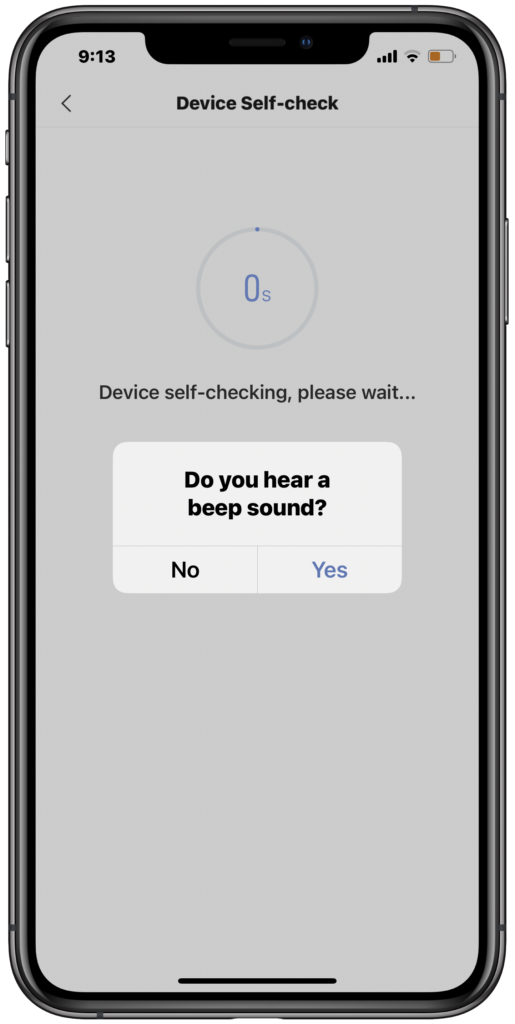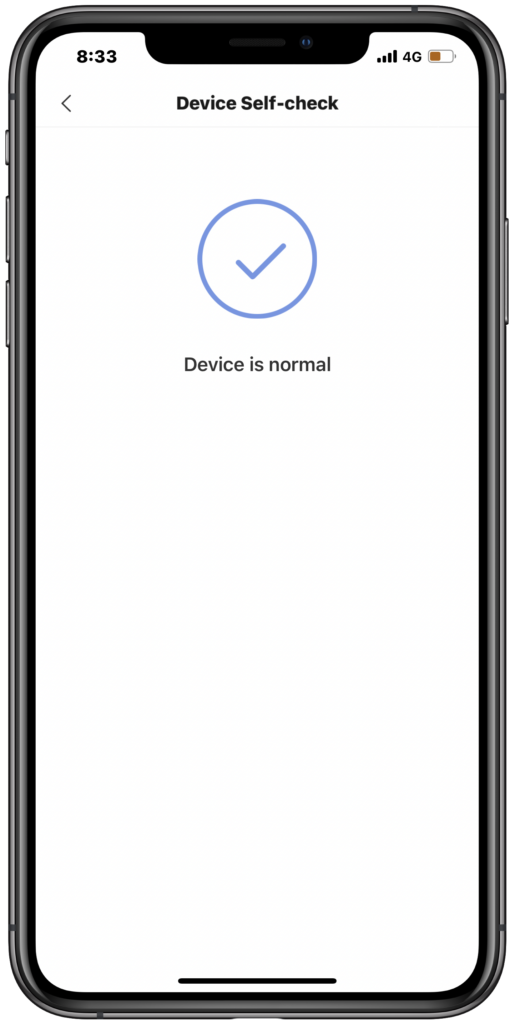Of course you want a smoke detector to alert you when you are home, but what about when you’re not? Smart smoke detectors are less common than one might think in the connected home space. As is often the case, there are even fewer options for HomeKit smoke detectors. In my opinion, a connected smoke detector is a prime example of a pragmatic use of smart home technology. In this post, we’ll look at the most affordable option for a HomeKit smoke detector, the Mijia-Honeywell Smart Smoke Detector.
I want to mention that this smoke alarm was developed in conjunction with well-known consumer home products maker Honeywell for the Chinese market. As such, it may not be a certified smoke alarm for insurance purposes. If in doubt, I’d recommend using it alongside your existing solutions or checking your local regulations.
Features
- Fire / smoke alarm
- 80 dB siren
- Adjustable sensitivity
- Remote “self-checking”
Need to Knows
- Physical button for setup, muting, testing
- Zigbee accessory – requires Aqara Hub or Mi Hub
- One 1/2 AA (CR123A) about 5 years standby
- Operating temperature: -10º – +55º Celsius
Pros
Evident even from the outside of the box, this fire alarm is compact. It fits in the palm of my hand and is no larger than your standard run-of-the-mill device. It’s size and weight also means that the smoke detector can be easily mounted to just about any surface using the included doubled-sided tape without fear of it falling.
In the event of an incident, you want to know about it as soon as possible. Zigbee is one of those protocols that is known for its speed and reliability. So while it may require a hub, I prefer this over WiFi or Bluetooth, which are the protocols used by other HomeKit-compatible smoke detectors.
Regardless of your region, it is recommended to install smoke detectors in every bedroom and hallway. It’s also not a bad idea to put one in open areas like living rooms, kitchens and basements. As you can see, this adds up pretty quickly. Though prices may vary, the Mi Home Honeywell sensor is significantly more affordable than other HomeKit solutions, even as much as 85% of the competition.
Cons
As we mentioned previously, this smoke detector is intended for the Chinese market which means it’s not readily available in other parts of the world. When ordering this device through international retailers like Banggood, shipping times can vary pretty dramatically and, though I’ve never received any damaged products, your package may arrive a little worse for the wear.
In order to get the most functionality out of the Mijia-Honeywell Smoke Detector, you’ll need to have it connected to a Zigbee hub, though it does work independently of the hub. Though we use the Mi Hub for this, we used the Aqara Hub to expose it to HomeKit. To add the device the the Aqara Hub, quickly press the button on the hub 3 times to put into pairing mode, then tap the button on the smoke alarm three times. You’ll get a confirmation from the Aqara Hub and you’re all set.
We heralded the affordability of this smoke detector earlier, but this comes at a price. This fire alarm does lack many of the features of its more costly cousins. This being said, it hits all of the main points that I would want, especially in a more budget-friendly model.
The Apps
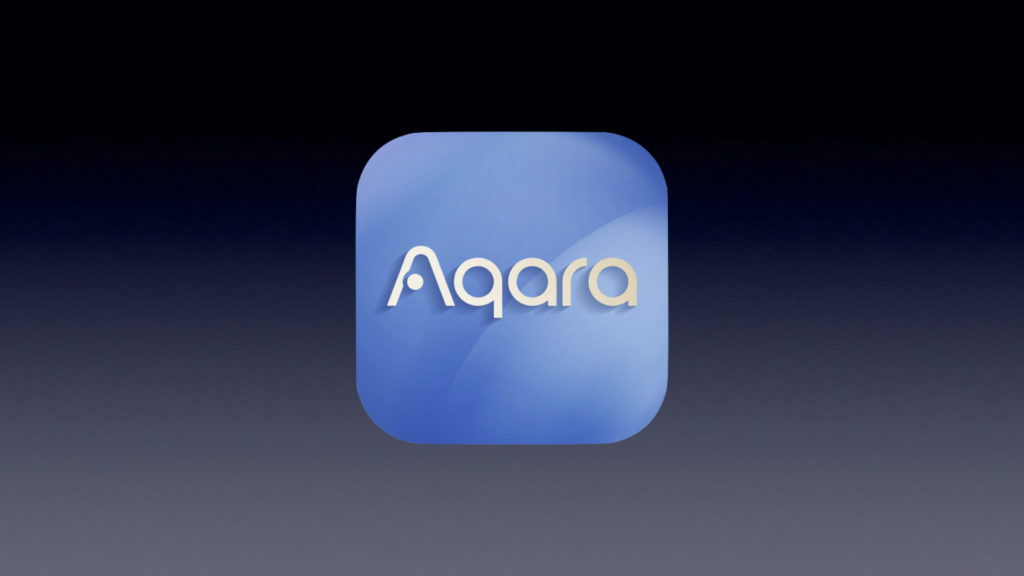
As we just touched on, there aren’t a ton of features to explore, but there are a couple of key areas of interest. Via the Aqara app, we can set up an automation that will sound the alarm on the Aqara Hub, in addition to the detector itself in the event the device is triggered.
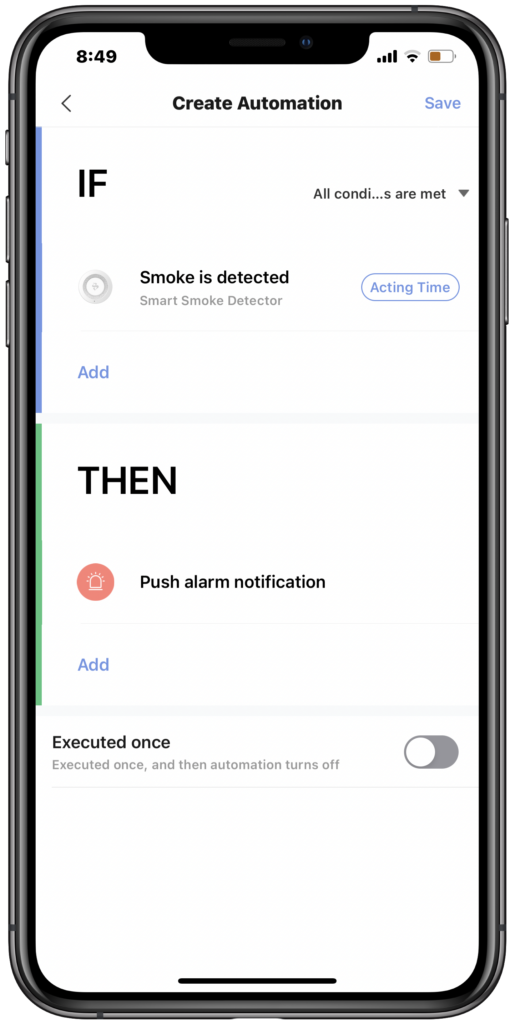
Another notable feature is the ability to adjust the sensitivity of the smoke detector. This is useful in areas like a kitchen where you might want a higher threshold for smoke or in a bedroom where you might want a lower one.
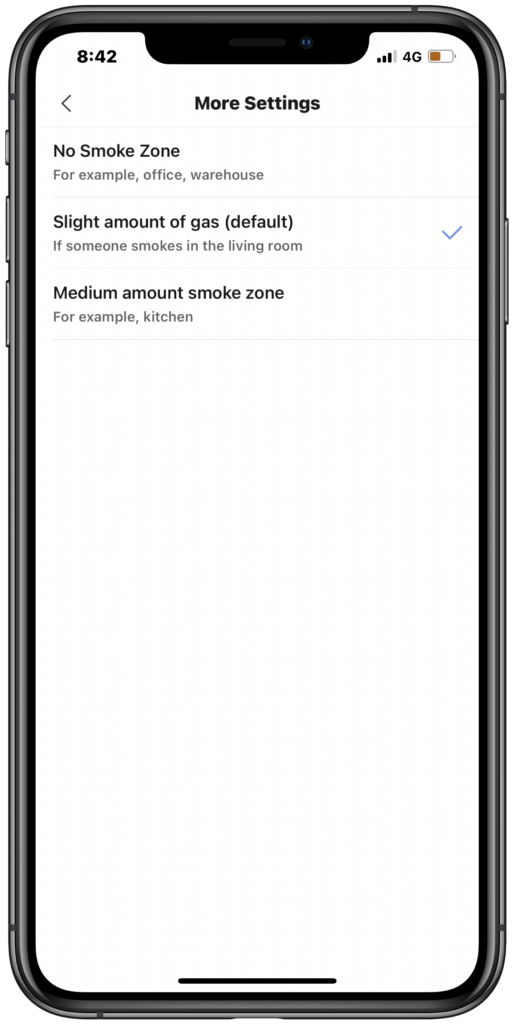
Finally, we can remotely test that the device is functioning properly. By using the “self-check” feature throughout the app, you simply confirm that the smoke detector has emitted a sound. This being said, since this is a pretty important device, you might also consider periodically testing it with actual smoke.

In terms of HomeKit, there are really three items to highlight. The first is the ability to see the remaining battery level of the device. This is oddly something that isn’t present in the Aqara Home app.

We can also have the device included in our status and notifications. This means that we’ll be able to check on the status of the smoke detector from the Home tab of the Home app, but we’ll also receive push notifications if the detector is triggered. Additionally, we can add time and people based conditions to these notifications though I’m not sure there’s a time when you wouldn’t want to know about a fire…
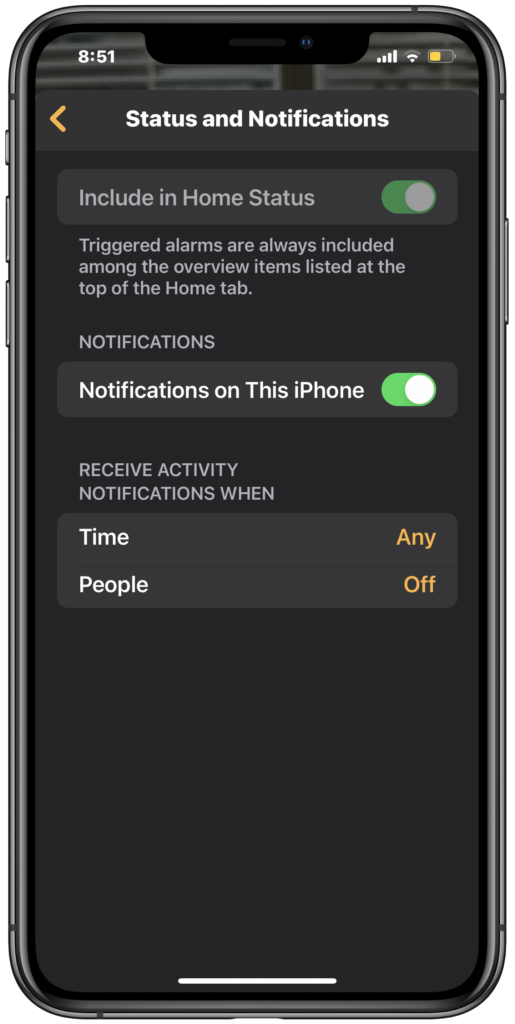
Lastly, we can incorporate our other HomeKIt accessories by using our HomeKit smoke detector as a trigger for automations. For example, I have an automation set that will turn on all lights to 100% brightness if the alarm goes off. Depending on your setup, you might want to consider others actions like turning on fans for ventilation, unlocking doors, and turning off any other appliances.
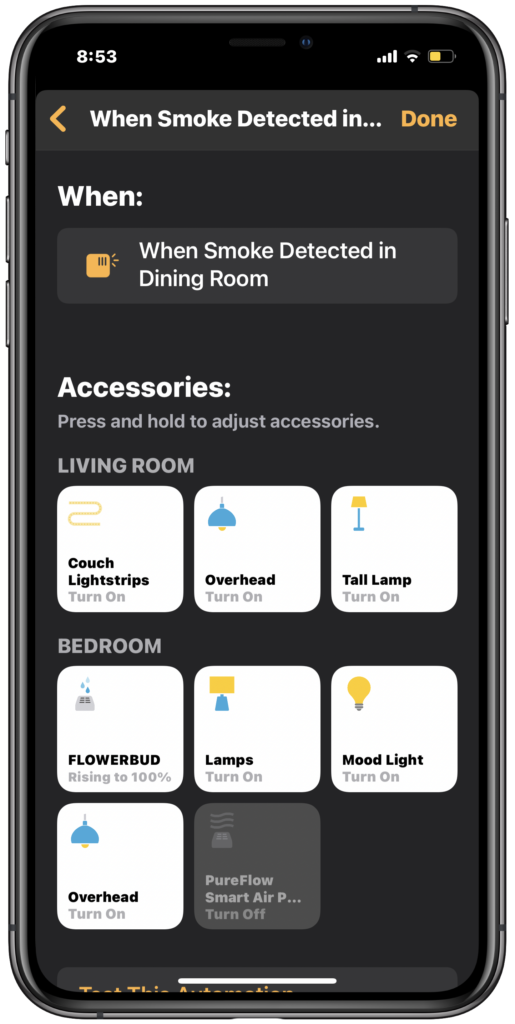
Final Thoughts
Fire prevention and safety should be a top priority in every home, connected or otherwise. Whether you’re using it as a primary alert system or as a supplement, the Mi Home – Honeywell Smoke Detector is a simple way to take your fire safety one step further. Being able to receive notifications when you’re away definitely adds to that “peace of mind” value. It’s also pretty nice to be able to tell Siri to turn off the smoke detector when you attempt at Gordon Ramsey-ing Tuesday’s dinner doesn’t exactly pan out. I also appreciate the affordability of these fire sensors which makes it that much easier to be safe in our homes.
This product was provided to myHomeKithome by Banggood.com free-of-charge. All views and opinions expressed are influenced solely by my experience with the product and not by Banggood.com, Xiaomi, Mi Home, Honeywell,Aqara, nor Apple for that matter.
We use income-earning affiliate links.
We may receive a small commission on purchases made using links on this page at no extra cost to you.