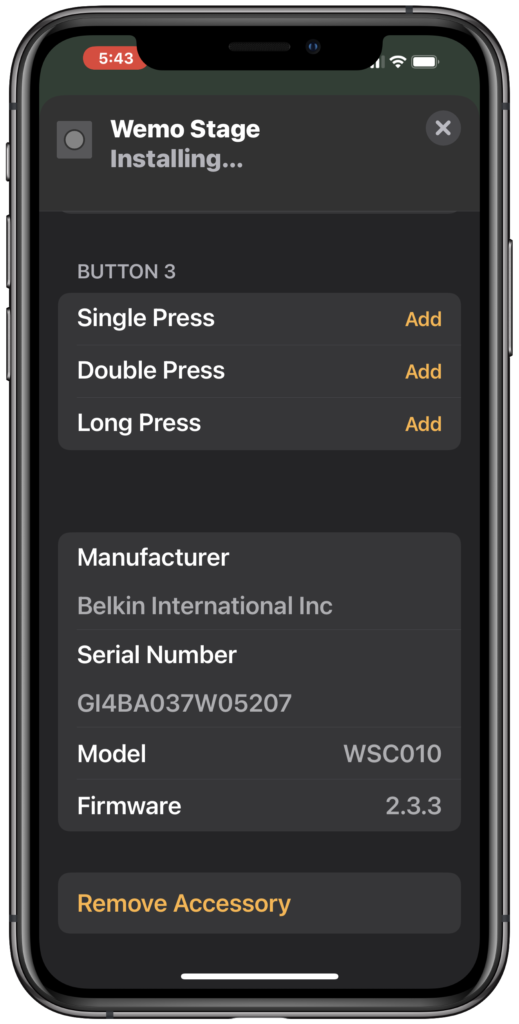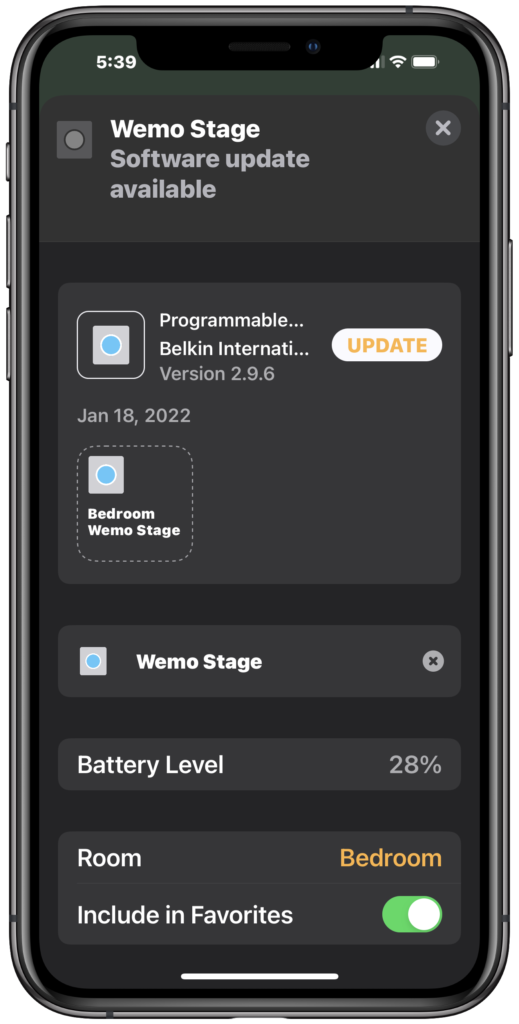Buttons are an absolutely indispensable part of my HomeKit home. I use them for everything from controlling smart lights in lieu of a wired switch, to controlling smart shades, to setting scenes, and the list goes on. There are a number of things I look for in a smart button like speed and reliability, control options, and design aesthetic. With these in mind, today we’ll be looking at the WEMO Stage Scene Controller. There’s been a lot of buzz around this button mainly because of Thread connectivity, but can it reverse Wemo’s reputation in HomeKit which hasn’t exactly been the greatest? Does it live up to it’s steep asking price? Let’s press on and find out.
Features
- 3-button programmable switch
- detachable remote control
- single, double, and long press actions
Need to Knows
- HomeKit exclusive
- Thread / Bluetooth connectivity
- CR2032 battery
Pros
By far the biggest thing that the Wemo Stage has going for it is Thread. It is ridiculously fast when used to control other Thread devices and there is a slight, if not negligible lag when used to control non-Thread HomeKit devices. I did notice an increased lag, however, when using it to control other devices in a Zigbee network but again, this delay was minimal and not at all comparable to using it as a Bluetooth controller.
Though arguably inconsequential and overkill, the Stage Scene Controller employees the rarely seen NFC pairing process to get it setup in HomeKit which is comfortably reminiscent of adding a new HomePod to your home which I definitely appreciate.
I also wanted to make mention of and commend Wemo for making good on their promise of bringing Thread support to this device. Originally being announced back in early 2020, it took a couple of years, difficult ones at that, but either way Thread support is here and that definitely shows commitment
Cons
I’ll just be frank and say that I’m not the biggest fan of the design of the Stage scene Controller. The included plate is enormous and looks gaudy alongside other switches and other wall-mounted devices. This being said, you can pop it out of its massive placard and use it alongside other decora-style switches you may have.
Not completely unlike some other HomeKit smart buttons but oddly more so, the Stage controller feels light for it’s size. Its small form factor also makes it awkward and a little uncomfortable in the hand when using it outside of its carriage.
The magnets used to hold the button in its holster are also pretty weak. On more than one occasion, I slightly bumped the Stage Scene Controller causing it to crash to the ground, which is not the case for other similar buttons that I have. I understand that I am a bit of a clod, but some slightly stronger magnets would have gone a long way with this device and would likely have given it a more visceral feel in the hand.
The App

This is normally the part of the review where I compare what you can do in the manufacturer’s app and in HomeKit, but while Wemo does have an app for their other smart home products, you can’t add the Stage Scene Controller to it.
Following in the footsteps of devices from Logitech and preceding their soon-to-be-released video doorbell, this accessory is not only exclusive to HomeKit, but is managed exclusively through Apple’s Home app, including all firmware updates like the one that enables Thread connectivity.
As long as you are running firmware version 2.6.9 and beyond, you can assigned single, double, and long press actions to each of the 3 buttons. And contrary to its moniker, you can control individual accessories, not just your HomeKit scenes.
Aside from the programmable switch functionality, like most other battery devices in HomeKit we can see its battery level. Beyond this, it’s a fairly straight-forward device.
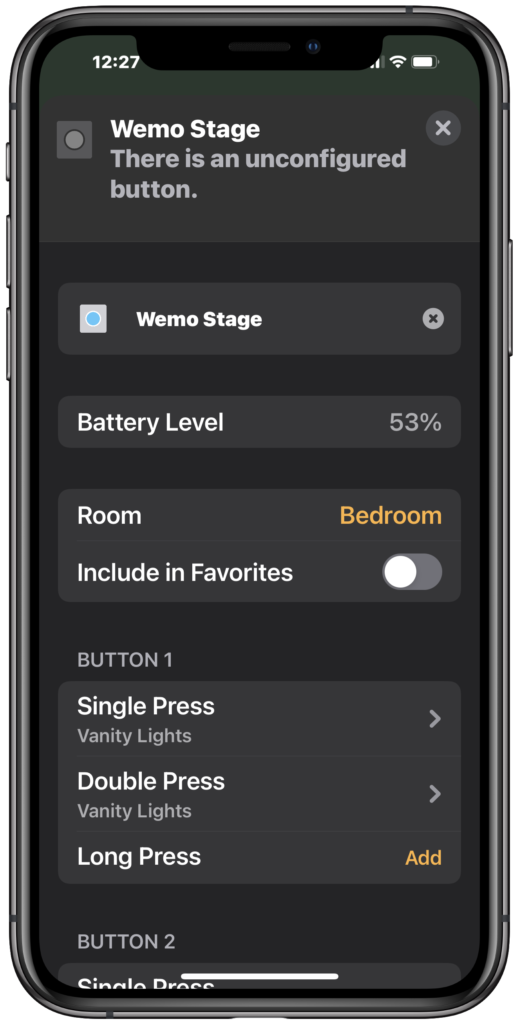
Accessibility

A lot of my comments regarding the design of this Wemo button are, I suppose, from an accessibility and blindness perspective.
A specific consideration in this regard is that there is nothing obvious that tells you the orientation of the buttons, so if you’re using it outside of its perch, you could, and I have, erroneously triggered devices or scenes which is definitely an annoyance.
Speaking of the buttons, I really wish they were more clicky. Like the Philips Hue Dimmer Switch, the buttons are pretty mushy and not very tactile.
Though you shouldn’t have to do it too often, the battery compartment is a little difficult to get into and, in fact, I needed some sighted assistance in an effort to not destroy my unit. However on the back of the button itself, you can tactilely feel a slight burr on the bottom left and right corners which you can then use a fingernail to gently slide under and remove the backplate to get access to the battery compartment. To remove the battery, I used a credit card with gentle pressure on the outside edge and it popped right out. You’ll want to make sure that when replacing the battery that the rough, smaller-in-diameter side of the coin cell battery is facing down.
Though this is not something that I personally deal with, I want to note that there is no way to control the speed of the button clicks and the double press does require some fairly quick movement.
Since it is exclusive to HomeKit and there is no manufacturer’s app to speak of, the software experience is superb as it is all iOS native with VoiceOver.
Final Thoughts

We finally have a Thread controller and its from a company other than Eve and Nanoleaf. This dissemination gives me even more hope for the future of Thread. I’m also very impressed that Wemo kept their word (word is bond).
As I mentioned, I’m not the biggest fan of the design, but this is a relatively small caveat when looking at the device as a whole. I’d also be remiss if I didn’t mention the price. Coming in at right around $50 in the U.S., it’s not the most affordable HomeKit programmable switch, but it currently is the only one that supports Thread.
Given it’s flexibility and quantity in terms of control, and speed and reliability, I do think this is a great button if you have a Thread border router. If you don’t or you’re looking to save a bit of scratch, you might want to look at other options.
We use income-earning affiliate links.
We may receive a small commission on purchases made using links on this page at no extra cost to you.