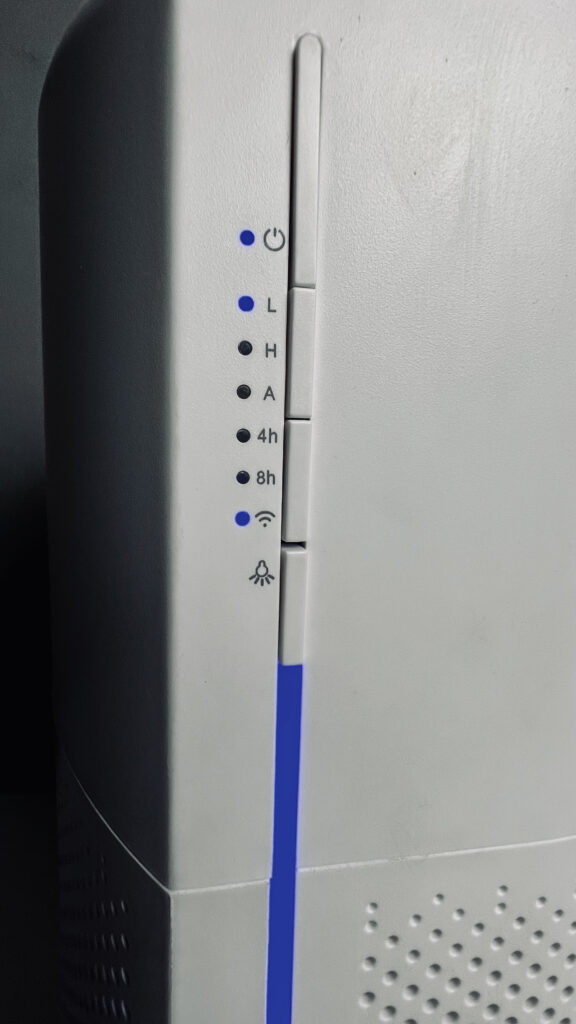It wasn’t all that long ago that a HomeKit air purifier just wasn’t a thing. In fact, we reviewed the first one to hit the market. Since then, however, the HomeKit air-cleaning landscape has changed and we’re all better for it. There are now quite a few options out there that have a range of features and meet a variety of needs and price points, like the Sensibo Pure.
If you haven’t checked out our review of the Sensibo Air AC Controller, I definitely recommend you do since it literally changed my life, but will their air purifier have the same effect? Will it blow my mind?/
https://geni.us/zcPBFeatures
- 3-layer True HEPA Carbon Filter
- Filters out PM1.0, PM2.5, PM10, and VOCs
- suitable for rooms up to 173 ft2 (16 m2)
- PureBoost™ up to 294 ft2 (27 m2)
Need to Knows
- 4 physical buttons
- LED indicator
- air quality sensor
- 6-month filter life
- 2.4 gHz WiFi band
https://geni.us/zcPBPros
This HomeKit air purifier uses something Sensibo calls PureBoost™ technology. Essentially what this does is it uses a number of different factors like indoor AND outdoor air quality, weather conditions, and your location to ensure that you’re always coming home to the cleanest air possible and if you combine it with the Sensibo Air AC Controller, it can automatically use the fan function of the AC unit to help push air around the room more effectively and efficiently.
Rather rudimentarily compared to PureBoost™, something I’ve been doing well before this is triggering a dumb air purifier to turn on via a smart plug when indoor air quality, using a separate sensor, meets a certain level, this in turn triggering a dumb fan connected to a smart outlet, and all of this taking place once I leave the home’s geo-fence. PureBoost™ makes this way less cumbersome and manages to incorporate outdoor air quality,, weather ,time, and then decides whether this automation even needs to happen. It really is quite sophisticated, unlike me.
Another aspect of the Sensibo Pure that I really like is the 4 physical buttons that you can use to control the device. From the top down, you can
- Power: on / off
- Fan Speed: low / high / auto
- Timer: off / 4 hr. / 8 hr.
- LED: off / low / high
For the fan speed and timer buttons, Sensibo actually only recommends using this if you are not using the smart functionality, yet I don’t think the device will crumble if you go against the grain. It’s also worth mentioning that pressing and holding the ‘Timer’ or ‘WiFi’ button for around 15 seconds will factory reset the air purifier.
It may seem silly that I mention this, but at least one other HomeKit air purifier uses touch controls which are a nightmare if you don’t see so well and I don’t, so I really appreciate this small, but important point.
https://geni.us/zcPBCons
Zooming out a little and looking at the device’s design on the whole, I have to say it’s a little strange to me if I’m being honest.
The top grill of the device looks super futuristic and definitely gives the impression that you’ve got a quality device on your hands and the nearly 360º perforated shell allows for plenty of air intake.
But it has this odd tear-drop form factor that confuses me when placing the purifier in a room. I’m not sure if the controls should be on the left or in the center and it never seems quite right to me. If I’m being overly picky or just crazy, let me know in the comments.
There’s a lot that you can do with Sensibo Pure in HomeKit and even more that you can do with it in their app, but, and I mentioned this in my review of the Air and unfortunately it bears repeating, in order to get the most out of Sensibo Pure, you need to subscribe to Sensibo+.
The Apps

Admittedly, there are a ton of features that you get especially if you have the Sensibo Air, and it’s not a ton of money, particularly with the annual subscription, AND I get the need for companies to have recurring income, but I simply don’t want yet another subscription, especially for a device that is purchased out right and that requires bi-annual filter changes.
There are a couple of features in the Sensibo app that aren’t available in HomeKit, one of them being PureBoost™. We can disable this feature all together which will likely extend the life of your filter, but we can also adjust the sensitivity of the feature, as well. In addition to this, we also have the ability to choose whether it includes indoor and/or outdoor air quality data, and whether you want the function to happen when you are away from home.
Sensibo also has a section for graphs which supposedly displays particulate matter levels and outdoor air quality conditions on an hourly, daily, weekly, and monthly basis, with the latter data sets only being available with the Sensibo+ subscription. I say “supposedly” because as you can see in the screenshots below, my device wasn’t paying attention that day.
Other than PureBoost™ and the graphs, we can also brighten, dim or turn off the LED indicator, program air cleaning schedules. And see the status of the purifier’s filter.

The HomeKit experience is pretty par for the course and I definitely appreciate the Pure’s ease of use in Apple’s Home app. This air purifier exposes two accessories to HomeKit: the air purifier itself and an air quality sensor which lives alongside other sensor data at the top of the room its in. Tapping on the air purifier’s tile will toggle the device’s power.
Long-pressing on the tile we can do the same, but we can also adjust the fan speed, well kind of. As far as I can tell, just like in the Sensibo app, there are really only two speeds,. Though we are presented with a slider from 0 to 100%. It seems the high fan speed kicks in at 50% and low at 1%, naturally.
There’s notmuch else to say about the Sensibo Pure in HomeKit except that despite not being displayed in the device’s settings, you can ask Siri for the status of your filters.
Accessibility

Earlier I mentioned the 4 physical buttons on the control panel of the device and this is a definite win for the accessibility crowd, for sure. But something that frustrated me as a blind user is the placement of the power jack.
Since it uses a barrel-style connector AND the majority of the shell is understandably full of similarly sized holes, I struggled to locate the power input. So, I’ll do you a solid and tell you that you can find it by first locating the bottom button on the control, and tracing around the device 180º. The power jack is the lone hole in the solid part of the purifier’s shell.
Thankfully once you find it and get it setup, the app experience is a breeze with the vast majority of buttons being labeled appropriately for accessibility, not only for static ones, but also for dynamic buttons and images that display things like current air quality, filter status, and fan speed. Thank you for that Sensibo.
I do have to mention that the graphs in the Sensibo app are not accessible with VoiceOver. At least the ‘Day’ graph isn’t anyway, I couldn’t tell you about the week or month graphs because I don’t have Sensibo+, but I imagine the same is true.
https://geni.us/zcPBFinal Thoughts
So going back to the questions I posed at the top of the video: Has the Sensibo Pure changed my life and has it blown my mind? Well it has definitely improve my life without a doubt.
With air purifiers it’s kind of hard to detect that they are actually doing their job, but I can honestly say that the air in the studio has gotten noticeably cleaner over the last 6 months that I’ve been using it. By far the smartest thing Sensibo Pure does is leaving me alone. I don’t have to think about it, I don’t have to touch it, and I don’t have to do anything and it just works and that goes a LONG way for me.
We use income-earning affiliate links.
We may receive a small commission on purchases made using links on this page at no extra cost to you.