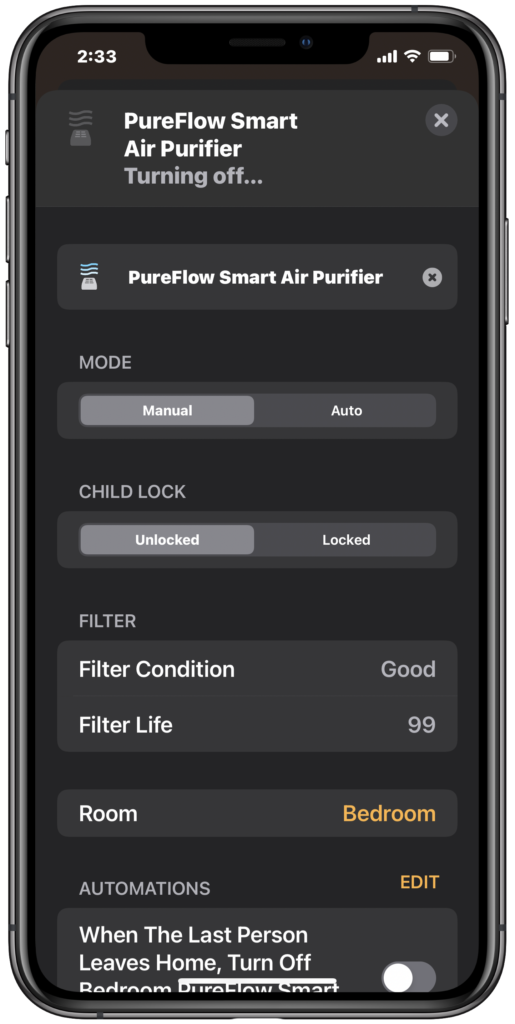For years, smart thermostats reigned as the only way to intelligently interact with the air inside your HomeKit home. There have been a number of sensors like the Eve Room that measure air quality, temperature, and humidity, and in 2018 VOCOlinc released their Flowerbud Smart Diffuser. I have been cleaning the air in my bedroom by using a Honeywell air purifier connected to a smart plug, but this is a limited solution. Thankfully, VOCOlinc’s PureFlow HomeKit Air Purifier makes keeping the air in your home a breeze
Features
- Class 12 True HEPA filtration
- PM2.5 air quality, temperature, and humidity sensors
- 5 fan speeds
- 3 modes: manual, auto, night
- cleans up to 99.97% of particulates down to 0.5 microns
- 5.1 LED display with air quality, temperature, humidity and other information
- LED indicator to quickly display air quality status
- touch controls for quick adjustments
Need to Knows
- Dimensions: 56.49 cm. (22.24 in.) H / 29.01 cm. (11.42 in.) W / 29.01 cm. (11.42 in.) D
- Operating Temperature: 10 – 40 C / 14 – 104 F
- Noise Level: 30 – 55 dB
- Power Consumption: 55 Watts
- 120V
- suitable for rooms up to 645 ft2 / 60m2
- connects over 2.4 gHz WiFi band
- two filters with approximately 12-li
Pros

Before I even jumped into the core functionality of the PureFlow, I was impressed with its sound level or lack thereof. While the manufacturer’s stated dB levels are slightly lower than my ultra-scientific free app readings, in a real-world environment the noise produced is very manageable. I would go as far to say it’s quiet even at it’s maximum fan speed. This could be that I am comparing it to my previous air purifier which definitely made its presence known.
For years I’ve been using an Eve Room to monitor air quality, temperature, and humidity around the house. Even though the latest version has a display, it’s still fairly small. The 5.1” LED display on VOCOlinc’s air purifier is very easily read from a distance. It also displays a TON of information like PM2.5 levels, temperature humidity, fan speed, current operating mode, and filter health. In addition to this, the face of the PureFlow also has an LED bar that changes colors in 5 stages from green to red to indicate the overall air quality. If this weren’t enough, you can also adjust the brightness levels of the display and the LED bar independently of each other through the LinkWise app.
While I do not think this is a dangerous product, it does have a few different features which ensure safety, especially for your little ones. Firstly, through the LinkWise app, we have the ability to lock the PureFlow which disables the touch controls and power button on the top of the device. Secondly, in the event you forget to lock the device, it cannot be turned on nor off unless the entire power button is covered. Lastly, should the magnetic filter covered be removed by accident, the PureFlow immediately stops its fans.
Cons

The PureFlow really does what it says it will do, so there aren’t really any negatives about it. There also aren’t really any other HomeKit air purifiers on the market to compare it to., but I do want to address a couple of things.
Many people are a little surprised at the price especially considering that VOCOlinc is known for budget-friendly accessories. If you look at the market, you’ll notice that the PureFlow is competitively priced as an air purifier in general. This doesn’t include its smart functionality. When the filters become available in October of 2020, they are expected to sell for around $79.99 for a set of two. Again looking at the competition, that is a fair price. So sure, as far as a HomeKit accessory in general goes, it carries a higher price tag than a lot of other accessories. In terms of a purifier, it’s very reasonably quoted and I would even fair to say inexpensive considering all of the connected features.
The only real downside I found with the first HomeKit air purifier is the inability to schedule and automate the different modes. While we can set a timer and schedule it to turn on or off at specific times on specific days of the week, I would like to be able to do this with the different modes. This could even be taken further using Shortcuts to enable these modes and maybe even the child lock. If I’m nitpicking, it’d be nice to have the ability to have a custom mode with personalized fan speed and brightness levels of the LEDs, but I would say this is a definite fringe case. I reached out to VOCOlinc and they did say that mode automation is something they are working on for a future firmware update.
The App
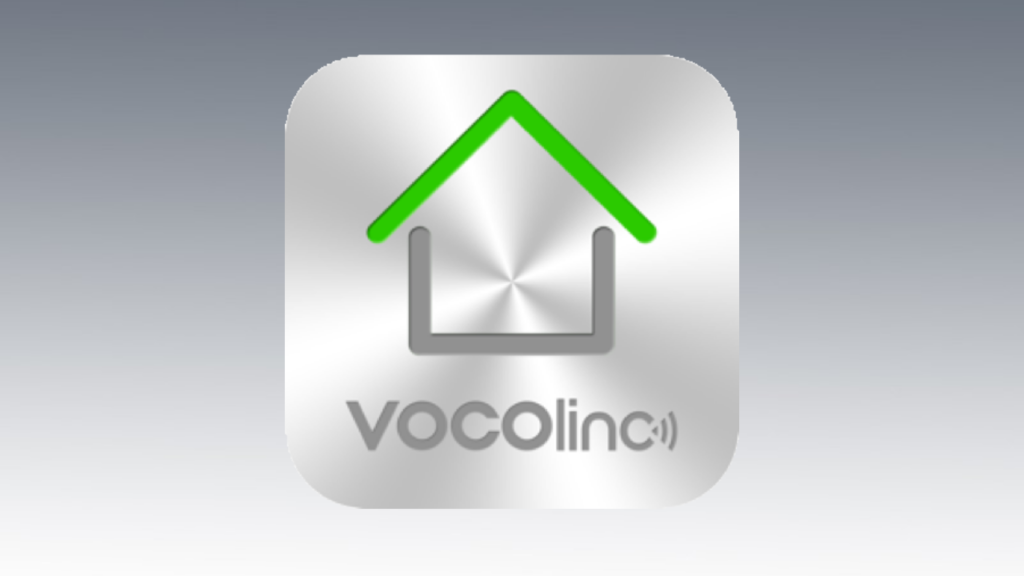
To get the absolute most out of your HomeKit air purifier, you’ll probably want to use the LinkWise app. Not only will you be able to update the firmware, but you get access to some features not available in Apple’s Home app.
In VOCOlinc’s app, we can view all of the sensor and filter information, select between Celsius and Fahrenheit units, choose between the different modes, change fan speed, set the time, as well as power the air purifier on and off. All of these functions can also be seen on the screen or adjusted via the touch controls on the device. However, we are only able to dim and brighten the LED screen and the LED bar independent of one another using the LinkWise app. It’s also worth noting that many of the PureFlow’s different settings can also be used as triggers for rules, but fewer of them can be used as actions. Either way, this is still pretty flexible.

We have a lot of the same functionality in HomeKit in terms of manual operation of the purifier, including being able to engage and disengage the child lock and switch between manual and automatic modes, yet night mode is oddly missing. In Apple’s Home app, we get 4 tiles: the purifier itself, and tiles for the temperature, humidity, and air quality sensors.
For automations, we can use the power state, manual or automation mode, fan rotation speed, and filter health as triggers for automations. But for automation actions, we only have power state, manual / auto mode, and fan speed. This is of course if you are using a third party HomeKit app. Regardless, no night mode.
Final Thoughts
As many of us are spending more time at home nowadays, it’s important to consider the type of air that you are breathing. Whether you are wanting to clean up allergens like pet dander or pollen, or just want to neutralize nasty odors, an air purifier can help and it better be smart.
As this will be going into a nursery soon, I’m also thankful for not only the cleanliness of the air, but also the quietness of the fan, the ability to dim the LEDs, and the child lock.
It took a while for the PureFlow Smart Air Purifier to make it to market and I’m glad it wasn’t rushed and it shows in just how well it functions. While you can absolutely connect a dumb air purifier to a smart plug, I can attest that having a fully integrated HomeKit air purifier is a SIGNIFICANT upgrade with the different sensors, fan control, and modes. It’s also not easy to find an air purifier with a hard switch these days either.
If you’re concerned about the price, do some research. Look first at the size of the space you want to purify, look at what you want to clean up, look at filter life and replacements, and consider the additional features. Now add in smart home support and functionality. You’ll find that the VOCOlinc PureFlow Smart Air Purifier is a strong contender.

For more information on the VOCOlinc PureFlow Smart Air Purifier and their entire lineup of HomeKit products, check them out at http://www.vocolinc.com
VOCOlinc provided a sample unit for the purposes of this review. All opinions are solely those of myHomeKit home and the content was not reviewed by the company before publication. No financial compensation was offered nor received for this review.
We use income-earning affiliate links.
We may receive a small commission on purchases made using links on this page at no extra cost to you.