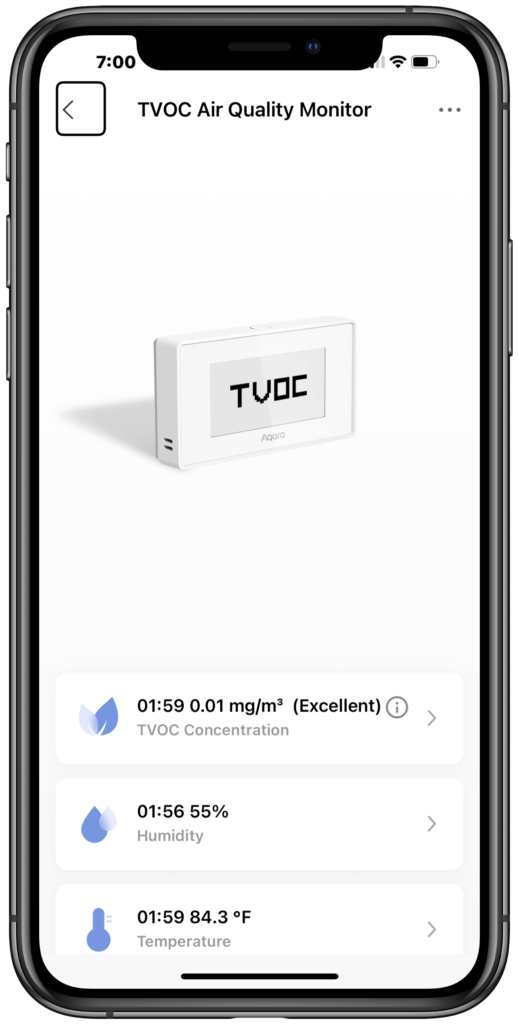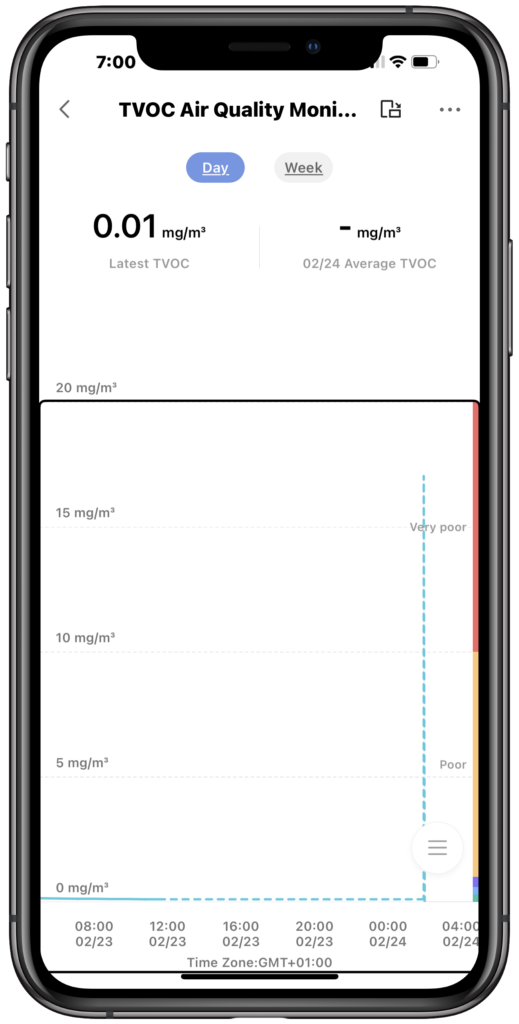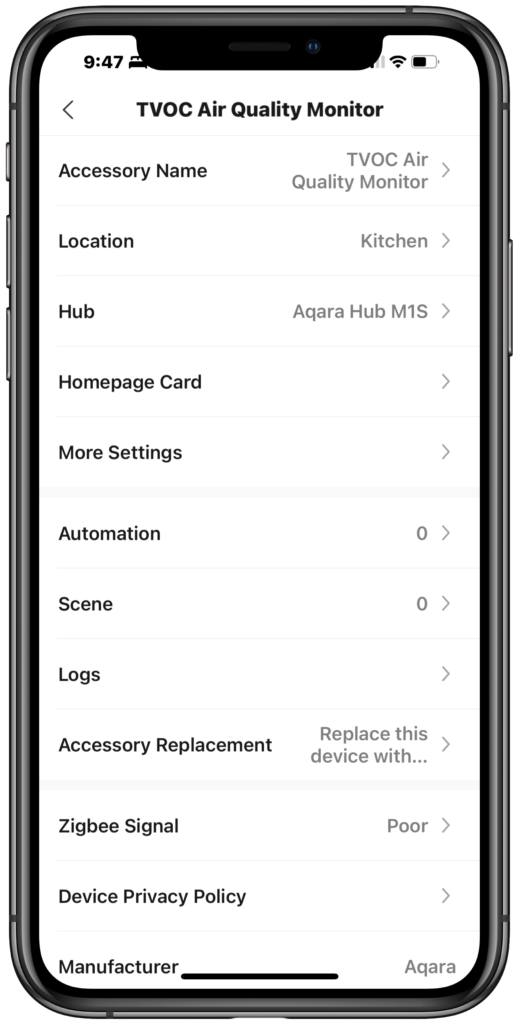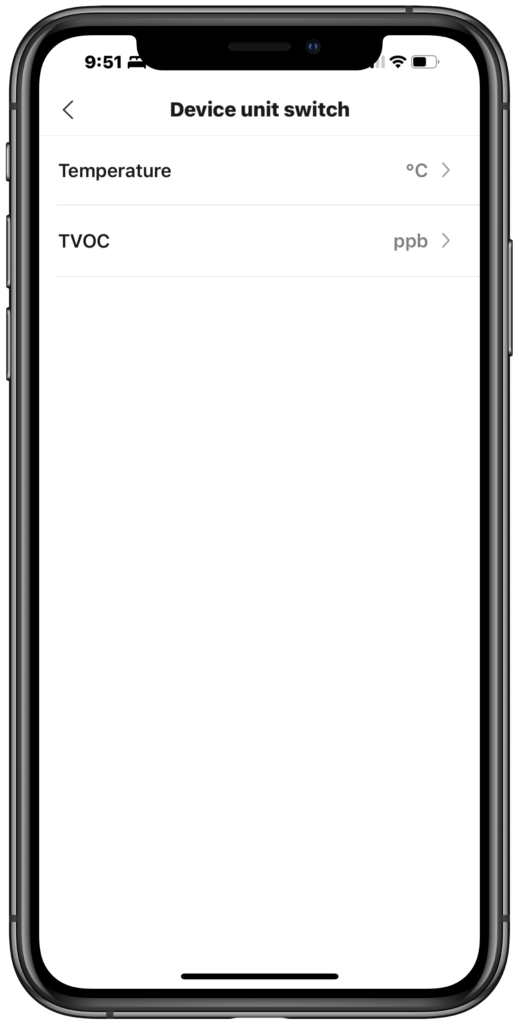If I’m being honest, before my obsession with HomeKit began, I never really cared much about indoor air quality. I kind of kept tabs on outdoor air quality since I do have asthma and pretty terrible allergies, but just ignored what I was breathing indoors. Fast forward a few years after having outfitted my home with a number of indoor air quality sensors, I’ve seen a noticeable improvement in my breathing.
The problem is that they are not exactly affordable. Well, at least most of them anyway. The TVOC Air Quality Monitor from Aqara is the exception coming in at more than half the price of other HomeKit air quality sensors currently out there. But how does it stack up and do you get what you pay for?
Features
- indoor TVOC air quality sensor
- temperature and humidity sensors
- high contrast eInk display

Need to Knows\
- Zigbee 3.0
- requires compatible Aqara hub
- 2 X CR2450 batteries Pros
Pros

When you think of an environment sensor, you don’t necessarily think of a device that needs to be super responsive with minimal latency, but we’ve definitely got one here. Because it is a Zigbee 3.0 device, you can expect a quick turnaround when getting sensor data from the app or Siri.
This TVOC sensor does feature an eInk display which supposedly crams air quality, temperature, and humidity readings onto this tiny display. I say supposedly because I can’t see it, so I had to outsource this part. My wife, who has standard vision, says that she is able to see the display clearly from a significant distance. She says that all the data is clearly displayed and in high contrast. Considering that she uses this aspect of it way more than me, I’ll take her word for it.
Cons
As I mentioned previously, this air quality monitor does require an Aqara Hub. This is an added expense and another device taking up space in your home. However, Aqara offers a wide variety of Zigbee hubs to meet your needs AND most of them serve other purposes like HomeKit security systems or cameras. Plus, these hubs allow you to connect up to 128 child devices which are numerous in quantity and variety.
As you might expect from an air quality sensor, through the Aqara Home app you can see a log of its readings which is great if you are maybe trying to pinpoint a specific environmental contaminant. However in my experience, I wasn’t actually able to see data from any other day other than the current one and the current week, but nothing ‘appeared in the Logs’portion of the device’s settings.
The Apps
As is usually the case, the manufacturer’s app adds a bit more to the standard HomeKit experience for their devices and Aqara’s Home is no exception.
We can of course see the current TVOC concentration, humidity level, temperature and battery level. Tapping on any of the sensor readings will take us to a line chart that displays either the current day’s trend or the week’s trend. This is pretty nifty information, but I wasn’t able to find a way to actually export this data
Tapping on the three dots at the top right takes us to the device’s settings where we can adjust how sensor data is displayed on the device. We can choose between Celsius and Fahrenheit for temperature and TVOC and PPB for air quality. We can also see the different automations which is where I think the Aqara Home app really shines.
As triggers for automations, we can not only use minimum and maximum thresholds for air quality, temperature, and humidity changes, but we can also set actions to occur based on status of TVOC concentrations, temperature, and humidity levels. This allows you to say have the light of your M1S hub indicate your current air quality. A downside to these latter automations is that they can really only be used to trigger actions for other Aqara accessories. So, let’s see what we can do with this air quality monitor in Apple’s Home app.

Apple’s Home app shows a lot of the same stuff as Aqara’s app. Though we don’t have that historical data, we can see the current TVOC, humidity, and temperature. Oddly, we also have a more precise indication of the battery level of the device
We can use minimum and maximum sensor readings thresholds to trigger automations for our other HomeKit accessories, but currently there is really no easy way, that I know of, to set up a status indicator. If you do, let me know in the comments.
Accessibility
As for the blind-folk hardware experience, the Aqara TVOC Air Quality monitor is a pretty compact device with only a single button on top used to check its connectivity, refresh it’s readings, and to set it up or reset it. The only other notable tactile aspect are the find air intakes on the sides at the bottom.
It does have an eInk display which I’m told is pretty easy to read in any lighting condition but it seems the font is fairly thin and relatively small, so depending on your visual acuity, this might not work for you.
Another thing I do like about it is that it includes an adhesive-backed magnet AND a separate doubled-sided tape strip allowing you to stick it to a number of surfaces keeping it out of harm’s way.
It’s pretty easy to get into its battery compartment, but it may seem like you’re breaking it. Slide your thumbnail into the slot on the backside and pull up. Be firm, but gentle.
Final Thoughts

ndoor air quality is important and you probably want to try to do everything in your power to make sure that the air you and your family are breathing is as clean as possible, and having an idea of potential pollutants is the first step to getting there. But consumer level devices are only going to get you so far.
The Aqara TVOC Air Quality Monitor is an affordable way to give you a general idea of your home’s air quality and can be really useful for triggering automations that not only let you know what’s going on, but also take some action if need be.
We use income-earning affiliate links.
We may receive a small commission on purchases made using links on this page at no extra cost to you.