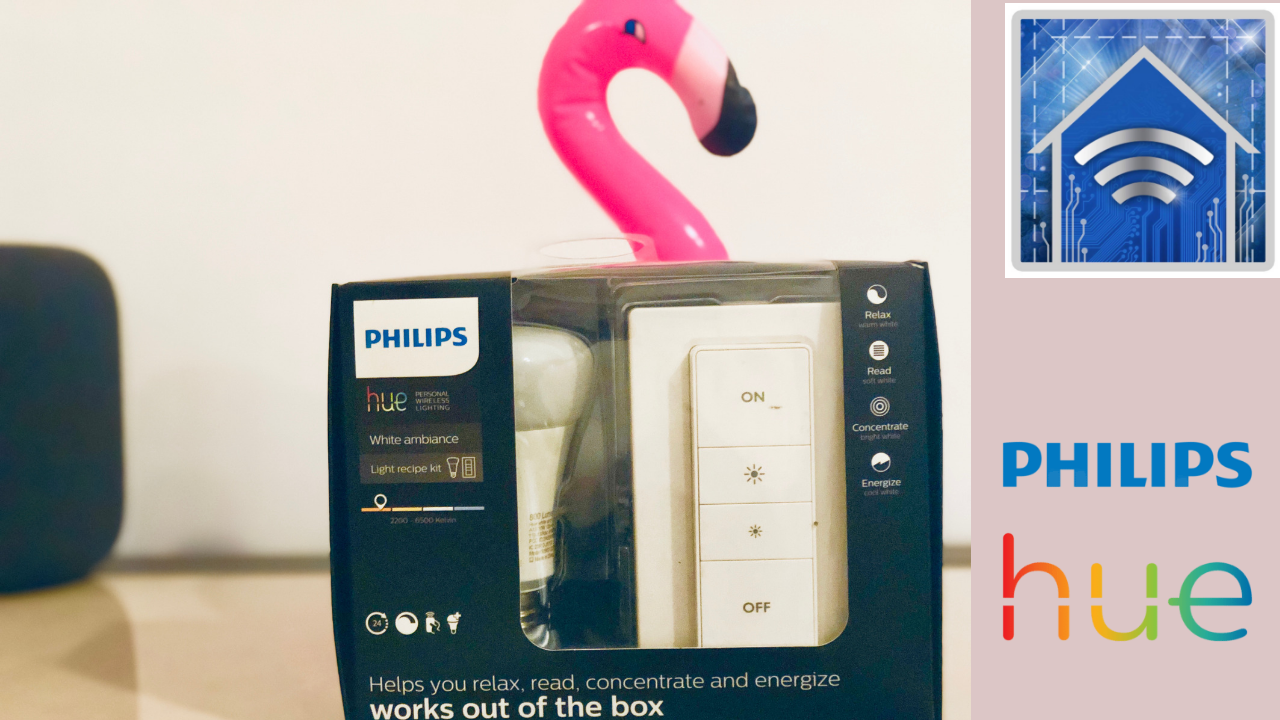Believe it or not, there was a time in which you needed some fairly complicated software installed on an always-on computer in order to gain access to the Hue accessories for HomeKit. Perplexing to most of us in the HomeKit world, but true nonetheless, until that glorious day in October of 2017 when Hue, via a simple firmware update, brought their motion sensor, Tap switch, and Dimmer switch in to join their enlightened brethren in HomeKit peace. In this post, we’ll dive deeper into the Hue Dimmer switch and explore its utility in both the Phillips Hue app and in HomeKit.
Features
- 4 controllable buttons
- Battery-powered (CR2450) with approx. 3 years
- Functions as a remote control or wall switch
Need to Knows
- Works without the Hue Bridge if purchased in combination with a Hue bulb, but for full features a Hue Bridge is required
- Hue Bridge 2.0 required for HomeKit integration
Pros
If you are concerned about how this accessory will fit in to your decor, Phillips has got you covered. Not only is it small, but it’s unassuming. It doesn’t look nearly as smart as it is and I like that about the switch.
Though I already had the Hue Bridge before grabbing this device, I went for the Hue dimmable bulb and dimmer switch combo pack knowing very well that I had no intention of using these two products together. It was just cheaper to buy the combo and I needed the bulb and dimmer switch for different purposes. However, what a great way to add smarts to an area without having to worry about bridges and connectivity. In fact, I bought one of these for a lazy friend of mine who was complaining about having to get out of bed to turn off the lights. Ahhhhhh, the home of the future has arrived.
We’ll go a bit deeper into this in “The Apps” section, but a whole new world of possibilities opens once you connect this switch to the Hue Bridge. Depending on which app, you decide to go with, you can essentially have and endless number of actions assigned to te 4 buttons using conditions which is VERY convenient.
Cons

The modest and low-key nature of the Hue Dimmer Switch is both a blessing and a curse. While it can rest humbly on its perch, it is also able to explore its surroundings dimming and brightening from afar. Unfortunately, this can lead to misplacement in couch cushions, coffee tables, behind beds, refrigerators, and the occasional bathroom.
As with most Hue products, the Dimmer Switch doesn’t play well with others, that is until its new best friend HomeKit moved to town. It works great controlling Hue lighting, but lacks flexibility with other lighting types. More on this in a bit.
At least with the switches I picked up, the adhesive on the mounting plate, while plenty tacky and strong, was not of the removable variety meaning that when I inevitably moved houses and the switches, I also needed to buy some paint and do some touch up. I do know that the Hue Tap does come with the removable tape and there I was able to save some time and money on paint. It even seems like having two different types of adhesives would be less efficient in terms of production, but I’m probably throwing a football to a batter here.
The Apps

Out of the box, the Dimmer Switch does just that, it dims and brightens. Depending on if you bought the switch with a bulb and which combo you bought, it may have other tricks up its sleeve out of the box, as well. But we’re here to talk about the app. Once you’ve unlocked the Dimmer Switch’s potential by connecting it to the Hue Bridge, you gain access to something that is pretty awesome. The ON button can now cycle through 5, count ‘em 5 different scenes. Unfortunately, we can’t control individual lights here, but one can design a scene that only contains certain lights. Easy enough, but it is an extra step. As before, the dimming and brightening buttons do what you already knew they did and do not gain any super “bridge” powers. Ditto goes for the OFF button.
Using the Hue app, you also have the fairly limiting option of which room(s) are controlled by the switch with a maximum of two rooms. You can also choose the whole home option which controls all of the lights that are connected to the bridge. Now, you may be thinking to yourself, or even better saying to yourself, , “Why don’t you just create a scene that controls lights in different rooms?”, and well we said that to ourselves too only to discover that Hue got there first and are denying us the privilege.

The way the Dimmer Switch integrates into HomeKit is a little odd. Most HomeKit buttons function in the realm of single press, double press, and long press. Such is NOT the case when configuring the Dimmer Switch with HomeKit. Rather, the Dimmer Switch simply functions as four different, independent buttons. We lose the multi-press flexibility when we configured the switch in the Phillips Hue app. Another downside of configuring the switch in HomeKit is that the dimmer and brightening functions will no longer function as such, but instead are just buttons. There are, however, ways to somewhat combat this loss of operability using automations which is something we’ll look at later on.
The great thing once we’ve decided to configure the switch in the Home app is that we are no longer bound to Phillips Hue light control, but are now free to assign functionality to any HomeKit device. Fans, humidifiers, air purifiers, and even air conditioners are now all physically controllable with the tiny switch previously only dedicated to lighting. We could even be a bit mischievous and have the Phillips Hue Dimmer Switch control lighting from other manufacturers. No, no, that would be pure madness…or would it?
Final Thoughts
The Phillips Hue Dimmer Switch underpromises and overdelivers if you ask me. It’s battery life is phenomenal and works amazingly well in the Hue ecosystem. We can move it over and turn it into a HomeKit switch, but I think it loses more than it gains in most cases. I think it’s also a bit strange and confusing to have dimming and brightening indicators on a physical button that don’t actually dim or brighten anything, but rather turn on a toaster oven or light an electric fireplace. Sounds like a bad wiring job if you ask me. I love these switches. I, in fact, have three strategically placed around my home, but only one is configured in HomeKit and that’s for a very specific reason. Sorry loyal readers, you’ll have to stay tuned to find out what that is.
Do you have any of Hue’s accessories? Do you use them with HomeKit or solely with the Hue app? How do you use them with HomeKit? Rant in the comments. You can also find more HomeKit-related content and news updates through our social media @myhomekithome.
Links & Resources
Learn more about Phillips Hue’s wide array of smart lighting products at https://meethue.com
We use income-earning affiliate links.
We may receive a small commission on purchases made using links on this page at no extra cost to you.