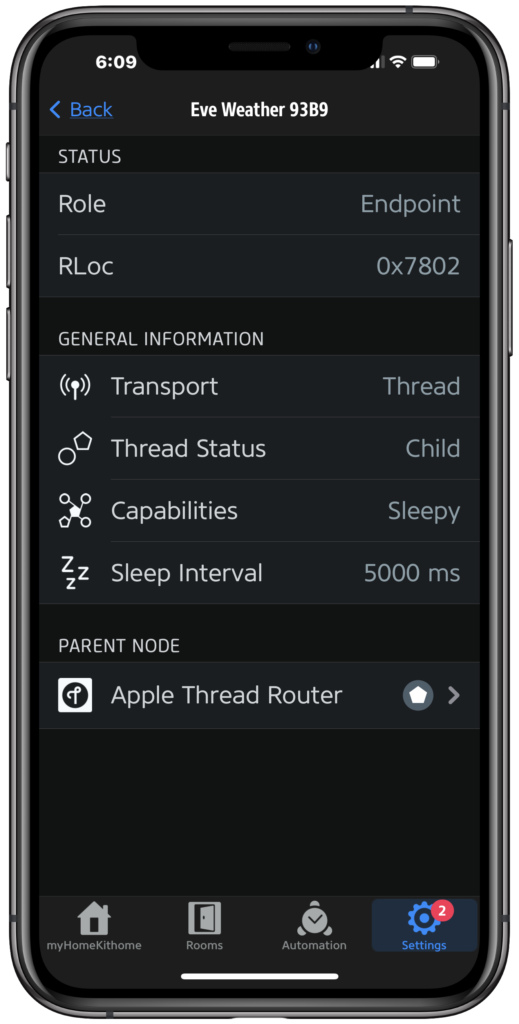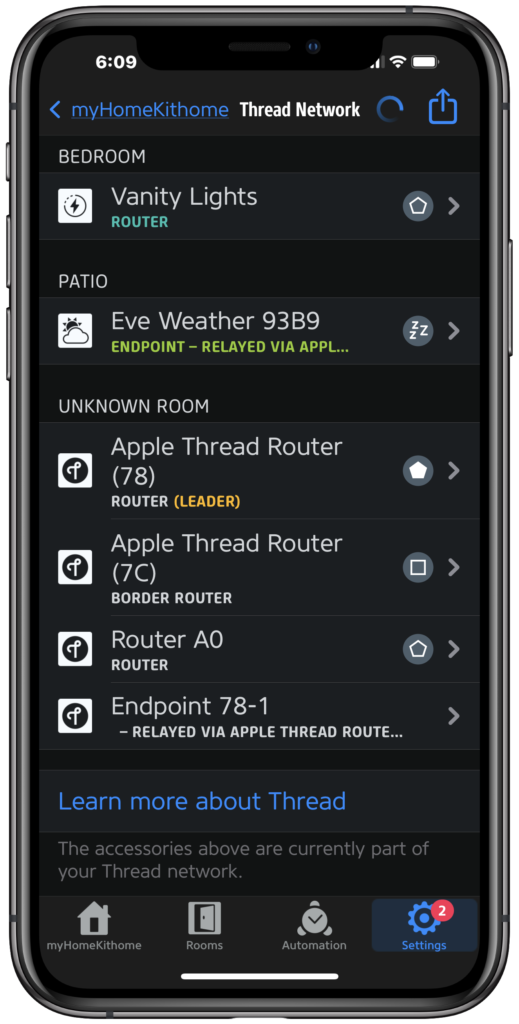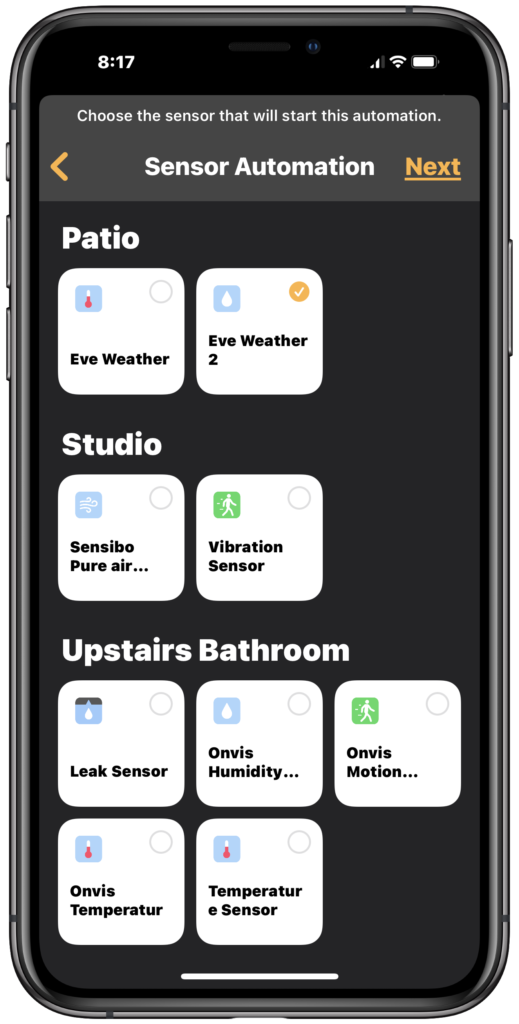There are a myriad of reasons why you might want to have home-specific weather data, from gardening and lawn care to day planning and storm prep. The second generation Eve Weather is a Thread-enabled weather station for your HomeKit home and was one of the first widely available products to hit the market with Thread support. If you don’t already know, Thread is a low-energy, self-healing wireless mesh networking protocol poised to take the smart home by storm and Eve Systems is leading this assault, at least in HomeKit.
Features
- outdoor temperature, humidity, and barometric pressure sensor
- 3” eInk screen displays temperature, humidity, and weather trend
- hyperlocal 12-hour forecast
- microclimate data monitoring up to yearly
Need to Knows
- Thread or Bluetooth connectivity
- IPX3 rating
- CR2450 battery with about 1 year life
- Operating Range: -18 to 55°C (0 to 130°F) / 0 to 100% humidity
Pros
One of the coolest, but often overlooked, features that the Eve Weather boasts, is the ability to analyze barometric pressure to give a hyperlocal 12-hour weather trend. It then communicates this trend either on the display or in the app in icon form. This is perfect if you live in an area of the world where the weather can be unpredictable.
I also really like the eInk display, well not the display so much since I can’t really make it out though it is pretty large text, but more the fact that all of the sensor’s current readings, including the 12-hour trend forecast, are presented simultaneously. This is a HUGE bonus over my first gen. Eve Weather which had no display at all. This wins wife and mother-in-law points for sure.
Thread. The Eve Weather is a particularly great application of this protocol since it is intended for use outdoors. You might not have strong enough Bluetooth or WiFi signal where you want to put this weather station and an even fairly minimal Thread network will likely get you the coverage that you need for fast and reliable communications.
Cons
As I mentioned before, I am still rocking the OG Eve Weather which uses 2 AA batteries which last a fair amount of time, but nothing like the 1 year you can get out of a single CR2450. However, I specifically purchased a ton of rechargeable AA batteries for my first gen. Eve devices, so not only have I saved some scratch over the years that I’ve had these devices, but I’ve reduced my impact on the environment somewhat. While the CR2450 is pretty power efficient, especially over Thread, and cost-effective, a rechargeable battery may have been a better option, though this would likely reduce the devices longevity going back to the eWaste issue. Reviews are complicated.
As I mentioned in my oh-so-cringy review of the first gen. Eve Weather a couple of years back, the barometric pressure sensor is not exposed to HomeKit and this didn’t change with the updated version. Though obviously a limitation of HomeKit, one cool thing you can do to get around this is by setting up automations in the Eve app that reflect barometric pressure or even the 12-hour forecast.
Eve Weather is a sleepy endpoint device in your Thread network. This means it doesn’t really help fortify or spread the network. I would have maybe liked to have seen Thread router support for this device to even further the reach of the mesh. The downside to this though is that Thread router specifications require more power and thus the device wouldn’t have been so compact and likely would have required frequent battery replacements
The Apps
The Eve for HomeKit app is highly revered as being one of the best apps out there for any HomeKit device, but, as you might expect, it tends to offer even more utility for its own devices.
For those data hungry HomKit-eers among us, daily, weekly, monthly, and even yearly readings are shown for the 3 sensors which is a great way to be able to pinpoint when things start to warm up or cool down outside. Not only this, the specific measurements taken by the device can be downloaded, added to spreadsheets, and compared with other Eve Weathers you have or even indoor environment sensors like the Eve Room..
The Eve app has a great function that allows you to see some specific information regarding your Thread network. You can see which devices are included in your Thread network, their role in the network, how their messages are being communicated, and even the strength of that communication. This last one is great when trying to decide where to place a device or troubleshooting.
The Apple Home app experience, as is usually the case, is a stripped down one, but still relatively useful.
Eve Weather shows up in Apple’s Home app as two separate tiles for temperature and humidity that cannot be combined. While we don’t get the historical data in the Home app, we can see the current temperature and humidity levels. Again, the barometric pressure sensor is not, at this time, exposed to HomeKit. Maybe Matter will force Apple to expand product categories?
In the device’s settings, you can see the accessory’s battery level and scenes and automations that the sensor is included in. Speaking of automation, with iOS 15, we got some pretty useful improvements that apply to the Eve Weather in the form of being able to create temperature and humidity based automations directly from Apple’s Home app. This has been possible in HomeKit for years, just not through the Home app. We also got the ability to name automations in iOS 15 which goes a long way to helping declutter and tidy your virtual home.
Accessibility
In terms of the hardware itself, the HomeKit setup code was easily found both on the device and in its packaging. There is a physical button on the back of the device which is used to change what is on the display, though that display is NOT accessible. The battery is easily findable with a large indention used to insert a coin and twist to expose the battery compartment.
Speaking of the app, Eve has done a pretty bang up job of making sure that the vast majority of its app is accessible. I love the simple and clean interface. All buttons and images that I came across were labeled for VoiceOver support.
One small caveat with the Eve Weather in particular, is the graphs it uses to display data trends over time. Though the graphs themselves are not accessible, the information displayed on them is in list form in the ‘Measurements’ options. So there’s really no issue there.
Final Thoughts
Even if you live in an area where the weather is fairly predictable, having hyperlocal climate data is really useful since a lot of times the data displayed on your iOS widget comes from some weather station downtown or even worse from the airport and this can vary pretty dramatically. As I said previously I’ve been using the first gen. Eve Weather for a number of years now and this new version solves ALL of the pain points I had with the OG version in the lack of a display and spotty connectivity.
There aren’t many options in HomeKit when it comes to outdoor weather stations. In fact, the only other one that I’m aware of is the one from Netatmo, so it’s a little difficult to compare, but the Eve Weather is a winner for me if this is the kind of information you’re looking for. It keeps track of extremely detailed data over time if you’re using it, say for gardening, but it’s also good if all you want to know is how hot or cold it is out and maybe what the weather might be like in your neighborhood for the next couple of hours.
It’s also useful when it comes to automations. Years ago, I set up some automations that change the color of a light strip in my office based on extreme heat or cold. You can also use this data alongside a device like the Eve Aqua to create some pretty powerful gardening and lawn care automations.
While Eve Weather doesn’t strengthen or expand your Thread network, it definitely takes advantage of it’s speed and reliability. I don’t really think it’s all that fair to compare Thread to Bluetooth, but Thread is definitely a great solution for this type of device. It is a weather station, after all.
So, the final verdict? Eve Weather is a great tool for keeping tabs on the outdoor environment around your home. The display is nice for a quick glance, but you’ve always got that premium app experience if you can’t or don’t want to look at the display, or if you just prefer a smarter solution.
We use income-earning affiliate links.
We may receive a small commission on purchases made using links on this page at no extra cost to you.