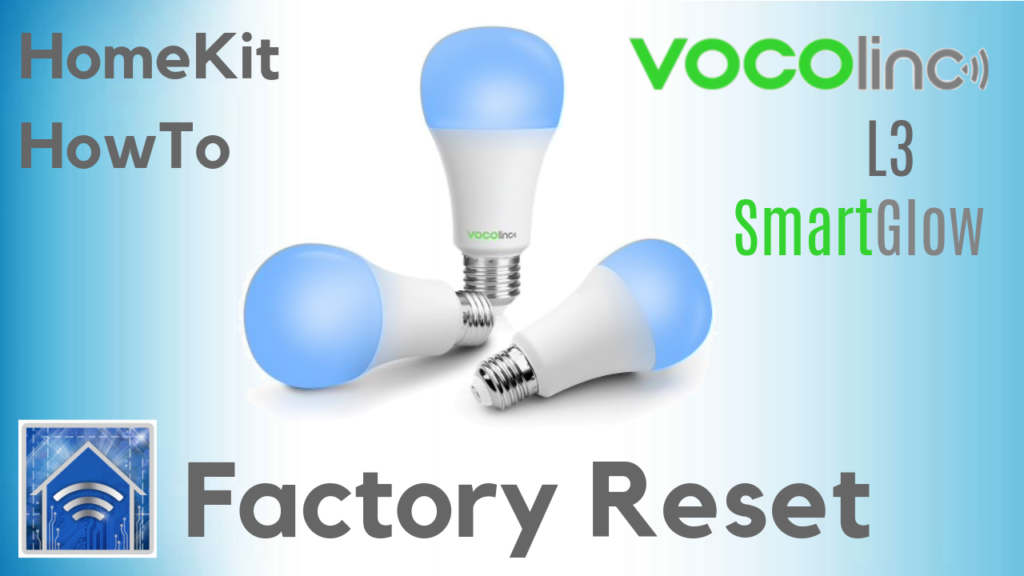I haven’t actually needed to use this tip yet, but it’s always nice to know how to reset a smart home accessory in the event that it has some issues connecting or if you are giving it away or selling it, or in the tragic event that the accessory has reached the end of its life. Here’s how to factory reset the VOCOlinc LS2 SmartGlow Light Strip.
Whether you are troubleshooting, selling it, or giving it away, keep this guide handy whenever performing a factory reset on the VOCOlinc LS1 Smart LED Light Strip.
Having trouble with the bulb connecting? Gifting it to a friend or family member? Selling it? Resetting smart home accessories is always a good thing to know how to do. In this video, we look at how to perform a factory reset on the VOCOlinc L3 SmartGlow Light Bulb.
It’s never a bad idea to factory reset an accessory before adding it to your setup for the first time, but it’s also handy to know how to do it for troubleshooting or, as is the case here, removing biometric data. Factory resetting is particularly important with the Koogeek L3 Smart Fingerprint Lock since a full factory reset is the only way to remove any fingerprint from the lock. This video walks you through the process.
In this post, we look at a couple of different ways in which we can use HomeKit automations with secure accessories like smart locks and garage door openers to make coming home just a little bit smarter.
VOCOliinc T-Guard acting up? Troubleshoot it by restoring it to factory settings and this video shows you how!
For those times when you just can’t be bothered to get off the couch or out of bed to let someone in… and you can’t (I’m looking at you Android users) add them to your Home, here’s a solution. Use a HomeKit button or switch to lock and unlock your door from the comfort of the couch or bed…or anywhere else in your home.
Whether you’re setting it up for the first time, troubleshooting connectivity issues, or preparing to depart with it, it’s always a good idea to know how to reset a connected home device and this videos show’s you how to perform a factory reset on the Onvis SMS1 Smart Motion Sensor.
Siri knows WAY more colors than you might think and in this post we explore some of the more interesting ones.
I’ll be completely honest and say that I can’t really attest to the validity of this process since the Hue Tap switch uses a pretty unique Zigbee protocol and I got some conflicting information. Either way, here’s what my research found. It certainly won’t hurt anything.