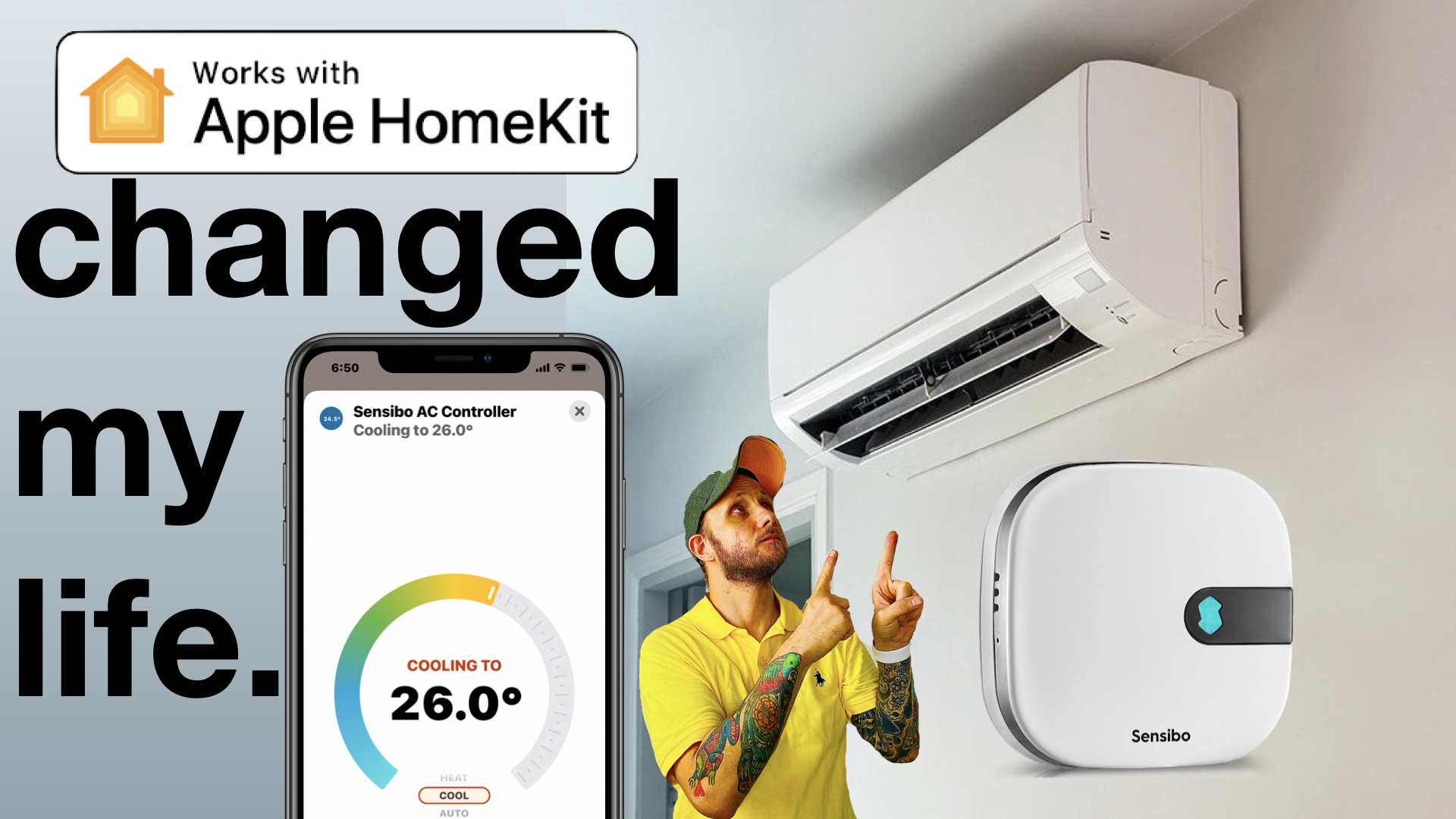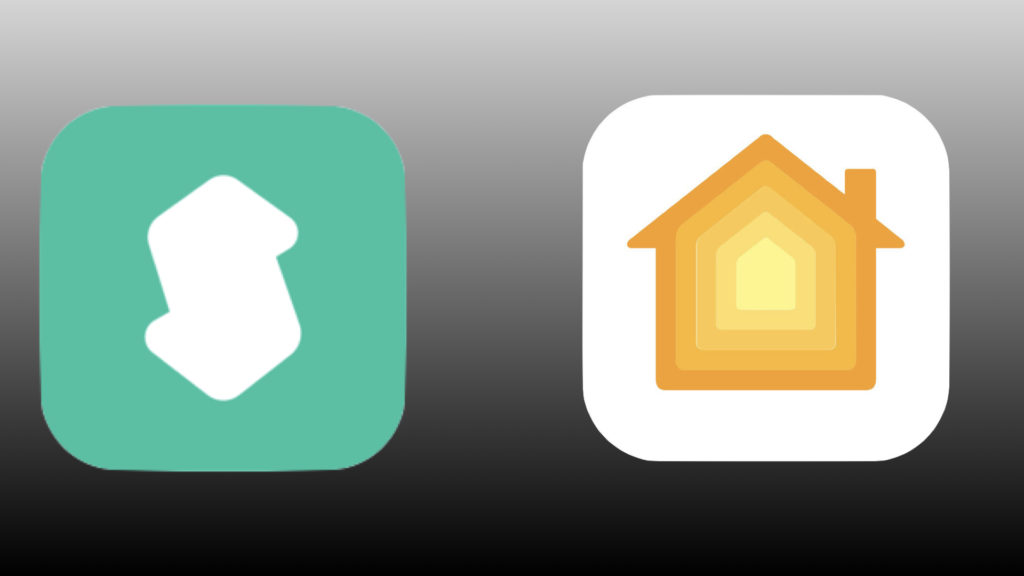So, if we’re being real for a minute, a lot of our connected home interest Is just because it’s so damn cool and I’m not knocking that. But the smart home can actually change our lives. Now I don’t want to be overly dramatic, but I can kind of say that the Sensibo Air, a HomeKit AC controller, is, for me, one of these devices.
I haven’t talked about it much here on myHomeKithome and I’m not sure why since it’s one of the reasons I have such an interest in the smart home, but, I’m visually impaired and HomeKit has actually given me back a lot of autonomy around the house like, for example, something as simple as a stupid AC remote.
I can’t make out the display nor can I read the labels on the buttons making this thing absolutely useless. HomeKit and the Sensibo Air have actually made my air conditioner accessible and, as a result, literally made my life easier…not to mention reduced me nagging my wife to adjust the AC.
Features
- infrared AC / heat pump controller
- remote access
- scheduling, automation, timers, event monitoring
- temperature and humidity sensor
Need to Knows
- temperature and humidity sensors not exposed to HomeKit
- WiFi (2.4 gHz) for control; BLE for setup
- 5V / 1A micro-USB power
Pros
Setup of the Sensibo Air, adding an AC unit, and control in both the Sensibo app and in HomeKit are dead simple. It really is just kind of magic that just by pointing your stupid AC remote at the Sensibo Air and pressing the power button, it knows all of the different functions of your AC.
Second, in the 2 months I’ve been testing this device, I have had ZERO WiFi disconnections. This is crucial for something like an AC, especially if you live in an oppressively hot climate like I do. This is also important if you run an automation-first setup and just expect this to work.
Lastly, this thing is pretty damn small and requires very little power meaning you can place it almost anywhere as long as it can shoot that IR laser beam at your AC…and YES, I know, it’s NOT a laser beam. I appreciate being able to tuck it away. There are some smart home gadgets that you want to show off and others that just need to do their job. The Sensibo Air, for me, falls into the latter category.
Cons

I can really only think of two downsides, but they are both pretty significant for me. First within the Sensibo app, there are options for “Filters” and “Health Check”. Both of these features are part of their Sensibo Plus subscription service. Sure, you can get this service for as low as $2.50 a month, but I don’t feel this is warranted…especially considering the price of the Sensibo Air.
Oh, the price of the Sensibo Air. As of the writing of this video, it’s going for $149 on Amazon and you can buy it directly from Sensibo for cheaper, but man that’s still pretty rough especially considering my mini-split costed me around $250 installed. I mentioned earlier that the Sensibo Air gave me back a lot of independence, but for that price, I’m willing to ask my wife for a bit of help.
The Apps
The Sensibo app is pretty great, actually. Adding a device and linking it to your AC or heat pump is crazy easy and takes no time at all. At least with my mini-split, I had every function of the unit exposed in the Sensibo app which is pretty slick. I could even toggle the LED on the air handler!
I sincerely appreciate just how easy it is to set a countdown timer, set up temperature-based automations, and even schedule the unit to turn on and off, though admittedly I can’t see myself using this feature.
If you live in a home where more than one person might be using your AC, it’s nice to have the event logs to monitor who controlled the unit and what they actually did with it. As I recently assumed the father role, this feature makes it so much easier to find and punish the dreaded thermostat-changing culprit.
Honestly, there’s not a ton to talk about when it comes to HomeKit. The AC modes are exposed and are able to be automated, as well as the target temperature, but that’s really about it. We’re not able to use the current temperature nor relative humidity sensors built into the Sensibo Air though both sensors display their data in the Home app.
Final Thoughts

There are a host of options when it comes to smart thermostats for central heating and cooling systems and these are great, but there are far fewer options if you’re looking for a HomeKit AC controller to climatize a smaller space. Though a fan connected to a smart plug can definitely cool things down.
There are a few stand-alone HomeKit-compatible window AC units, but they seem to be pretty hard to come by and there are even fewer heaters. So, I was pretty excited to see that Sensibo added support for this HomeKit AC controller to their Air device.
It has been a rock-solid addition to my HomeKit setup and has definitely changed the way I interact with my HomeKit home much in the way that smart lighting did. I must also express my gratitude for this device having made my mini-split accessible for me as a blind dude.
However, the price is something that I’m not sure is justified. It’s difficult to pay nearly the same price for a device that gives you app control as you do for the device itself. I will definitely consider adding more of these to my home as it is does provide a fantastic experience, but seeing a price drop would definitely convince me faster.
We use income-earning affiliate links.
We may receive a small commission on purchases made using links on this page at no extra cost to you.