I would argue that WWDC is probably the biggest HomeKit event of the year. While we get some exciting product launches and announcements throughout the year, HomeKit is a software platform and WWDC is a software event. While whether or not our favorite connected home framework actually gets stage time at the keynote, there will definitely be announcements of new features followed by the beta cycle when we get to play with the new features. In this article, I thought I’d walk through some of my wishes for HomeKit in iOS 14.
What we already konw about HomeKit in iOS 14
Earlier this year, 9to5mac supposedly got their hands on a load of iOS 14 features including 3 new HomeKit ones in the works for the fall’s greatest mobile operating system release.
The first of which is reported to be a sort Night Shift for HomeKit lighting. Though not much is set in stone at this point, the feature would allow for a HomeKit-wide, manufacturer agnostic gradual shift in color temperature throughout the day for compatible lighting products. Several manufacturers’ apps already include this as a feature, but limit it to only products produced by the particular manufacturer.
Secondly, 9to5mac reports that the ability to recognize faces could be a possible addition to HomeKit Secure Video coming this fall. While HSV is capable of distinguishing between cars, and pets, and people, this tweak would go a step further by assuringly distinguishing from a library of logged faces allowing for further action to be taken. I’m pretty interested to see how this particular feature rolls out.
Finally, it is rumored that in iOS 14, users will gain the ability to set HomePod as a default audio source for Apple TV which will make A LOT of people very happy. This is a fine feature and definitely should be included in the HomeKit to-do list posted on the fridge in the HomeKit staff canteen, but let’s take a step back and look at the bigger picture.
Here’s what I think should be included in HomeKit in iOS 14…
Notifications

As it stands now, we can have Apple’s Home app notify us of doors are locked or unlocked, when windows are opened or closed, when motion is detected, or when a security system changes its mode, among a smattering of other options. However, I really do feel this is an area where Apple is coming up short. I would like to see the ability to create custom notifications based on thresholds of variable sensors like temperature and air quality. Even better, I’d really like the ability to get a push notification if an accessory state changes or if an automation runs. This is a seemingly easy enough addition that would, in my mind at least, vastly improve the usability of Apple’s Home app and HomeKit in general.
Multi-User Improvements

In many cases, homes are shared environments with the people who share the space interacting with it in different ways and I strongly feel that HomeKit should be an extension of this idea. While we can grant access to others and adjust their ability to control certain actions, these actions and the interface are lacking. As a HomeKit home “owner”, I would appreciate the ability to more granularly control which zones, rooms, or even accessories an invited person has access to. I also feel that we’ve endured the static set of favorite scenes and accessories of a home for far too long and it’s time HomeKit let individual users choose which ones they use most often. For example, I feel my mother-in-law should have access to all the lights in the house, but only the television and HomePod in the living room, and definitely NOT the thermostat. Yet for now, HomeKit doesn’t feel the same way.
Widget Support

If it seems like you’ve heard me talk about some of these things before, it’s because I have and I still think they are relevant today, including HomeKit widgets in the Today View. Home control in Control Center is fine, but moving quick access to accessories and scenes would be far more convenient and customizable. Many times in fact, I wind up using widget support offered by Home+ or even widget support from Hue, LIFX, ecobee, Mi Home, or even Koogeek. Though these integration re great, I’d still like to see Apple expand upon this.
Home Hubs
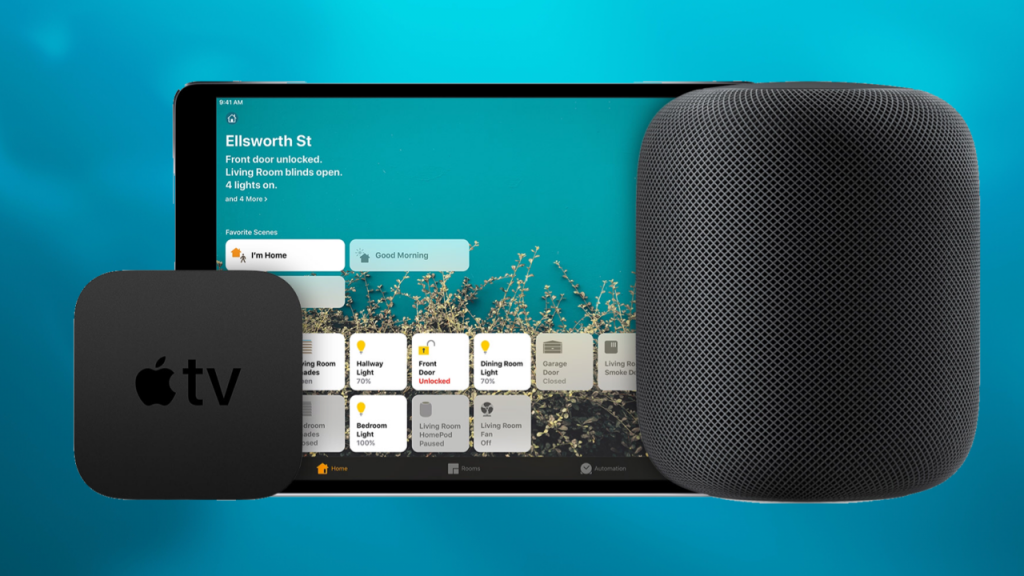
Throughout the iOS 13 cycle, we’ve seen HomePod and Apple TV come into their own and really start to become bonafide HomeKit accessories rather than just providing the sandbox in which the other children play. While this is significant progress, it can be improved. As of now, though we have multiple Apple TVs, HomePods, and iPads connected and acting as hubs, only one of these devices acts as the bridge to the outside world and we aren’t able to select which one that is. Interestingly, all of the support Home hub devices sport at least a Bluetooth 4.0 chip which support Bluetooth Low Energy, and thus Bluetooth Mesh Networking. So why isn’t this being taken advantage of instead of isolating Bluetooth devices and in many cases rendering them useless? This is an issue that plagues EVERY HomeKit smart lock and can make it impossible to use a HomeKit-enabled smart lock. On an ending note, why aren’t Macs Home hubs yet? They have all the necessary hardware and are often less portable than iPads.
Stability & Performance Improvements

The 3 major dIY connected home systems going today have a range of pros and cons and none of them perfectly execute 100% of the time, but there are some fairly consistent issues that HomeKit users experience that due to their commonplace and frequency, warrant platform-wide resolution. My biggest gripe here is the time out feature for automations. If I have an automation that has a “Turn off” duration indicated, 7 times out of 10 nothing happens and the other 3 times only a few actions reverse. It’s also not entirely uncommon for accessories to mysteriously change names, rooms, and even disappear with no discernible cause. Lastly, it has been widely reported and I have had my own issues with it and that is HomeKit Secure Video not recording streams when they say they are. These are not only irritating as a user, but major flaws that need to be addressed and, in the case of the HSV issue, must be reconciled promptly as it is a paid service.
New Product Categories
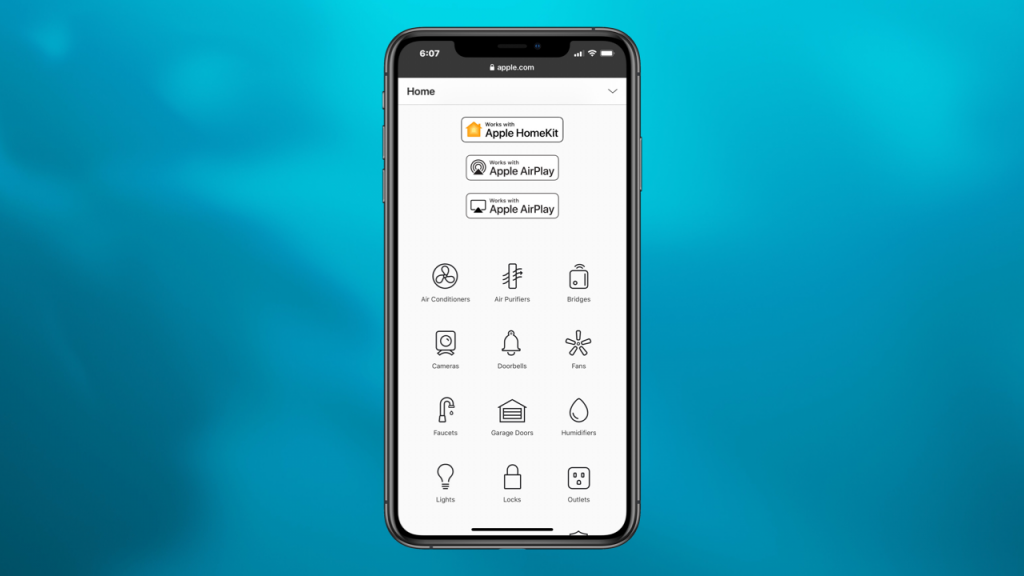
In iOS 13, we got a few new product categories including HomeKit Secure Video and support for routers and if years past are any indication, we should see an expansion of the types of appliances that are support in HomeKit. But what else can be HomeKitt-ed? First, robot vacuums. We’ve seen Homebridge plugin support integrates services like battery level and power mode, but functionality is fairly limited. I’d ideally like to see something like iBeacons being integrated to be able to schedule the cleaning of a specific room with a tap or voice command. It would also be interesting to see how HomeKit could automate appliances in our kitchens. This is a largely untapped area of the home, but could add a lot of value aside from simple on/off modes.
Automations

Though Apple’s Home app is a fairly “streamlined” interface that is intended to be a landing point for the average user, even third party apps which tap into the more advanced features of the platform are still limited to the platform itself and such is the case with automations. Having somewhat recently delved into the Aqara range of products, I quickly realized the benefits of delay timers for automations and this would be a welcomed addition to the HomeKit automation arsenal. Another area for improvement in HomeKit automation is with triggers. Though we may need a third-party app, we can have set time, people, and accessory state conditions for actions, but we aren’t able to have multiple-route conditions, or an “OR” rather than an “AND”. Finally, real timers. The ability to have an accessory perform an action for a specific duration is void in the platform with the sole exception of sprinklers. And if we could have this happen at a specific time AND on specific days of the week?!?! This would really make HomeKit a far more attractive platform for more advanced users and could even propel the average user further into the system thus growing it.
Icons

iOS 13 brought with it some much needed updates to HomeKit’s visual representation of accessories and I can say that after having used them for some months now, they have made my HomeKit-ery more efficient since I can more quickly identify an accessory based on its image, but not all icons got new clothes. Other than options for outlet types, smart plug icons didn’t really change much. This could be expanded to include images for common appliances that people use with smart plugs other than lights and fans like air purifiers, humidifiers, curling irons, electric kettles, foot massagers, popcorn machines, and hot dog warmers. Those devices we all have kicking around the house. Another untouched icon set was those representing scenes. I’ve got scenes for all sorts of different actions that go beyond the 12 that are available.
Modes
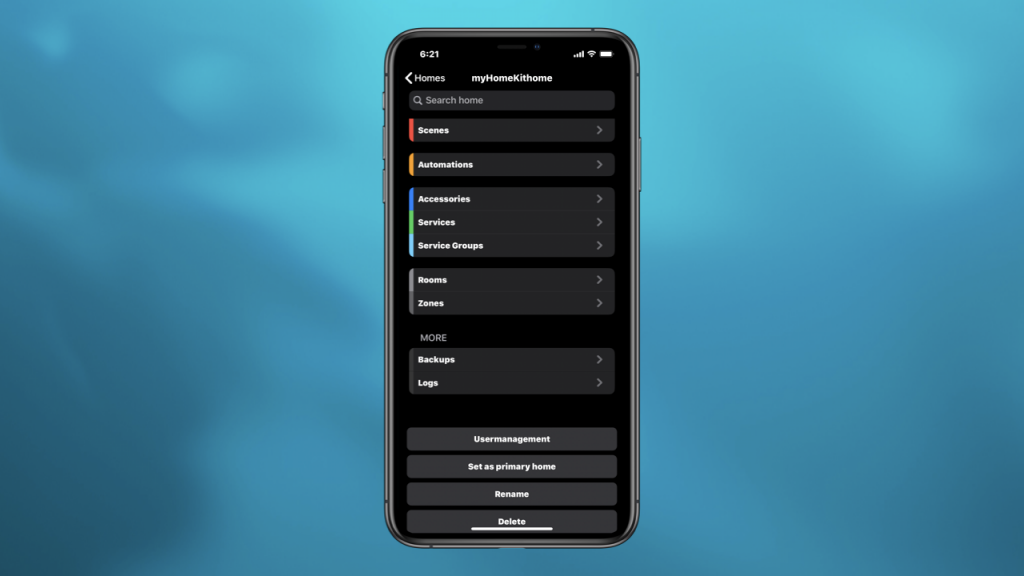
Another idea inspired by my pretty extensive use of the Aqara Home app, I see HomeKit really benefitting from an addition to the hierarchy of the system and that is what I would call modes. Much like home and away modes, HomeKit modes would represent larger portions of time or would simply interrupt and pause the standard functioning of a HomeKit home. Building upon this, imagine if you will a party mode that may ignore certain automations that turn off lighting during an otherwise normal time. Or a relax mode that would set a threshold on temperatures, Airplay 2 speaker volume, etc. Modes could even represent a larger collection of preferences for different seasons of the year. Powerful stuff here.
Final Thoughts
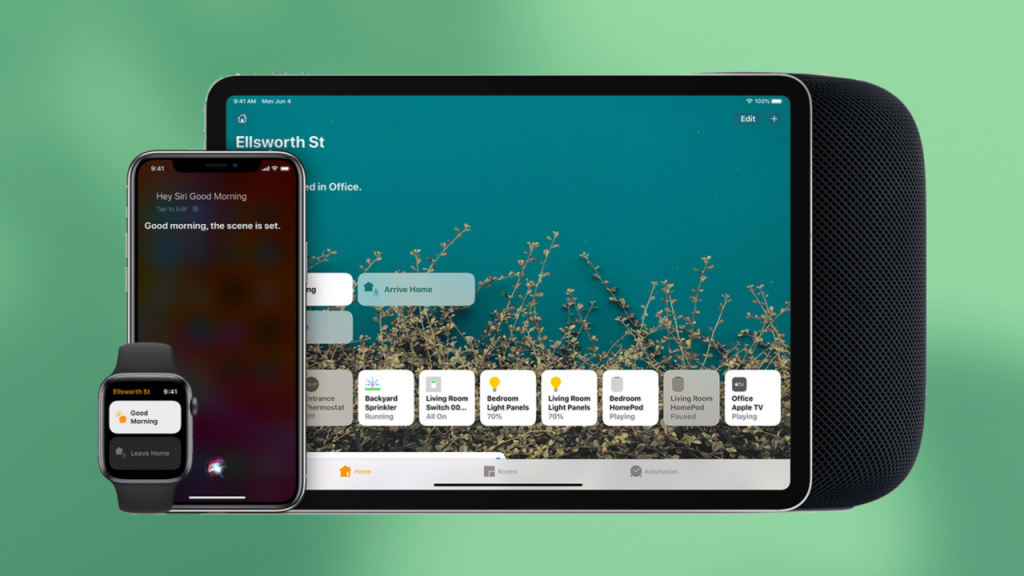
While we did potentially see some leaks drop, we never really know what’s going to be included in a software release until well, it’s released. In recent years, we’ve seen the big flagship features roll out gradually through incremental updates and I expect the same this year. If I’m being real, I’m not so excited about the potential for Night Shift nor automatic pairing of HomePod to Apple TV. I’m hoping these are the second string leaks. If we compare, my 2019 wishlist with what we actually saw come to HomeKit in iOS 13, I was somewhat appeased, but Apple still left some work for this and, again, I expect similar results this go ‘round.
What features do you want to see come to HomeKit in the next iteration of iOS? Let us know in the comments below and don’t forget to follow us on social media as well be updating with our thoughts during the event.
We use income-earning affiliate links.
We may receive a small commission on purchases made using links on this page at no extra cost to you.
