Smart curtains are one of those devices that transform your space and take your smart home to the next level. There is a growing number of window shade options for your Apple Home, but unfortunately, there are not a lot of options when it comes to making your curtains smart. SwitchBot recently released their third generation retrofit curtain motor and, when connected to their Matter-enabled Hub 2, your HomeKit automated curtain dreams can become reality, for the most part.
What is the Curtain 3?
- smart retrofit curtain motor for rod and U-rail types
- High performance motor moves up to 16 kg (35 lbs)
- Less than 25 dB in Quiet Drift mode; 40 – 50 db standard
- Smart calibration

Know This Before You Buy…
- Solar Panel 3 sold separately
- Approx. 8 month battery life; indefinite with solar panel
- USB C for charging
- Weight: 280g / 9.9 oz
Installation & Setup
I currently have all 3 generations of the SwitchBot Curtain in my home and the Curtain 3 by far was the easiest to install. There are apparently video tutorials in the SwitchBot app which help you determine which, if any, of the included accessories you’ll need to help your curtain robot run smoothly, but these unfortunately do not include spoken instruction and I wasn’t able to find any text-based alternatives. This would have been nice, but I was ultimately able to install these with little fuss.
If you have an adjustable curtain rod, SwitchBot has included a transition ring to help your robots more easily glide over the transition. This has been a sticking point, (see what I did there?) for the previous models and other curtain robots, so it’s nice to have a solution.
I’ll go into more detail about it in the accessibility section below, but getting the Curtain 3 into the SwitchBot app was an absolute nightmare. I do want to make it clear that this is 100% an accessibility issue as buttons are unlabeled and unactionable with VoiceOver, so your mileage may vary , but I did need to get some sighted assistance here. Once I did though, the robot was immediately recognized by the app and I was up and running in a matter of minutes.
Speaking of Matter, using it, at least with Apple Home, was surprisingly smooth without any hiccups. The Curtain 3 itself is not Matter compatible, but it is exposed once you connect it through their Hub 2.
Slow & Steady Wins the Smart Curtain Race
The flagship feature of the Curtain 3 is its improved “high performance” motor which allows for what SwitchBot calls Quiet Drift mode. Other than just being cleverly named, Quiet Drift has a max volume of just 25 dB. This equates to more or less a human whisper at about 5 feet. Moving at just 5mm a second, it might take a while for your curtains to open, but I very rarely find myself in a position where I need my curtains opened immediately. This Quiet Drift mode is perfect for good morning scenes with lighting that gradually brightens for a more natural awakening. In any case, the standard mode still isn’t that loud at just about 50 dB or typical library noise which I’ve definitely slept through.
Not only does the higher performance motor mean quieter operation, it also means that this version can move curtains up to 15 kilos or 33 lbss. I personally haven’t weighed my curtains, but can’t imagine they come even close to that upper limit, but it’s always better to have more power than you need.
The Curtain 3 also adds a Smart Calibration feature which is a little clumsy, but effective. With the previous two generations, you set the bots’ limits by opening and closing them via the app which could take several attempts to get right.
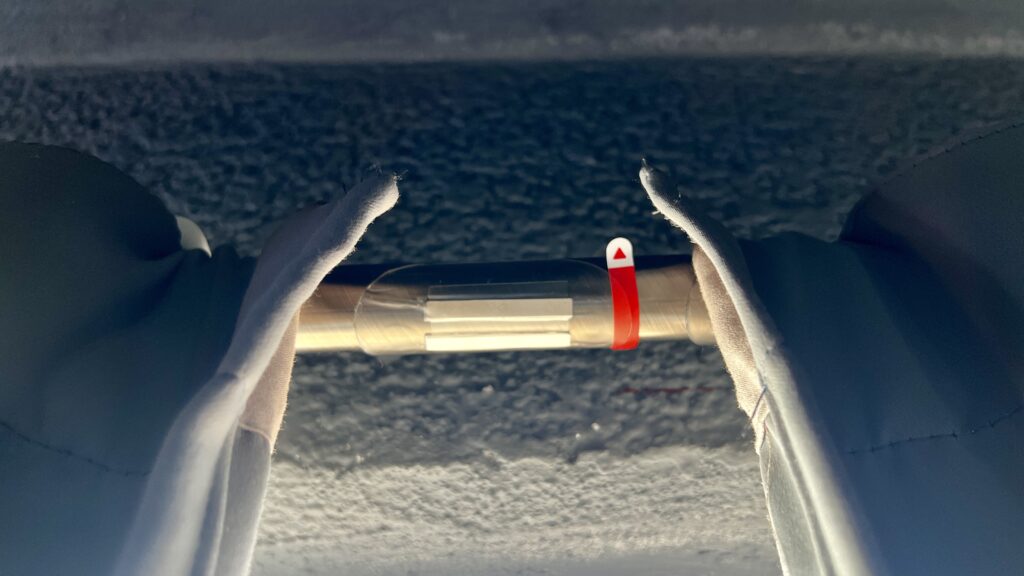
This Smart Calibration feature uses a magnetic strip that you place on your curtain rod or rail that tells the bots their closed point. Though not a huge deal, I do wonder if the magnetic strip could have been omitted by adding the magnets to the curtain motors themselves or by using whatever parameters the bots use to determine their fully open state.
The SwitchBot Curtain 3 also debuts with an updated solar panel which supposedly will get you eternal power. Requiring just 3 hours of sunlight per day to keep the motor’s battery topped off, the solar panel is a nice addition if your window gets direct sunlight.
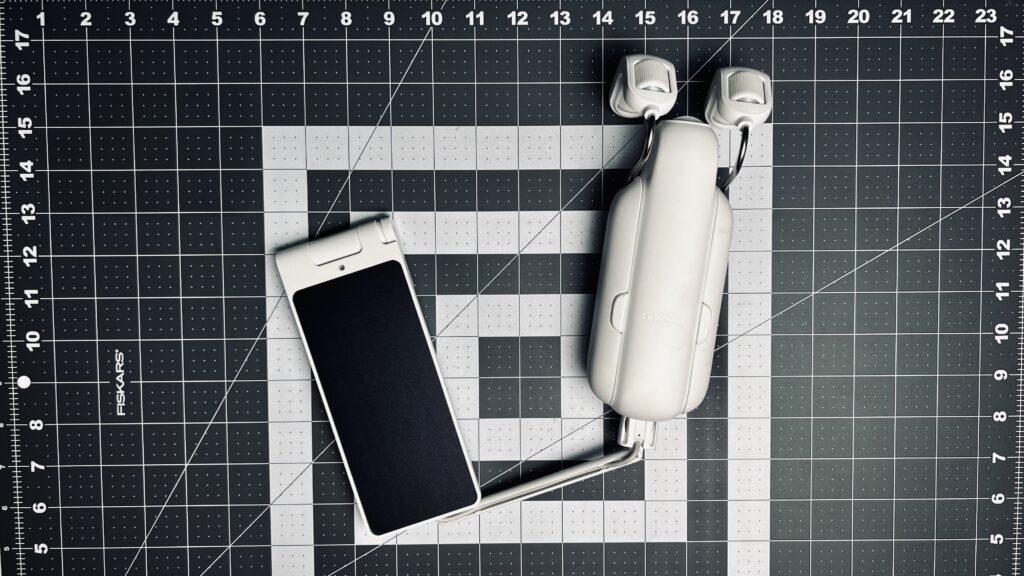
The solar panel also has a new adjustable mounting system that better ables you to angle it for maximum exposure. I do have to say that the solar panel hanging down from the bot is a bit of an eyesore and if this bothers you, you might want to look at other USB-C solar panels or just recharge the battery after about 8 months which is totally doable for me.
Big Performance means Big Bot
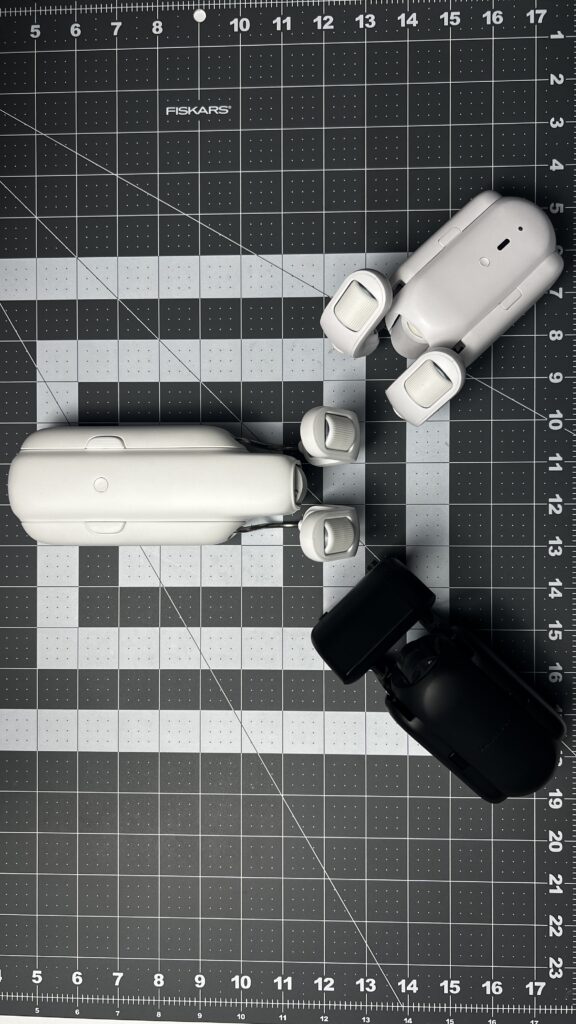
There’s no denying the improved efficiency of this new model, but it does come at a cost. The Curtain 3 is significantly larger than the previous two iterations. While it does attach to your rail or rod on the inside of your curtains so it isn’t going to interfere with your interior decor, it may be from your home’s exterior which is something to keep in mind. Admittedly, it is nicely designed and I’m not personally bothered by the curtain motor peaking down from the top of the window, but it is subjective.
A higher performance motor and its accompanying battery also mean that this curtain pusher is heavier than the previous generation. While probably not a big deal, you’llk want to be aware of this if your window is particularly wide or your curtain rod or rail is on the thinner side.
The SwitchBot App
There is quite a bit that you can do with the Curtain 3 in the SwitchBot app, but I unfortunately cannot really tell you about it because of the app’s accessibility flaws. I was able to open and close the curtains and add them as a selected Matter accessory, but that’s about all.
This is sad because there are lots of features to tinker with like enabling Quiet Drift mode, creating automations based on the built-in ambient light sensor, among others, but since the app is fundamentally flawed on the accessibility side, I can’t test these points without the aid of another person.
Apple Home over Matter Sort of Saves the Day
Thankfully, I can get them into Apple Home over Matter using the Hub 2. Yes, this does require a separate device with a not-so insignificant cost, so some might argue that it makes it even less accessible, but going this route, I was able to control at least the primary functions of the curtains motors in an intuitive and easy way, along with all the other benefits of Apple Home.
The curtains can be fully opened or fully closed or set to any position in between using the in-app Apple Home control or with Siri. Voice control works as well as Siri does, but I really like my morning automation that opens the curtains, turns on the lights, and plays some Cocomelon, so I can get my daughter ready for the day.
Though having my curtains controllable in Apple Home is pretty powerful and setting them up over Matter was a breeze, I still feel like I’m missing out on a lot of the features that the Curtain 3 offers in the native SwitchBot app.
SwitchBot Curtain 3 & Accessibility

Mislabeled and unlabeled buttons, unactionable buttons and switches, lack of semantic navigation structure, and the dreaded text images are a few of the accessibility issues plaguing the SwitchBot app. Even using VoiceOver’s screen recognition feature, the app is the most frustrating software experience I’ve had in a long while.
Some screens are tagged correctly and are fairly navigable if you can get to them. There are so many inconsistencies with menus and buttons and screens, the app is largely unusable. Over the more than a year that I’ve been battling this app, it has pretty much remained the same. As soon as I think an issue has been remediated, it turns out that it hasn’t and was just by happenstance I was able to do something in the app.
I’ll admit that it’s not all bad. Unlike previous generations, the SwitchBot logo on the Curtain 3 is engraved and therefore tactile. I wouldn’t usually mention this, but since this is a reference point for proper installation of the motor, this is a good thing.
Installation is pretty straight-forward in terms of instructions and steps. Attaching the motor, the rod type anyway, does require a specific pull down motion with the motor hooks being tensioned, so do be aware of this.
Unlike a couple of SwitchBot’s other products, the Curtain3 does not have an audible beep that accompanies its LED indicator. This isn’t a huge problem, but it would be nice to have audible feedback to let you know the device’s state when doing things like pairing it or charging the device.
The Final Verdict
There aren’t many retrofit smart curtain robots out there and fewer that work with Apple Home, but the Curtain 3 is a solid option and I would love to recommend it, but I cannot overlook the accessibility issues with the SwitchBot app and, therefore, the Curtain3. My passion for the smart home is fundamentally founded on its ability to not just make life more convenient and comfortable, but to regain independence in the use of everyday domestic appliances and systems that either require memorization of remotes and menus to operate without sight or just flat out necessitate the aid of another person. Accessibility goes beyond just people with disabilities being able to use stuff, it by nature makes the user experience more intuitive, easy-to-use, and ultimately more beneficial for all. I really dislike not being able to get behind something because of one single issue, but when it is this impactful, I have little choice.
We use income-earning affiliate links.
We may receive a small commission on purchases made using links on this page at no extra cost to you.
