In the world of home automation, there is a highly contentious debate, aside from platform, that keeps comment sections, threads, and feeds in business and that is: to hub or not to hub. One of these devices that has been steadily growing in popularity culminating most recently with its launch on Amazon in the U.S. is the Aqara Hub. In this post, we’ll look at some of it’s features, the good, the bad, and try to demystify this HomeKit accessory and see what all the hub-bub is about.
Features
- HomeKit security system with built-in siren
- HomeKit light
- Wireless smart home hub
- Connect up to 32 Aqara, and select Mi, child devices from outlets, sensors, switches, and more.

Need to Knows
- requires a 2.4 gHz WiFi network
- Uses Zigbee to connect to child devices
- Must use Aqara or Mi Home apps to add child devices to have access to the security alarm feature
Pros
For me, the stand out feature of the Aqara Hub is its flexibility and versatility. By simply adding the hub, we have two HomeKit accessories in the security system and the night light before we even add any child devices and there are quite a few different Aqara devices that the hub supports. You can also add select Xiaomi Mi smart home devices to the Aqara Hub giving you even more versatility.
In the big debate that we mentioned in the introduction, a major complaint of hub-haters is that smart home hubs typically occupy one of your router’s prized ethernet ports. This is not the case with the Aqara Hub. The hub connects to your 2.4 gHz WiFi network and then connects to its devices using the ultra-reliable Zigbee protocol creating a mesh network of connected home goodness.
Another benefit of the Aqara system is honestly its cost. In many countries you can grab a hub and some Aqara devices on Amazon at very competitive prices when put up against comparable products from other HomeKit manufacturers. However, you can easily find Aqara and Mi accessories on sites like Aliexpress and GearBest for dirt cheap if you don’t mind waiting a few weeks and maybe not receiving the item at all, but they are usually pretty good about refunds in the latter cases.
Cons

The Aqara Hub has been available outside the North American market for some time now, but what really sparked my interest when Aqara officially launched on amazon.com was the North American plug type. I really didn’t want to have to use an adapter for a Chinese or E.U. version of the hub in order to get a cleaner look. Although the hub itself is much smaller than I had thought before unboxing it fitting nicely in the palm of one hand,, when plugged in it blocks access to the second outlet. This may not be a problem for you, but I think I might prefer a hub with a USB or barrel connector that would be more flexible in terms of placement. Also, for best connectivity results, it is recommended to have the hub at a height of about 1 meter and I have few outlets in my home at this height
The Aqara Hub and its child devices can potentially be a fantastic nearly all-in-one HomeKit home automation solution given the variety of devices it is compatible with. However, you may quickly find yourself outfitting your space with numerous contact, vibration, and motion sensors, as well as plugs, buttons, and switches, especially considering their low cost. If this is you, it’s not far-fetched to think you might rapidly reach the 32-device limit of the hub and need to snag another. The upside to this is that you are able to link multiple hubs together and have them work in tandem. It’s also worth mentioning that an updated version of the hub, Aqara M2, has been announced and it is said to be able to support up to 100 child devices, but release details are scant.
One of the best features of HomeKit is it’s ability to seamlessly integrate connected home accessories from different manufacturers under one umbrella. Unfortunately, this is a big limitation of the Aqara Hub’s security system feature. We cannot easily use sensors from other manufacturers as triggers for the hub’s alarm, only being able to trigger it with other Aqara devices. We can, however, use other HomeKit accessories as triggers to arm and disarm the security system. In future posts, we will be looking at workarounds for the lack of third-party sensor integration and how we can set up automations to automatically arm and disarm the security system.
The Apps
The Aqara Hub is a bit unique in that it of course can be controlled through Apple’s Home app, which we’ll look at in more detail below, but we need to use a third-party app in order to add “child devices” to the hub and we can get significantly more functionality out of the hub as well. We have two options for this: The Aqara Home app and the Mi Home app. It’s also worth noting the security system feature of the hub is essentially non-functional without an Aqara or Mi device to trigger it.
Aqara Home

Within the Aqara Home app, we have essentially two modes: “HomeKit mode” and, let’s call it, “Signed-In Mode”. If we are in “HomeKit Mode” we have reduced functionality in the Aqara app since, as far as I can tell, this assumes most of your work will be done with Apple’s Home app or another third-party HomeKit app. This mode allows us to control power, dimming, and hue selection of the hub’s LED ring and arming and disarming of the hub’s security system, in addition to volume control, language preference, the ability to set timers, and our preferred temperature units. Interestingly if we are in HomeKit mode, we don’t have access to the “Automation” nor “Scenes” tabs until we sign up and sign in. Something very important to note is that arming and disarming the security system via HomeKit will not work properly unless you are in HomeKit mode.
“Signed In mode” brings a plethora of additional features not available in HomeKit mode, but the great thing is any scenes and automations you set up while signed-in will still continue to work once you’ve signed out and gone back to HomeKit mode. Likely the most notable feature is access to four preset alarm modes with a virtually endless number of customizable automations to further personalize your security system. Automations are relatively easy to set up in the Aqara app as it uses a standard “If X happens, then Y happens.” A couple of items of note are the ability to set delays for actions after the automation has been triggered, the ability to set a customized push notification action once an automation has been triggered, and the ability to select from several different sounds, though the sounds that are included aren’t exactly the highest of quality. I particularly like the delays that are available with the automations and we’ll look at this in more detail with specific accessories connected to the hub in future posts.
Mi Home

Turning our attention to the Mi Home app, we have a slightly different organizational flow and a few different features and practically and aesthetically speaking, I prefer the Aqara app.
The Mi Home app refers to arming the security system feature as “Guarding” and this can be enabled or disabled providing essentially “home” and “away” modes. Through the ‘Guard settings”, we’re also able to control which child devices trigger the alert and the nature of the alert notification. We can also create a schedule of when the system should be armed and disarmed. Finally, we can adjust the delay period of the system giving us enough time to batten down the hatches before arming so we don’t accidentally trigger the alert. The app is pretty user-friendly and fairly intuitive, but I prefer the overall look of the Aqara Home app personally.
Apple’s Home

While once we’ve added a child device to the hub through either the Aqara or Mi Home apps we can use said child device just as any other HomeKit accessory in that specific product category, the hub itself is a bit limited in terms of functionality in HomeKit. We can add it to scenes and automations to arm and disarm the security system which is my primary use, but we are limited to just that, arming and disarming. We don’t have access to the different security modes, though when we do arm the system your Aqara accessories that you set up as trigger devices will set off the alarm.
Notice I said “Aqara accessories”. Much to my dismay, we cannot currently use other HomeKit sensors or switches to trigger the security system natively. Notice I said “natively”. This will be important for future posts.
Which App Should you Use: Aqara Home or Mi Home?
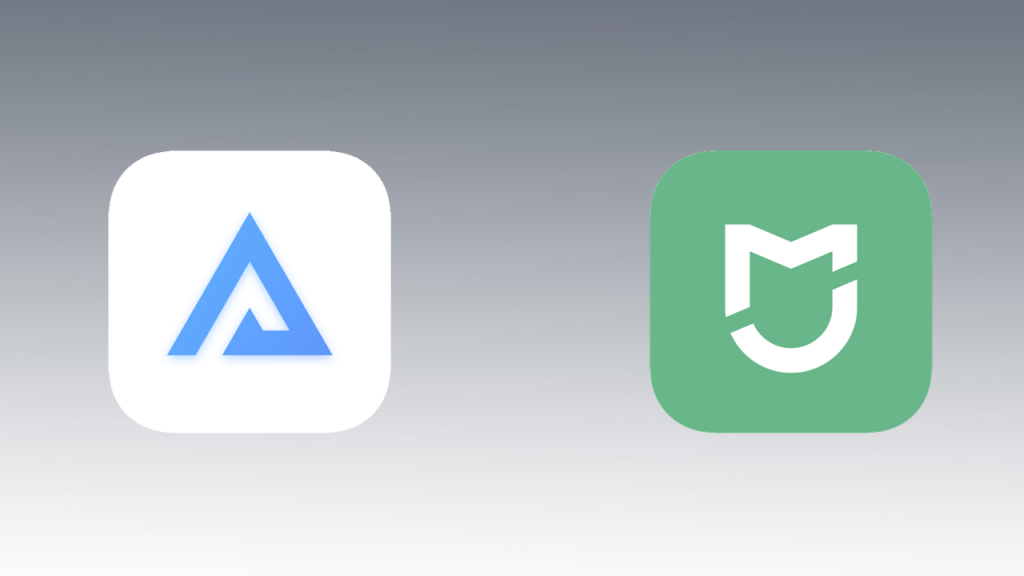
Both apps provide a log of the security system being triggered and which child device triggered it. Both apps also allow us to create automations which can include push notifications which is something I’ve long wanted in HomeKit, but unfortunately these notifications apply only to child devices not all HomeKit accessories. Automations in the Aqara and Mi Home apps also give us the option for delaying actions which makes the automations that much more powerful.
Using Aqara’s app, we have 4 default security system modes with the ability to create others, whereas with the Mi Home app, we are limited to just the two with no ability to create others.
I very much like that both apps take advantage of Shortcuts giving us a wealth of automation potential, however a feature of Mi Home that I quite appreciate is the widget support in the Today View by swiping right from the lock screen, notification center, or from the first page when your device is unlocked giving us quick access to home data, scenes, and accessory control.
These are just my initial findings, but resident-Aqara guru Simon from HomeKit News put together a much more extensive showdown between the two apps which you should definitely check out.
Final Thoughts

The Aqara Hub and accompanying home automation accessories have made a big splash in the HomeKit world for very good reason. They provide a very accessible, reliable, affordable, and pretty comprehensive experience for the user and challenge the status quo of the smart home using HomeKit. Nothing, however, is without fault and the Aqara system definitely has room to grow. I would love to see HomeKit support come to at least four different security system modes like the Onvis CS1. I would REALLY like to see the Aqara Hub open up to allow accessories from other manufacturers to act as triggers for the security system. If I’m nitpicking, I’d like to see some updated sounds for the hub. Airplay 2? Finally, I think it would be fantastic if we had an option for connecting directly to an outlet or using a lead. Either way, you can’t go wrong with the Aqara Hub as a HomeKit accessory. If you’re even considering it, just go for it. It is well worth the investment regardless of your planned use and, thankfully for us, there are a TON of them.
We use income-earning affiliate links.
We may receive a small commission on purchases made using links on this page at no extra cost to you.

