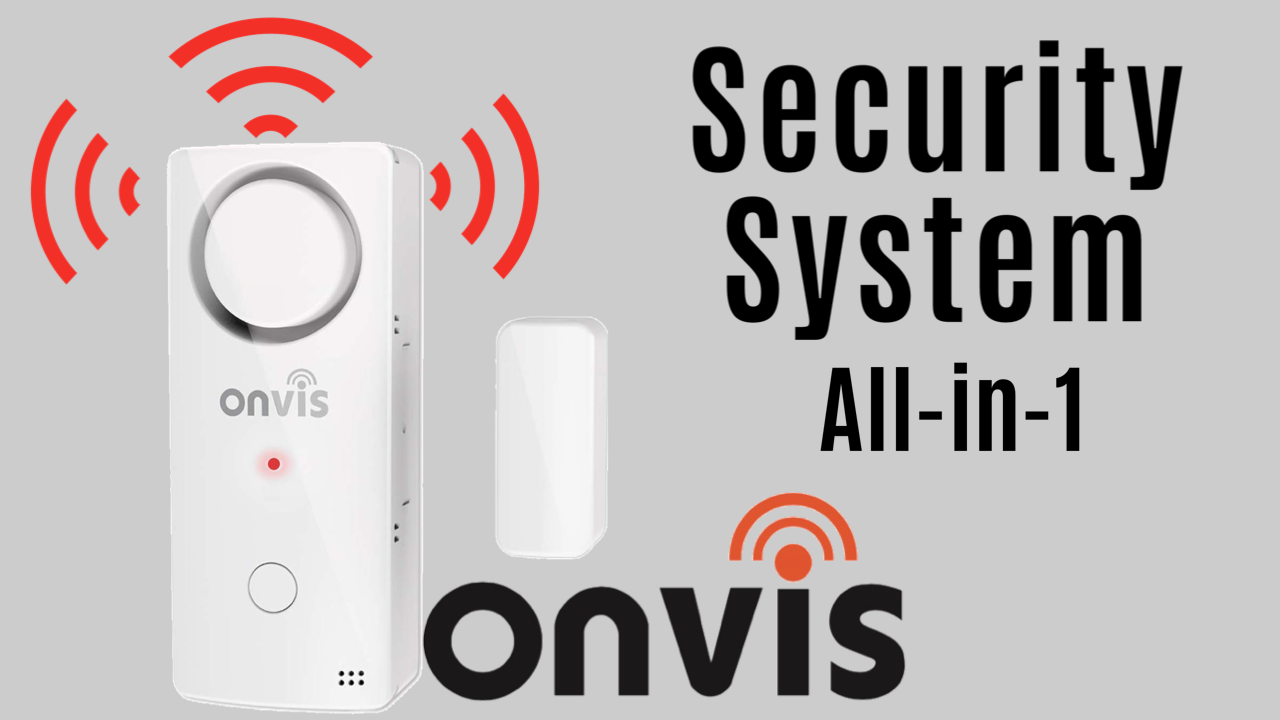Full-featured security systems have been few and far between in HomeKit leaving many of us to opt for a diY approach with lighting, Airplay 2, and notifications, but there has definitely been a surge of manufacturers taking advantage of this product category as of late. From more extensive, more traditional options to systems that offer security as a feature rather than a focus to all-in-one packages like the Onvis CS1 Security Alarm Contact Sensor which just may be a viable HomeKit security system for many and hopefully this article will help you to make that decision for yourself.
Features
- security alarm with an adjustable max. of 120 dB with Home/Stay, Away, Night, and Off modes
- contact, temperature & humidity sensors
- alarm and sensor data records

Need-to-Knows
- Bluetooth 5.0 (Low Energy)
- 2 x AAA alkaline batteries lasting approximately 15,000 hours of standby time
- Mounts with included double-sided tape or included screws
Pros

Before getting this unique HomeKit accessory in my hands, I was certain it would be a fairly bulky bit of kit, but Onvis really did manage to fit a ton of really useful tech into a fairly small package. The new packaging that Onvis elected to go with, compared to the SMS1 that I looked at last year, goes a long way to instilling confidence that my gear arrived safe with heavy card for its exterior box and dense soft foam for the goods themselves. While the unit is larger than just about all other HomeKit-compatible contact sensors out there, it’s also capable of significantly more what with its 120 dB alarm and temperature and humidity sensors on board. It definitely stands out more aesthetically-speaking than other contact sensors, but it’s not just another contact sensor.
One of my notes for improvement regarding Onvis’ first outing was a lack of mounting options. While less important for a contact sensor than a motion sensor of which you may need to adjust its positioning to get proper coverage, it is very nice that they included not only a second set of double-sided tape, but also mounting screws with masonry anchors for more permanent installations.
While it seems that every manufacturer is just throwing in a temperature sensor nowadays, the addition of this one makes a bit more sense than some others to me. While the CS1 can be placed anywhere you have a stationary piece and one that moves, granted it fits of course, a very likely application is a door and I find it useful to compare temperatures at a door as opposed to the interior of a room. This could be especially helpful if you’ve recently installed some weatherproofing or insulation and you’d like to monitor how well it’s working.
At this point in time, I can’t really compare it’s security alarm functionality with any other in HomeKit as I haven’t tested the other options, yet, but I can speak to this unit as a standalone product and I have to say that the alarm at full blast is enough to get someone’s attention and it did during my testing. It can also be quite the deterrent for cabinets, closets, or other areas of your home that you would prefer that other members of the household refrain from accessing. While the “Home/Stay” and “Night” are, in my opinion, much less useful as they simply sound a brief chirp, they can be useful for creating different automations based on these conditions as well as for simply sending the message that your home’s security is being monitored, which can go a long way to put off would-be ne’er-do-wells.
Cons
The biggest downside to this device is its Bluetooth connectivity. Admittedly, this is a limitation imposed by the nature of sensors in general under the HomeKit umbrella since, unless they use Zigbee or another protocol and require a hub, use BLE to connect to the platform. This also has a lot to do with power consumption, but that’s a story for another time. Suffice it to say that my intention for this product was to attach it to the door to my office which is situated approximately 8 meters from the nearest Home hub putting it out of Bluetooth range and essentially rendering the accessory useless. This was pretty disappointing as my intention was to use the CS1 here not only to alert me whenever the office was accessed, but also to control the lights in the office.
Though definitely more frequent when I first set up the device and began testing it, there is a known issue with the CS1 and phantom notifications of the security system feature being armed and disarmed. From my point of view, this is an extremely important part of this device as since its touted functionality is to serve as an alarm and it’s difficult for that to happen if the accessory disarms itself, especially if you are away. The last thing we want in a security system is for it not to carry out its job once we’ve told it to do so and this could definitely be unnerving when you’re not around to confirm its state. After speaking with Onvis about this issue, they informed me that they are aware of the issue and are working to clear this up in a future firmware update to the CS1.
Something that I found rather odd about the security system feature of the CS1 is that its alarm can only be triggered by its built-in contact sensor. While the 4 different security system modes can be added to scenes and used as conditions for automations and its contact, temperature, and humidity sensors can also trigger automations, the security alarm cannot be triggered by other HomeKit accessories or automations. This means that if you have a makeshift security system scene that plays an alarm on your HomePod and other Airplay 2 speakers once a motion or contact sensor is triggered while you’re away, the CS1’s alarm will not play ball unless it is the CS1’s contact sensor that was opened. It also won’t work in conjunction with other HomeKit alarm systems like the Abode Iota or Aqara hub. Again, I spoke with Onvis about this matter and they intend to integrate this functionality in a future firmware update.
Another thing I found particularly alarming about the siren is its control once triggered. If you trigger it accidentally, you cannot stop the siren through the Onvis or Apple Home apps. According to the literature and confirmed through testing, the alarm will also stop 10 seconds after the contact sensor is closed again. This fact could potentially lead neighbors or passers-by to hear the alarm and simply think it is a false alarm and pay it no mind when something awry has actually happened and you might also disregard the notification as well thinking it may be one of the phantom notifications we mentioned earlier. Furthermore, though we can adjust the length of time the alarm sounds between 10 and 600 seconds in the app, there is no option for the alarm to sound indefinitely or until addressed. I would definitely like to see these issues hemmed up in the future.
The App

I have come to quite like the Onvis Home app, but it is definitely not my daily driver nor is it an app I might use to create scenes, program schedules, or build automations (though perfectly capable of doing so and in a much more intuitive way than some others). I have to say that the user interface is just easy-to-use. I can find data, settings, controls, and anything I might want easily and quickly, but the Onvis Home app does have a few tricks up its sleeves that Apple’s Home app doesn’t.
As far as settings for the device are concerned, we can adjust the volume of the alarm/chirp output between low, medium, and high. We can also set the time the alarm will sound if triggered while in Away mode from 10 to 600 seconds.
If you are considering purchasing this accessory, you are probably wanting the ability to monitor the opening and closing of something and potentially take action on those states using HomeKit. For the former, the Onvis Home app provides a list of the last 100 open and close actions with dates and times. As for the security system aspect, we have a similar log displaying changes to the security system mode and when it may have been triggered. Of course as is the beauty of home automation, we also have the fortune of programming actions with other HomeKit accessories based on these triggers in either Onvis’, Apple’s, or another HomeKit app.
Equally useful is the ability to track temperature and humidity over time. It’s one thing to see the current temperature and humidity and make adjustments to your heating or cooling, but it is something completely different to analyze that data over time and start to make changes to insulation and weatherproofing to make your space more energy efficient. Though the included documentation states that the last 100 readings are logged, it’s hard to say for certain as the temperature and humidity data is displayed as a graph rather than in a list.
Turning our attention to Apple’s Home app, the CS1 is exposed as 4 tiles: the security system, and contact, temperature, and humidity sensors. Controlling the security system on-the-fly is the same as in the Onvis app with Home, Away, Night, and Off modes. We can include these modes in scenes as well. For automations, we can use “triggers”, “arms”, or “disarms” as triggers for scenes and other accessories. We can also program one of the four modes to be set based on the arrival or departure of someone for a defined location. Finally, the sensors function as any sensor would in HomeKit bearing in mind that while we can use contact sensors to trigger actions in Apple’s Home, you’ll need to employ a third-party app if you want to use the temperature or humidity sensors as triggers or conditions for actions.
Final Thoughts

Onvis seem to have a unique take on what a HomeKit accessory should be and I appreciate this. They could have easily just made a contact sensor with a built-in alarm and this would have been a valuable product, but they upped the ante by including temperature and humidity sensors. I can’t say that this is an accessory for everyone though. I could say that it would be great for greenhouses, storage sheds, cellars, basements, etc. but the Bluetooth range limitation makes this a little challenging. This would be ideal for apartments though since it’s likely you’d have your Home hub well within range. I also have to mention the inexpensive cost of this device coming in at less than $50 in the U.S. it’s a steal. The phantom notifications on top of just being annoying don’t exactly lend a lot of confidence to the device having made me second guess what its actual state is, but as I mentioned before, the phantom notifications aren’t representative of what’s going on with the accessory, but this needs to definitely be addressed.
Which is your preferred HomeKit security solution and why? Share your thoughts with the world in the comments or on social media @myhomekithome
Links & Resources
Learn more about Onvis’ other HomeKit products at https://www.onvistech.com
We use income-earning affiliate links.
We may receive a small commission on purchases made using links on this page at no extra cost to you.