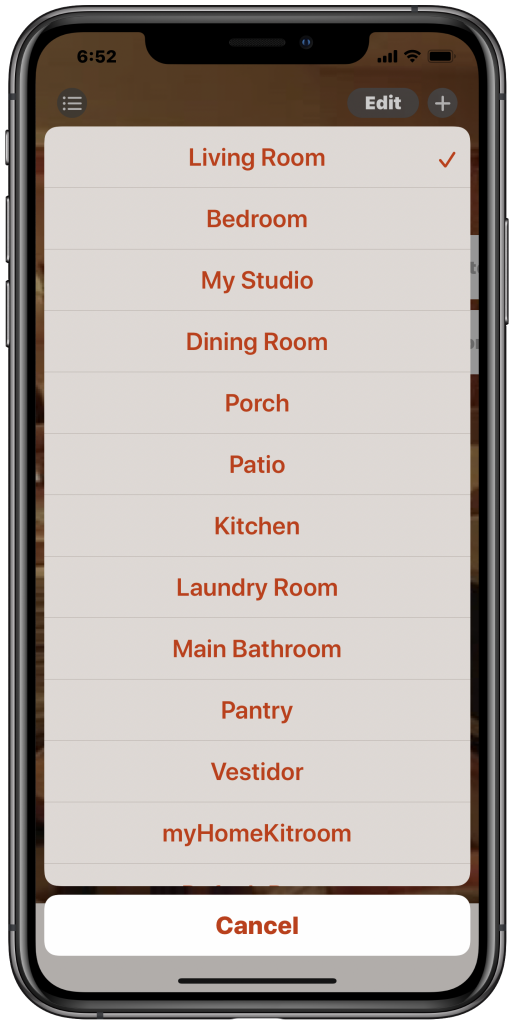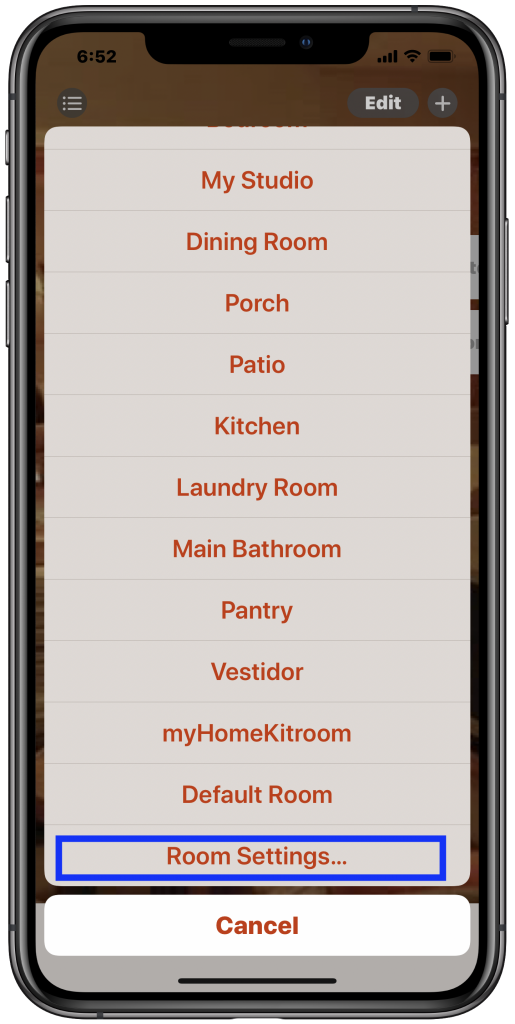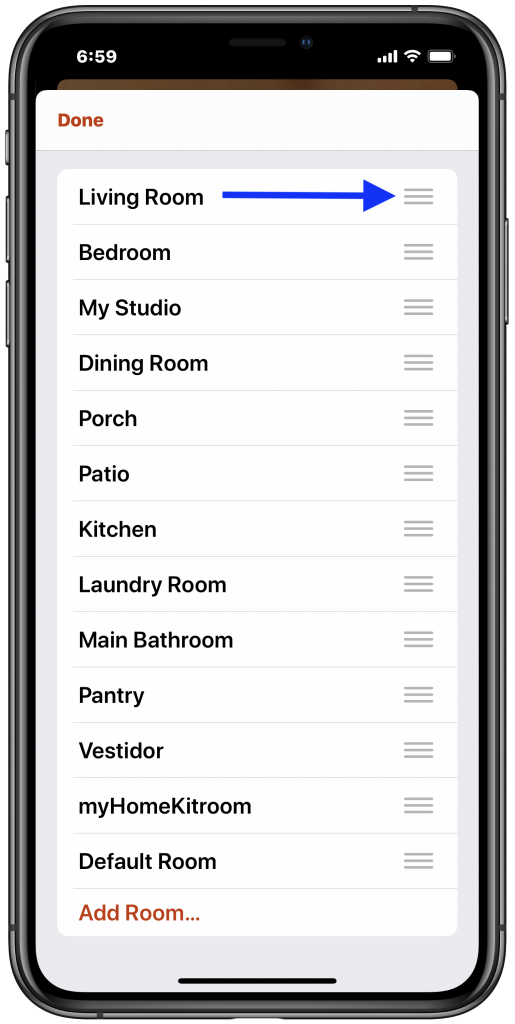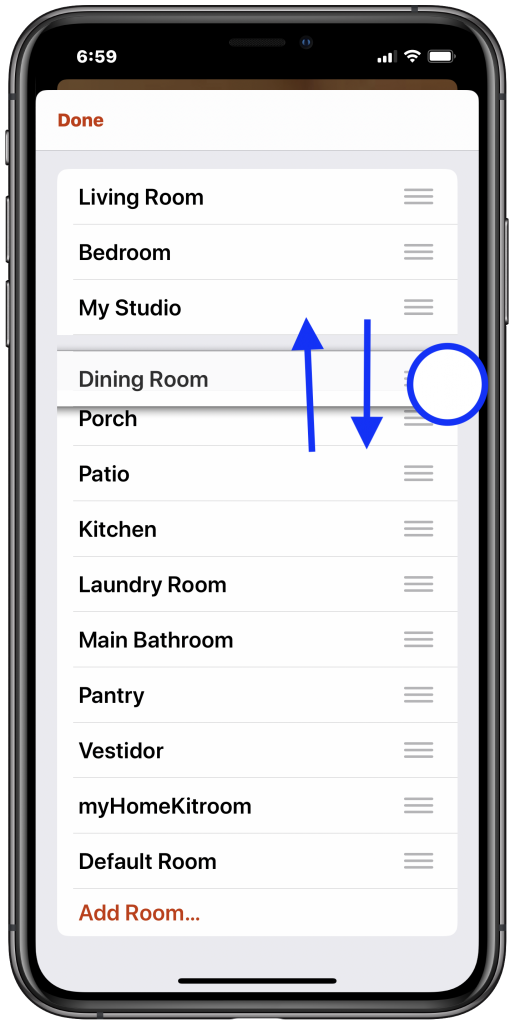It’s not entirely uncommon for someone to start their smart home journey by simply plugging a lamp into a smart outlet and controlling it by any number of smart means. However or many less fortunate individuals, the novelty does not wear off and they quickly find themselves inundated with a myriad of connected buttons, switches, fans, sensors, and the like grouped into different rooms. As our HomeKit home begins to take shape, we may find that we tend to control multiple devices in specific rooms more than others. While maybe not the most complex bit of HomeKitery going, it is useful to be able to rearrange rooms in Apple’s Home app and here’s how it’s done.
1. From the “Rooms” tab in Apple’s Home app, we’ll tap the rooms list button on the top right from any room.
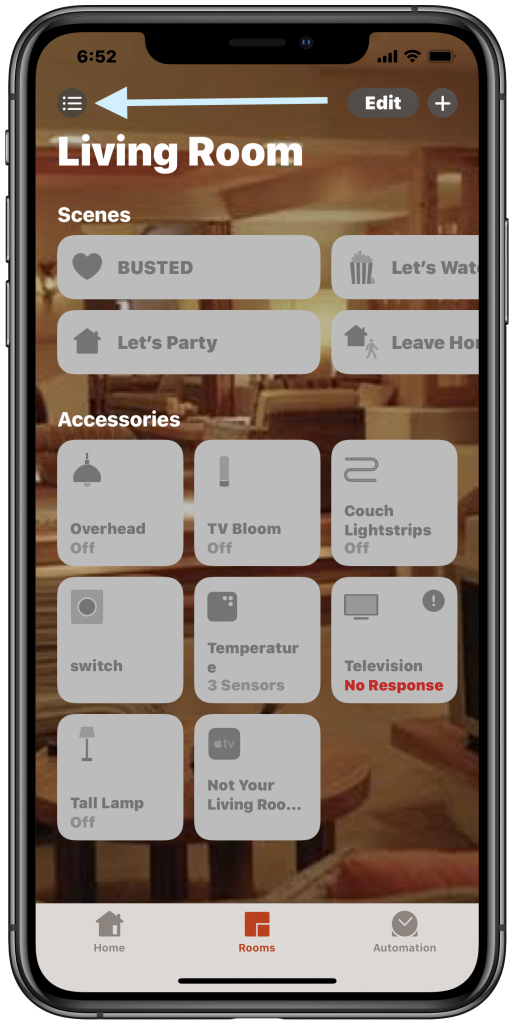
2. This will bring up a list of all of the rooms you currently have set up in the Home app. Scrolling to the bottom of the list, we’ll select “Room Settings…”
3. This displays a list of your rooms and by tapping on a room, it will take us to the settings for that particular room. However, we want to tap the “Edit” option at the top left in order to be able to reorder the rooms.
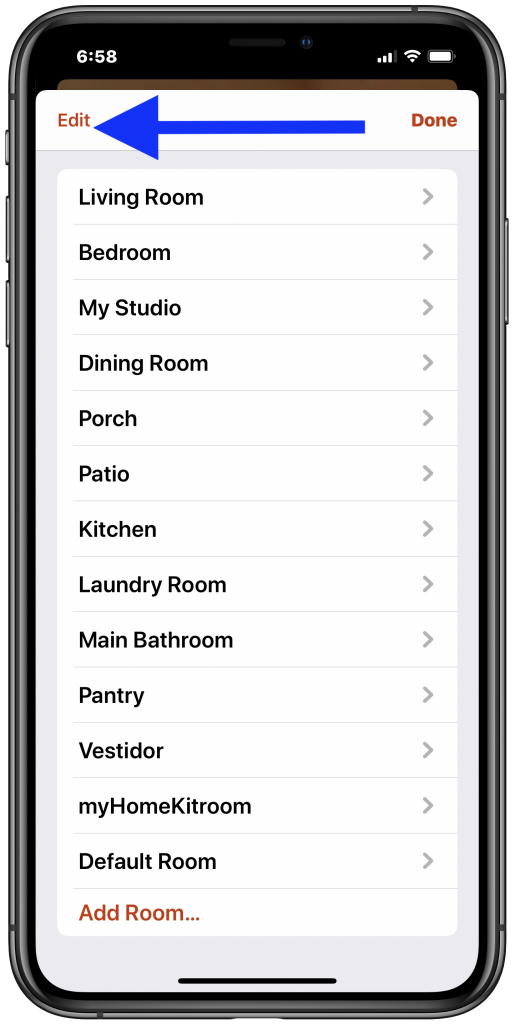
4. Now we simply tap and hold on the list icon to the right of the room that we want to move and drag it up and down in the list to set the order in which you swipe through rooms in the Rooms tab of the Home app. The top of the list is your “swipe right” endpoint and the bottom “swipe left”.
5. Having tweaked your rooms’ layout, tapping “Done” at the top left will save your changes which you can then see reflected in the Rooms tab. 7
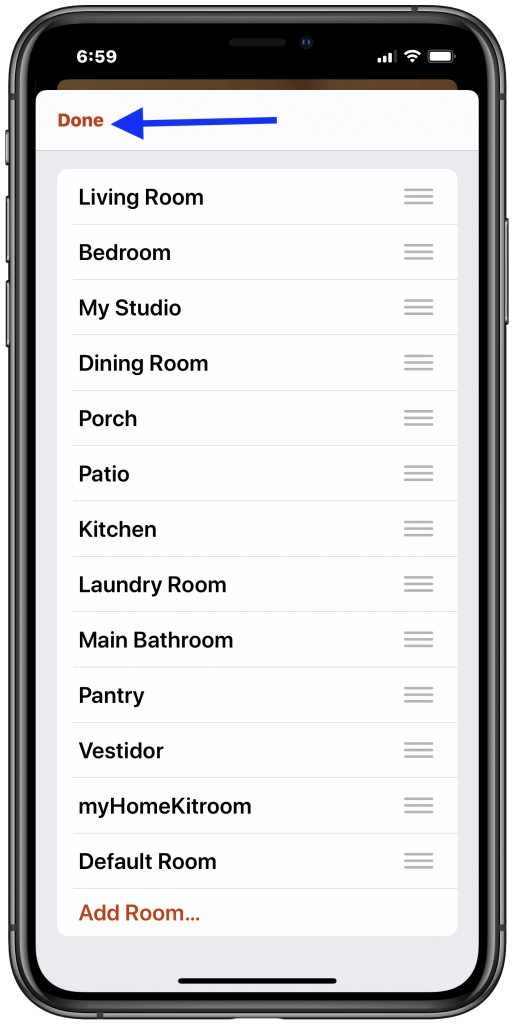
As our HomeKit home’s grow not only in the number of accessories we have, but also the complexity in groups, zones, rooms, scenes and automations, keeping things neat can be extremely useful when we inevitably need to troubleshoot a faulty scene or automation. Though I tend to run automations primarily, I just find it more logical to have the rooms containing the accessories I use most often at the top of my list. On the other hand, you may find it useful to organize your rooms according to how you typically enter your home. Unfortunately, it does seem that the order of the rooms is not only synced across devices using the same iCloud, but also other users of your Home data. This is definitely something that should be tweaked in iOS 14.
We use income-earning affiliate links.
We may receive a small commission on purchases made using links on this page at no extra cost to you.