If you’re anything like me, then you simply can’t sleep without some sort of noise. Whether you prefer to fall asleep to your favorite TV series, the latest album from your favorite artist, or you’re using the new Ambient Sounds feature, it might be nice to set a sleep timer so that your HomePod can get some rest to and in this article we’ll show you how to use this simple yet useful new feature.
To take advantage of this new feature, you’ll need to have your iPhone updated to at least iOS 13.2 and 13.2.1 running on your HomePod. Now that that’s out of the way, let’s get started.

Regardless of what audio you have playing on your HomePod, Siri will set a countdown timer and gently fade it out as the timer approaches 0. You can set your sleep timer from between 1 second and 23 hours and 59 seconds. Of course, you set your timer by semi-awkwardly telling Siri on your HomePod:
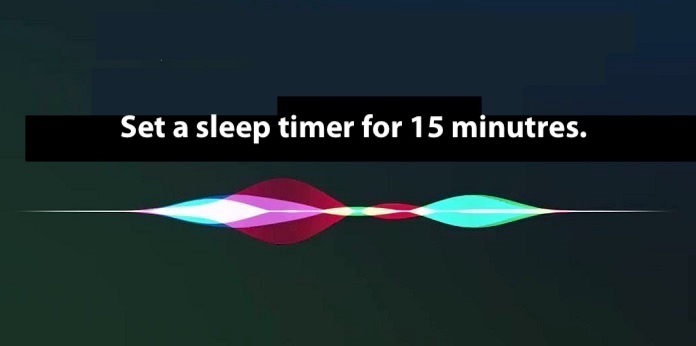
As you might expect, if you don’t indicate the duration, Siri will inquire and get you all squared away.

While we are somewhat limited in our sleep timer request syntax, we can also say:

Obviously, if you say this and don’t mention the duration, the audio will stop immediately. Also, if you ask Siri to set a “timer” while music is playing, Siri will think you want a regular timer and will interrupt the audio in your desired duration with it’s alarm sound.
As you might imagine, you can always cancel your sleep timer by simply saying:

or

Final Thoughts

Whether you are trying to not disturb someone, setting a gentle reminder to change activities, or simply wanting to be reasonable in terms of consumption, sleep timers are a welcomed addition to Apple’s smart speaker, if a seemingly bare-bones feature. For the moment, HomePod cannot cease playing audio at a specific time. That is unless you set this up as a “Time of Day” automation in the Home app or in another HomeKit app, but that’s a story for another day. Unfortunately, the sleep timer is a HomePod feature and not a Siri feature and as such cannot be employed on any of your other Apple devices. Get on this Apple!
Do you have any unique uses for sleep timers on HomePod? Do you think they are even necessary? Let us know in the comments below. You can keep up with us on the social medias on Facebook, Twitter, and Instagram.
We use income-earning affiliate links.
We may receive a small commission on purchases made using links on this page at no extra cost to you.
