I’ve gone on, almost ad nauseam, about my affinity for automation in the connected home as this is where I feel it moves from being a novel toy that we show off to our friends and family to being a practical and useful addition to our everyday lives. While with iOS 13.0 there is the distinct lack of Shortcuts integration in automations for HomeKit, Apple did update some things in their Home app that are worth mentioning.
Automations Layout
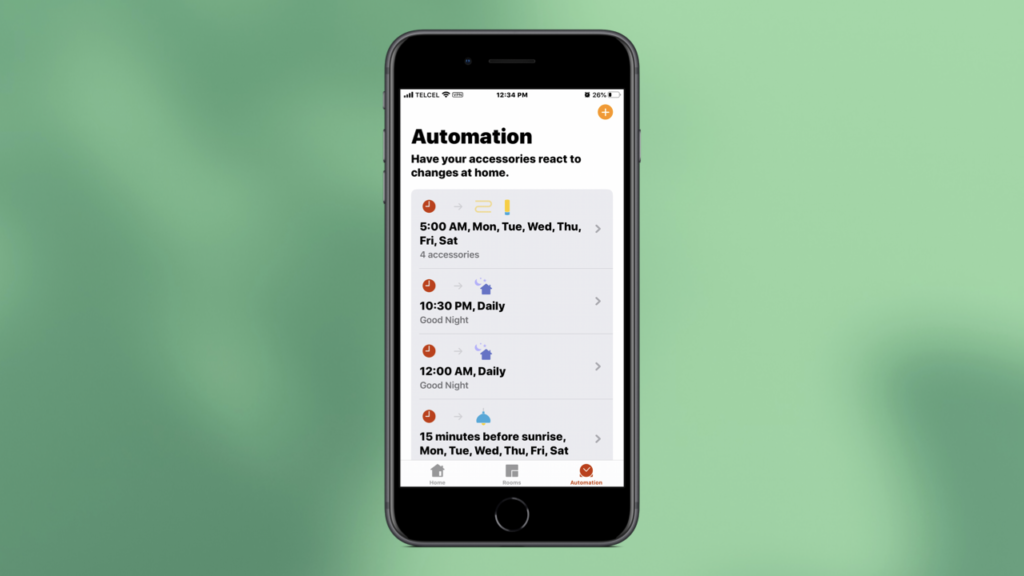
Pulling up the Automation tab in the Home app, we immediately notice that the way in which the pertinent information displayed for each automation we have programmed has been updated. We now see not only the main trigger(s) for the automation, but its assigned actions as well. The use of icons for automations, scenes, and accessories included in the automation really do make it easier to visually navigate automations in the event you need to make some adjustments.
Time Conditions

Let’s face it, Apple’s Home app leaves a bit to be desired when it comes to conditions for its automations. Back in iOS 11, we got the ability to adjust time conditions in 15-minute increments up to an hour leading up to or following sunrise or sunset. In iOS 13, Apple expands upon this with the additional options of 2, 3, and 4 hours. It’s a small change, but more functionality is a good thing.
Environment Automations
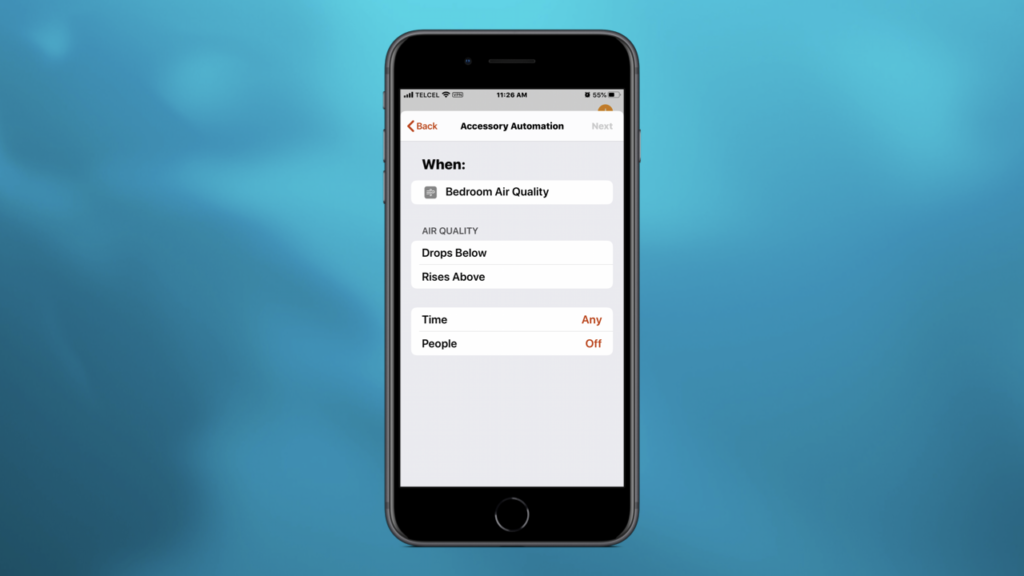
For years, I have been using third-party apps to program and run automations based on environment states such as temperature, humidity, and air quality. This has always perplexed me as the HomeKit SDK allows for such automations and they even show up in Apple’s Home app once created, but they have been excluded from Apple’s native interface. That is until iOS 13. Well, kind of. Using the Home app, we can now create automations based on air quality thresholds. This is definitely a step in the right direction, but where is the love for temperature and humidity? I’ll just have to keep using Controller or Eve for HomeKit for these I suppose.
Final Thoughts

If I had to try to find a theme for the changes in iOS 13’s Home app, it would have to be adding information while decluttering. If we use this as an objective, I think it has both succeeded and failed. The issue we discussed in our previous post regarding tile information is just dumbfounding, really. It’s as if the developers don’t actually use HomeKit in their own homes. I appreciate the revamped automations view, but it’s still lacking organization. Simply categorizing the automations by type is a no-brainer, but it still seems that there is no organizational structure. The addition of air quality sensors as automation triggers is a fantastic one, but it seems like significantly more people who have a need for temperature and humidity triggers as opposed to air quality.
What ideas do you have for improving automations in Apple’s Home app or in HomeKit in general? What new features are you most, or least, excited about in iOS 13? Let us know below. Track us down on Facebook, Twitter, and Instagram for more HomeKit goodness.
We use income-earning affiliate links.
We may receive a small commission on purchases made using links on this page at no extra cost to you.
