The software update cycle has been a little sporadic compared to years past and little more than a month after its initial launch, we’re seeing the third iteration of iOS 13. Alongside 13.2 comes a much-anticipated update for HomePod, but as soon as it came, it went being pulled due to the fact that a large number of users had their smart speakers rendered useless. A few days later, Apple remedied the issue with iOS 13.2.1 and in this post we’ll go through some of the new features for our beloved smart speaker.
Multi-User Support
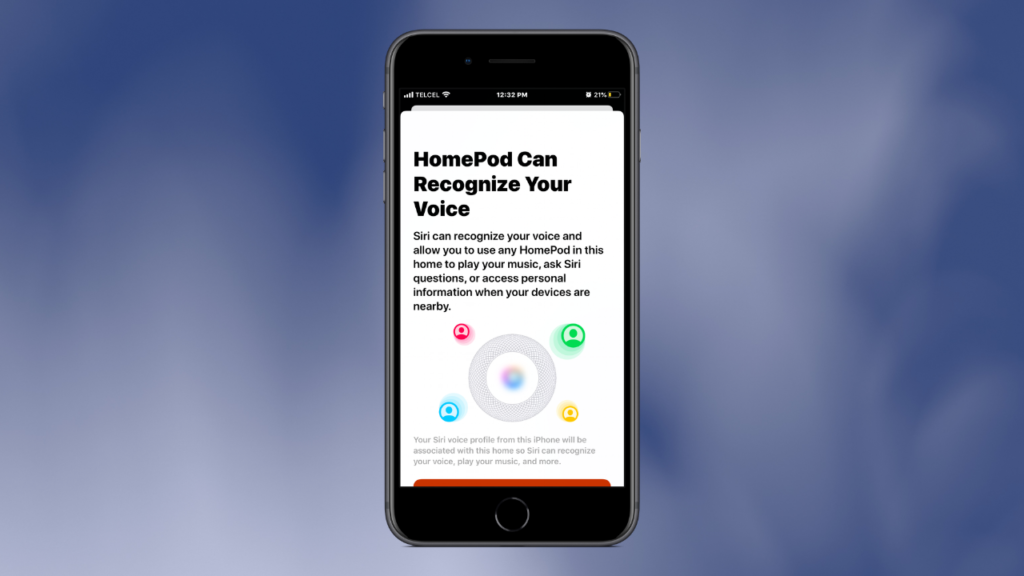
Whether you live in a home with several different people or you simply don’t want other people sending inappropriate texts to your Mom, multi-user support for HomePod is well-overdue. While understandably not a priority as it isn’t as common of a situation, I would like to see Siri automatically switch languages when prompted by a user whose profile isn’t the default language of the HomePod. This seems easily enough accomplished, but I’m not holding my breath.
Handoff

With Handoff for HomePod, we can now move our iPhone to the top of the HomePod and whatever audio is playing on the iPhone will seamlessly make its to the HomePod. For quite some time, I have been using Siri to do this with CarPlay and via AirPods, but it’s nice to have the ability in a more manual way.
Ambient Sounds

For many people, sleep is difficult without the aid of soothing, consistent background noise. For me, I fall asleep much easier to the gentle hum of a fan or air purifier. In iOS 13.2, HomePod aims to make this experience better with ambient sounds. Whether you use them to help you drift off to some well-needed sleep, to assist in your meditation, or to break up the silence while reading, ambient sounds are a welcomed addition to the HomePod.
Soft Reset
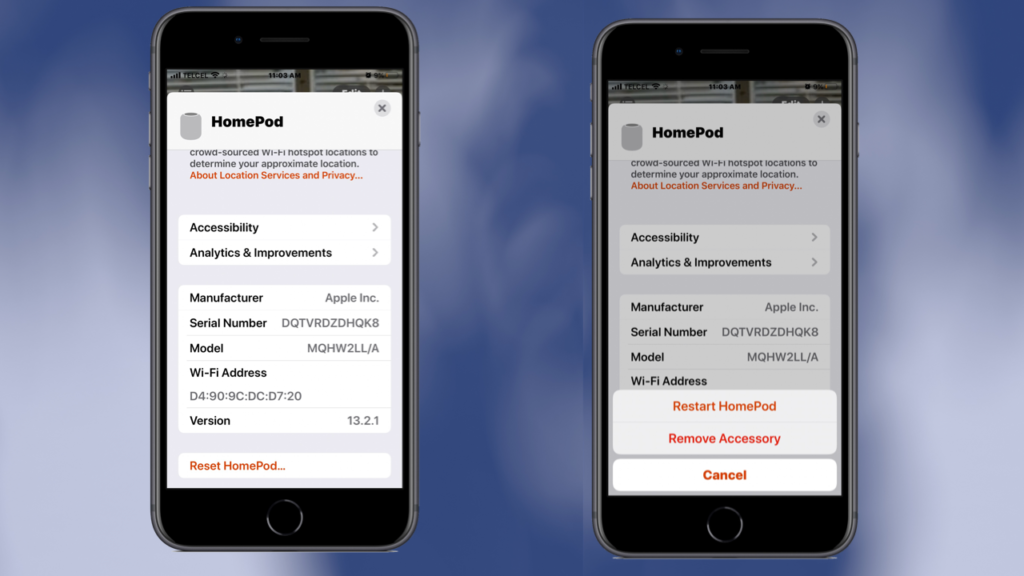
From one look at the HomePod, we notice something relatively unusual in that it doesn’t have any physical buttons or ports. This means that if your HomePod was having trouble connecting to the network or otherwise misbehaving you needed to power cycle it which in some instances can be a headache. Now, we can perform a soft reset on our HomePod using the Home helping to not only troubleshoot issues with the smart speaker itself, but also to reboot your HomeKit setup, that is if you are using the HomePod as a Home hub.
Sleep Timers

If you’re anything like me, then you simply can’t sleep without some sort of noise. Whether you prefer to fall asleep to your favorite TV series, the latest album from your favorite artist, or you’re using the new Ambient Sounds feature, it might be nice to set a sleep timer so that your HomePod can get some rest to and in iOS 13.2.1, you can now do so.
HomePod as a HomeKit Accessory!

When the HomePod was first announced and it was discovered that you would set it up and control it using the Home app, it only made sense that it would act as a HomeKit accessory having the ability to include it in scenes and automations. Nearly two years later and we finally get to make this dream a reality. Now HomePod can truly provide a soundtrack to our lives and we needn’t lift even a finger nor utter a sound.
Final Thoughts

The initial release of iOS 13 was a little lackluster for us HomeKit users. It was essentially a coat of paint, and not a very attractive color for some. As it were, we also had no indication of when we might see the HomePod updates. Admittedly, iOS 13.2 delivered in terms of the HomePod. As we see rather sporadic updates for the HomePod, I fear that this may be all that we get for iOS 13. I certainly hope my fears are baseless, but only time will tell. I’ll hang around until then though. Which of the features we talked about are your favorites? Which ones did we leave out? Sound off in the comments. Get more HomeKit news and behind-the-scenes updates regularly on Facebook, Twitter, and Instagram @myhomekithome.
We use income-earning affiliate links.
We may receive a small commission on purchases made using links on this page at no extra cost to you.
