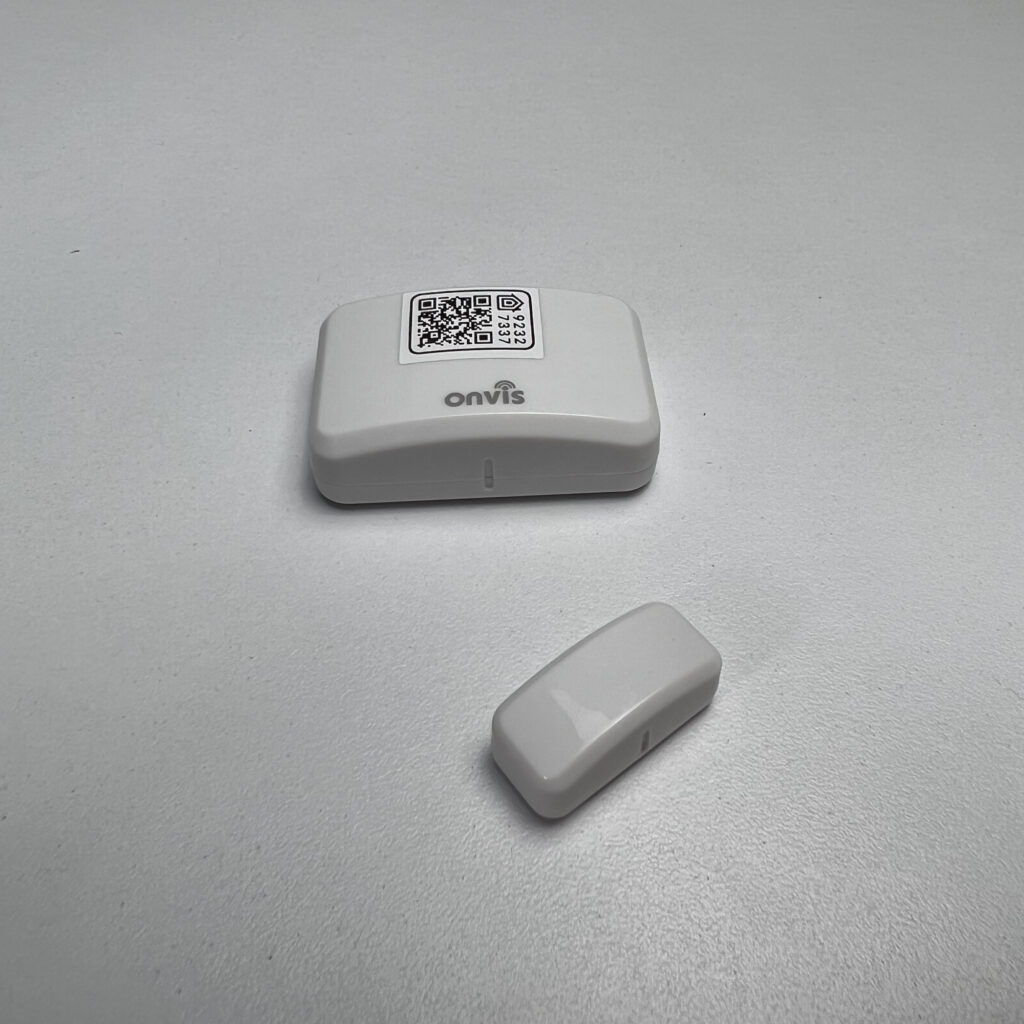Onvis is fairly well-known for their HomeKit products and they have been hit or miss with their releases, but I certainly appreciate their value-added” approach to their products with most of them being multitaskers. This go ‘round they are back with their first and the only second Thread-based contact sensor, the CT3 Smart Contact Sensor, but will it be a hit or miss, or maybe a near-miss?
Onvis CT3 Features
- magnetic contact sensor
- Thread / Bluetooth 5.0
- Open/close push notifications via Apple Home
- Events log via Onvis Home
What You Need to Know Before You Buy
- 1 x CR2450 battery, included
- Operating temperature: 14 – 113° F / -10 – 45° C
- Operating humidity: 5 – 95% RH, non-condensing
- Dimensions: 1.18 x 1.81 x 0.59 in.
Thread Really Does Make a Difference
The standout feature of the Smart Contact Sensor is the fact that it connects to your smart home over Thread. This is Onvis’ very first integration of the smart home protocol and an update to their CT2 door and window sensor which only supported Blueotooth. While the new version also reverts to Bluetooth if something goes wrong, you’ll probably want to exclusively use it with Thread when at all possible.
Thread connectivity provides a very snappy, reliable, and low energy consumption experience which translates as a “it just works” experience for your smart home, for the most part. Thread’s range is also quite impressive and can be extended with signal repeaters which are known as Thread routers. It is worth noting that you will need a Thread order router like a HomePod mini or Apple TV 4K with Thread in order to take advantage of this smart home standard.
I was personally really curious to see if there were any differences in Thread integration between manufacturers since this is really the first time we’re seeing similar device types supporting Thread as end nodes. While there may be a technical difference in terms of speed, range, and reliability between Onvis’ and Eve’s offerings, I was not able to detect any difference in these areas. This is not at all surprising since one of Thread’s strengths is that is manufacturer agnostic when it comes to the radio itself.
Not only is the CT3 just the second contact sensor supporting Thread on the market, but it is the most affordable coming in at $29.99 for a single unit or $45.99 for a 2 pack. This is notable as the Eve door sensor comes in at $39.95 in the US. This differences in price quickly adds up especially if you are considering outfitting a number of doors and windows throughout your home.
Lastly, something I really like about the CT3 that is not often considered with contact sensors is the inclusion of stackable spacers which account for differences in surface heights ensuring the contact sensor triggers properly. This is a great addition especially since not all windows and certainly not all doors sit flush..
Onvis Made Some Questionable Design Choices
A couple of the CT3’s cons are somewhat apparent from just pulling it out of its packaging. The first thing I noted was that it seemed to be a bit bulkier than other door & window sensors I’ve tested in the past which is definitely something you want to consider as you’ll likely be using this device in an area where discretion is valued and real estate may be at a minimum.
I was looking at using the CT3 to replace a Koogek Bluetooth sensor that I use to trigger an LED strip in my bar, but their was unfortunately not enough clearance. You may also find it difficult to place this contact sensor on windows, though you may find it easier for doors as there will typically be more space. on the door frame. Size definitely matters in these situations.
When unboxing this door and window sensor, you may have also noticed the not-so-subtly sized HomeKit QR code which is placed squarely on the exposed face of the sensor. While this is surely better than having placed it on the underside which would require users to remove the adhesive to get access to the code, it seems one of the sides would have been a cleaner option. If it bothers you though, just save the code in HomePass, gently peel it off, and put it away for safekeeping.
I’m not really sure why as this is a brand new product, but my unit arrived with a dismal 25% battery reading in Apple’s Home app. It’s not as if the accessory had been sitting around in a warehouse for years and the pull tab that prevents the battery from making contact was intact after unboxing the sensor. To top it off, after setting it up and then leaving for a two-week vacation with the device not even being installed anywhere, the battery percentage dropped to 5%. I suspect this is due to a couple of factors the first being low-quality batteries given the CT3’s affordable price point. Secondly, given we have seen similar issues with other Thread-enabled, battery-based accessories, this may be the result of poor software implementation, and therefore, remedied via a future software update. I will definitely be monitoring this and will update as the situation progresses.
How is the Onvis CT3 on the Software Side?
The Native Apple Home Experience

In the past, Onvis has been known for adding extra sensors or functionality to their products, but such is not the case with this Thread contact sensor. It’s not to say that this isn’t a solid contact sensor, but there’s not a lot to say about it in HomeKit.
We can see the current open or close state of the device and its battery level, which are invaluable. We can also modify how the contact sensor is displayed in Apple’s Home app. We can choose to have it displayed as blinds, a contact sensor, garage door, door, or window. Many of these options also have different icons that potentially reflect the type of blinds, garage door window, or door you may have it attached to. Additionally, adjusting these distinctions and icons not only help you more quickly and accurately find the accessory in the Home app, but can also help Siri more accurately identify them as well.
As is standard for any contact sensor, HomeKit gives us the ability to create automations based on the current state of the sensor, open or closed. This can be really useful for all sorts of automations, but honestly it’s a bit limiting. Though no fault of Onvis, I would like to see HomeKit branch out and integrate triggers like timers before and after being opened or closed.
Onvis’ Home app Leaves A Lot to be Desired

Turning our attention now to the Onvis app, there’s frankly not a lot going on here. Other than many of the same features we have in Apple Home, the only real extra we get is a log of open/close events and this doesn’t seem to currently be active.
The most important aspect of the manufacturer’s app is the ability to update the device’s firmware, which you should definitely make a habit of doing regularly.
How Accessible is the Onvis CT3?

The CT3, as with all contact sensors, consists of the main sensor unit which houses its battery and smarts, and a separate magnet which causes the sensor to trigger when within or out of range of the main brains. The detail here is that the separate magnet needs to align with the opposite magnet in the main unit in order for the device to work properly. Thankfully, Onvis has added markings that are tactile to help correctly fix the two pieces. This is notable because while most manufacturers have these indicators, they are not always tactile. By the way, if you happen upon a door and window sensor that does not have tactile markings, you can turn on push notifications through Apple Home and bring the smaller magnet close to the four corners of the main sensor and see which corner results in a quicker response. Tedious, yes, but it’s a non-visual way of figuring it out
Again, something that is not exactly exclusive to the CT3, but became more evident to me while reviewing it the HomeKit code is almost always blind-friendly. I really appreciate that HomeKit codes by nature are added to devices and device packaging and manuals as one of the last steps in the production process meaning that they most often are stickers which are tactile. Such is the case with the CT3 with the first instance of the HomeKit QR code being on the included user manual and the second being large and in charge on the face of the main sensor unit.
Apple’s commitment to universal access, though not flawless and probably well-known to you if you are reading this particular section, means that, for the most part, all HomeKit accessories have at least a fundamental and often much deeper level of accessibility within the Home app and their ecosystem. The Smart Contact Sensor from Onvis definitely falls into this realm with all of its HomeKit-enabled features being accessible with VOiceOver. This is a fantastic thing because, on the software side of things, that’s all you can expect from it as a blind user.
The Onvis app is all but completely inaccessible using VoiceOver. After giving, or not, it permission to use your location and to send you push notifications, we are taken to a series of pages that have no text, buttons, labels, readable images, or navigation aside from being able to go between the 4 “blank” pages. I commented earlier about being able to update firmware and having access to event logs, but I got this information with some valued sighted assistance. Aside from some basic information that is ported over with your Home data, the app is pretty useless. I was able to see the current firmware version, but could not see if there was an update or update. Hopefully, firmware updates will be pushed or at least notified through Apple’s Home app as has been the case in the past with some devices.
In an effort to resolve these fundamental accessibility shortcomings, I reached out to Onvis and here is what they said:
Thank you for your kind advice on VoiceOver. We will look into this and evaluate the workload
FinalThoughts
The CT3 Smart Contact Sensor from Onvis is a really good option for an Apple Home contact sensor, but it’s not outstanding. It, in my experience testing it over the last few weeks, is speedy, dependable, and just kind of works thanks to the addition of Thread. It covers all the bases when it comes to a HomeKit contact sensor, but doesn’t go much, if at all, beyond that, but I’m not sure it really needs to. The battery life issue is definitely something that needs to be addressed, but thankfully it can likely be fixed through firmware. Having the event logs would be nice, but I’ve honestly never found myself looking at the ones for sensors that I have that do work. I really do appreciate a lot of the hardware design features like the inclusion of the spacers and tactile alignment markers. The app’s inaccessibly is honestly inconsequential to me because I don’t use the logs, but there is definitely something to be said for designing with universal access in mind to improve the experience for all users. The CT3 should certainly be considered given all these points and its lw-er price point. That is unless the event logs are a deal-breaker for you.
We use income-earning affiliate links.
We may receive a small commission on purchases made using links on this page at no extra cost to you.